Untitled, Using the monitor stylus pen – Lenovo ThinkVision LT1423p 13.3-inch IPS LED Backlit LCD Wireless Touch Monitor with pen User Manual
Page 10
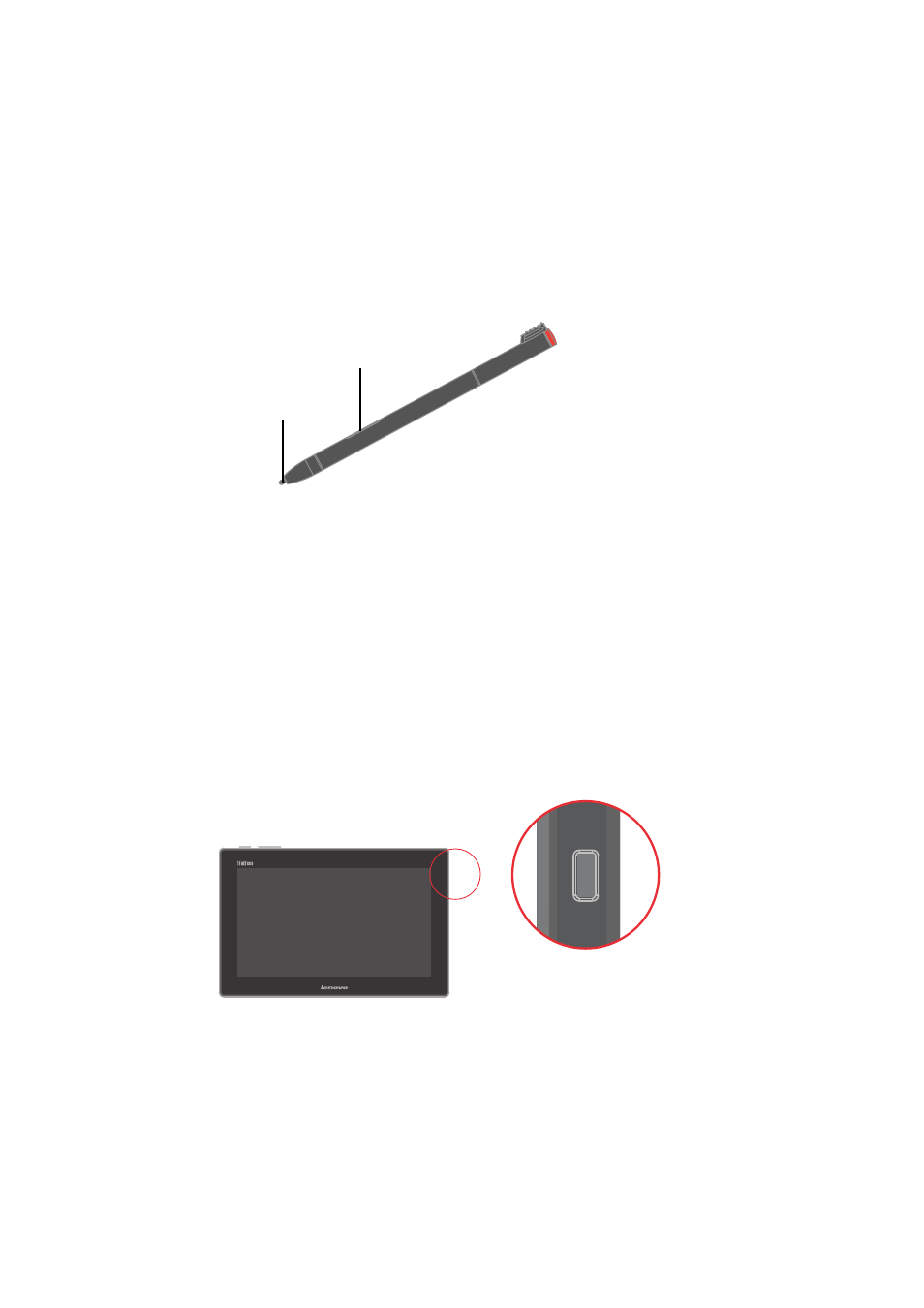
Using the Monitor Stylus Pen
Your Monitor support touch pen function on Win7/Win8 32/64bits OS. the touch pen is attached
in your monitor.You can use it to input text or draw graphics in a natural manner and perform
other operations without tapping the screen.
The Monitor Stylus Pen enables you to input text in a natural manner, as well as
taking notes, annotating PDF files, and drawing graphics together with applications capable
of editing and sketching.
The Monitor Stylus Pen consists of a tip A and a click button B. Hold the pen and
point the tip at the display to move the cursor .To make a selection (single click), tap the
display once with the pen. To double-click, tap twice withoutpausing. To do a right-click, tap
the display once and then hold the tip of the pen on the display; the right-click icon appears.
Pressing the click button to take a screen capture and snip the captured image.
A
B
Cable lock slot
Your monitor is equipped with a cable lock slot located on the
side of your monitor
1-4
L
T1423pwC Wide Touch Monitor User’s Guide
