1150 lcd panel and hinges – Lenovo E40-70 Notebook User Manual
Page 80
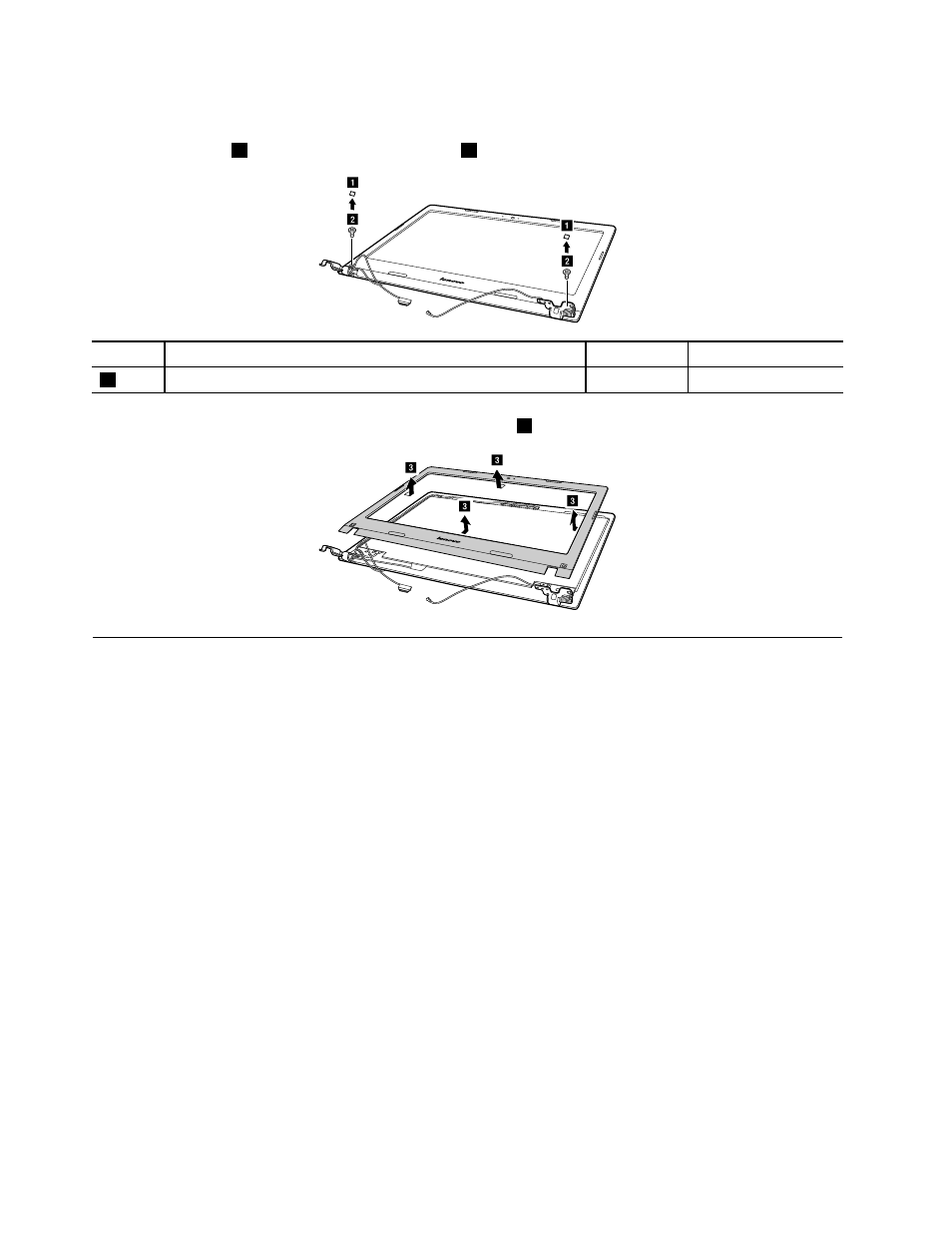
Removal steps of the LCD front bezel
Remove the covers
1
, and then remove two screws
2
.
b
b
a
a
Step
Screw (quantity)
Color
Torque
2
M2.5 × 4mm, flat-headed, nylon-coated (2)
Silver
2.0– 2.5 kgfcm
Remove the LCD front bezel in the direction shown by arrow
3
.
c
c
c
c
1150 LCD panel and hinges
For access, remove these FRUs in order:
•
“1010 External battery pack” on page 54
•
•
“1030 Optical disk drive” on page 56
•
“1040 Base cover assembly” on page 57
•
“1050 Hard disk drive or solid-state hybrid drive” on page 58
•
“1060 Wireless-LAN /Bluetooth card” on page 60
•
•
“1090 Audio board, audio board cable, power board, touch pad board cable, finger printer board and
•
“1100 System board” on page 66
•
“1120 Speaker assembly” on page 70
•
“1130 LCD unit and DC-in cable” on page 71
•
“1140 LCD front bezel” on page 73
74
Hardware Maintenance Manual
