Lenovo ThinkVision LT1423p 13.3-inch IPS WLED Backlit LCD Mobile Touch Monitor With Pen User Manual
Page 42
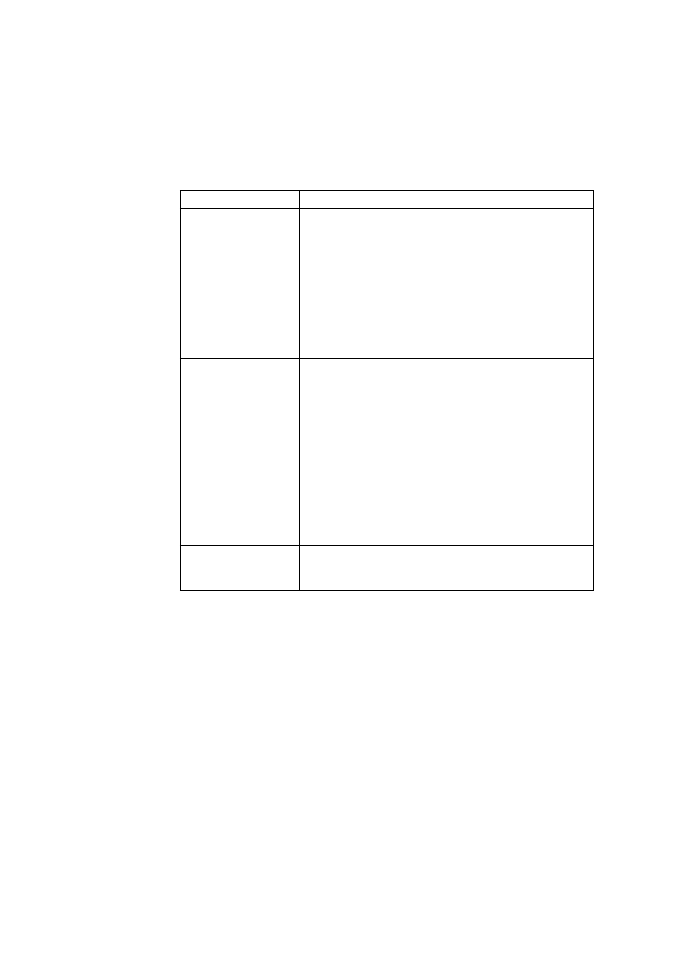
monitor will not be supported. If you want to play these games in full screen, we
suggest you disconnect the Lenovo LT1423pwCA Wide USB monitor.
This product is unable to enter full screen DOS mode when using the Lenovo
LT1423pwCA Wide USB monitor.
Problem show
Problem
Solution(s)
The monitor does not
turn on
USB connection using: Check the connections. Make
sure the USB cable is firmly connected to the monitor.
Disconnect and reconnect the USB cable.
Check the condition of the USB cable. If the cable is
frayed or damaged, replace the cable. If the connectors
are soiled, wipe them with a clean cloth.
Using through WIFI connection: Make sure the monitor
is no connect to a USB cable.Connect the AC adaptor
Recharge the monitor for 10 minutes then power up the
monitor.
The screen is blank,
although the power is
on
USB connection using: Make sure the USB cable is
properly connected to the computer.
Make sure the computer is on and working. The computer
may be in sleep or power-saving mode, or displaying a
blank screen saver. Move the mouse to “wake up” the
computer.
Using through WIFI connection: Press power key within
1 second to wake up the monitor from energy saving
mode.Make sure the computer is connect to the monitor
correctly in WCP (LT1423pwCA control panel). Or you
need to press connect under the SSID of the monitor in
the WCP connection management.Reboot the monitor
and connect with LT1423pwCA control panel
The picture
“bounces” or moves
in a wave-like pattern
Move electrical devices that may cause electrical
interference away from the monitor.
Minor issues can generally be resolved by:
Unplugging and re-plugging the LT1423pwCA monitor, or
Reboot LT1423pwCA monitor and connect again in connect management of
LT1423pwCA control panel
changing the display mode via the DisplayLink GUI, or
changing the display mode via Windows Display Properties.
On Windows 7 WDDM (Aero and Basic)
DisplayLink software works closely with the graphics card and there may be
interoperability issues with some graphics cards. If this happen:
1. Try to upgrade to the latest graphics drivers.
2. Try to upgrade to latest LT1423pwCA control panel software.
3. Report the issue via your support channel.
4. If necessary, boot into Safe Mode and use Windows’ Backup and Restore Center
to recover.
4-16
LT1423pwCA Wide Touch Monitor User’s Guide
