Lenovo G405s Notebook User Manual
Page 44
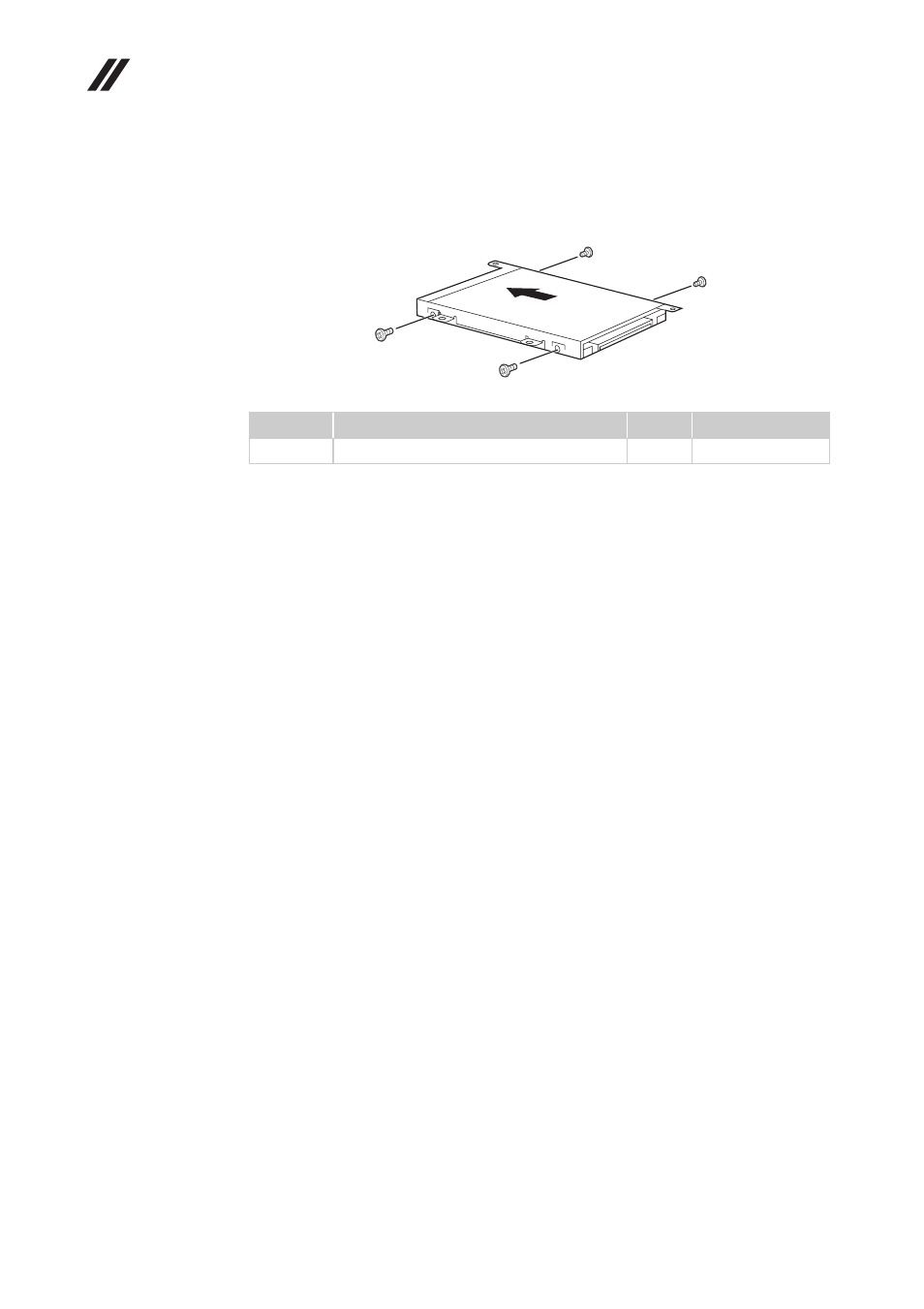
Lenovo G400s/G405s/G400s Touch/G500s/G505s/G500s Touch
Hardware Maintenance Manual
40
Figure 4. Removal steps of hard disk drive (continued)
Remove four screws
and detach the metal frame from the hard disk drive
.
When installing:
Make sure that the HDD connector is attached firmly.
Step
Screw (quantity)
Color
Torque
M3 × 3 mm, flat-head, nylok-coated(4) White
2.88 ~ 2.95 kgfcm
d
e
d
d
d
d
e
d
This manual is related to the following products:
