Right-side view – Lenovo K4350 Notebook User Manual
Page 18
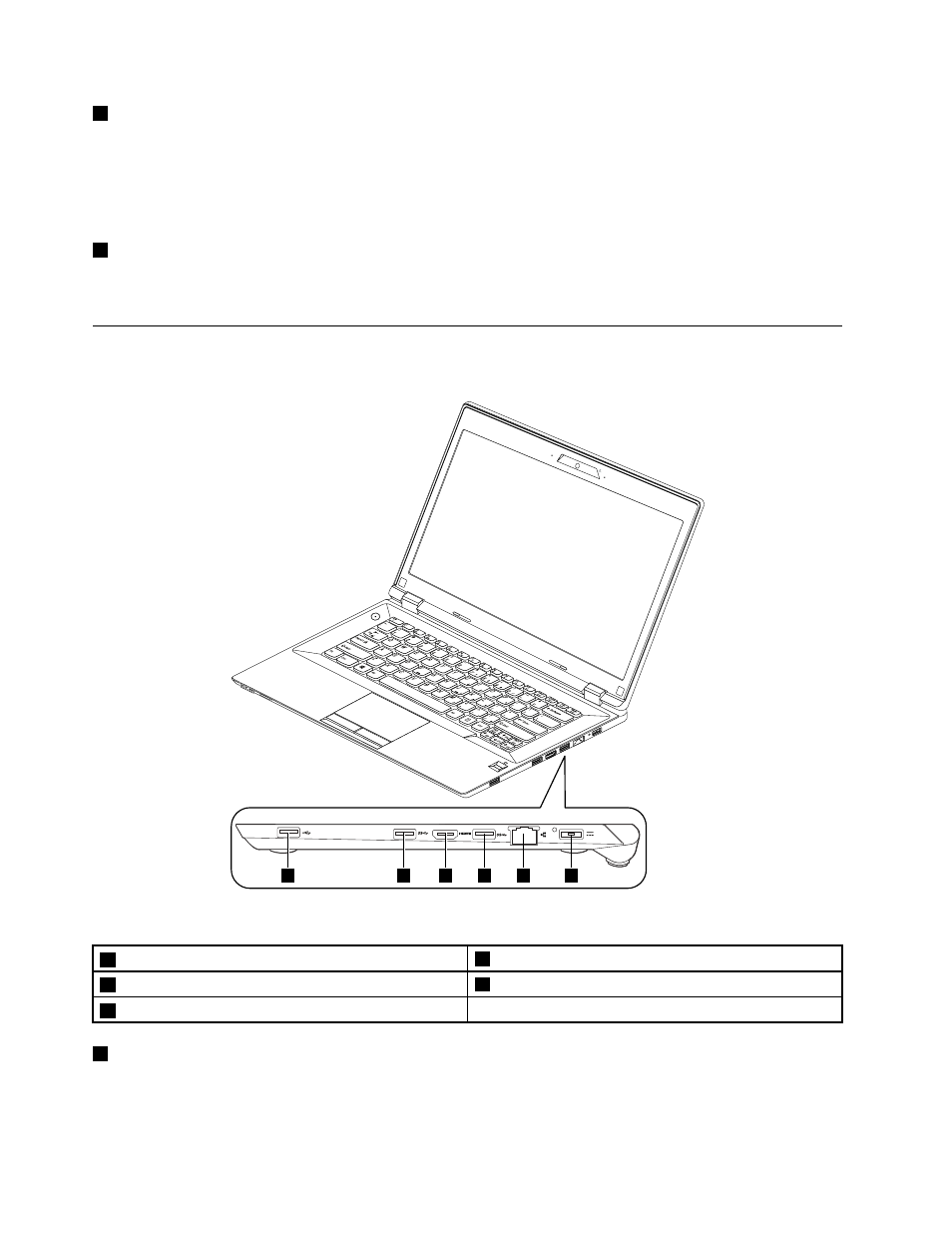
4
Always On USB connector
By default, the Always On USB connector enables you to charge some devices, such as iPod
®
, iPhone
®
, and
other smartphones when your computer is in sleep or hibernation mode.
If you want to charge these devices when your computer is turned off, you need to connect the computer to
ac power supply and change the Always On USB settings in the Power Manager program.
5
Combo audio jack
To listen to the sound from your computer, connect a headphone or a headset that has a 3.5-mm (0.14-inch),
4-pole plug to the combo audio jack.
Right-side view
1
2
3
2
4
5
Figure 3. Right-side view
1
USB 2.0 connector
4
Ethernet connector
2
USB 3.0 connectors
5
ac power connector
3
HDMI connector
1
USB 2.0 connector
Use the USB 2.0 connector to connect devices compatible with a USB interface, such as a USB printer or
a digital camera.
4
User Guide
- IdeaPad S10 (138 pages)
- IdeaPad S10 (7 pages)
- IdeaPad U455 (142 pages)
- IdeaPad Y550 (2 pages)
- IdeaPad Y550 (138 pages)
- IdeaPad S10-3s (2 pages)
- IdeaPad S10-3s (81 pages)
- IdeaPad S10-3s (130 pages)
- IdeaPad Y530 (152 pages)
- IdeaPad Y530 (2 pages)
- IdeaPad Y510 (77 pages)
- IdeaPad U450 (2 pages)
- IdeaPad U450 (142 pages)
- IdeaPad Y330 (148 pages)
- IdeaPad Y330 (2 pages)
- IdeaPad S10-2 (140 pages)
- IDEAPAD Y560P (145 pages)
- IdeaPad S10-3c (4 pages)
- IdeaPad S10-3 FR (12 pages)
- IdeaPad S10-3c (128 pages)
- IdeaPad S10-3c (88 pages)
- IdeaPad S10-3c (16 pages)
- IDEAPAD Y570 (51 pages)
- IDEAPAD Y570 (15 pages)
- IDEAPAD Y570 (103 pages)
- IdeaPad S100 (79 pages)
- IdeaPad S100 (41 pages)
- IdeaPad U450p (136 pages)
- IdeaPad U550 (2 pages)
- IdeaPad U550 (144 pages)
- IdeaPad U330 (2 pages)
- IdeaPad U330 (135 pages)
- IdeaPad S205 (2 pages)
- IdeaPad S205 (46 pages)
- IdeaPad S205 (81 pages)
- IdeaPad S205 (10 pages)
- 3000 G230 (140 pages)
- IdeaPad V360 (58 pages)
- IdeaPad V360 (2 pages)
- IdeaPad V360 (87 pages)
- IdeaPad U260 (77 pages)
- IdeaPad U260 (42 pages)
- IdeaPad U150 (140 pages)
- IdeaPad U460s (88 pages)
- IdeaPad U460s (143 pages)
