1170 lcd front bezel – Lenovo B50-30 Notebook User Manual
Page 63
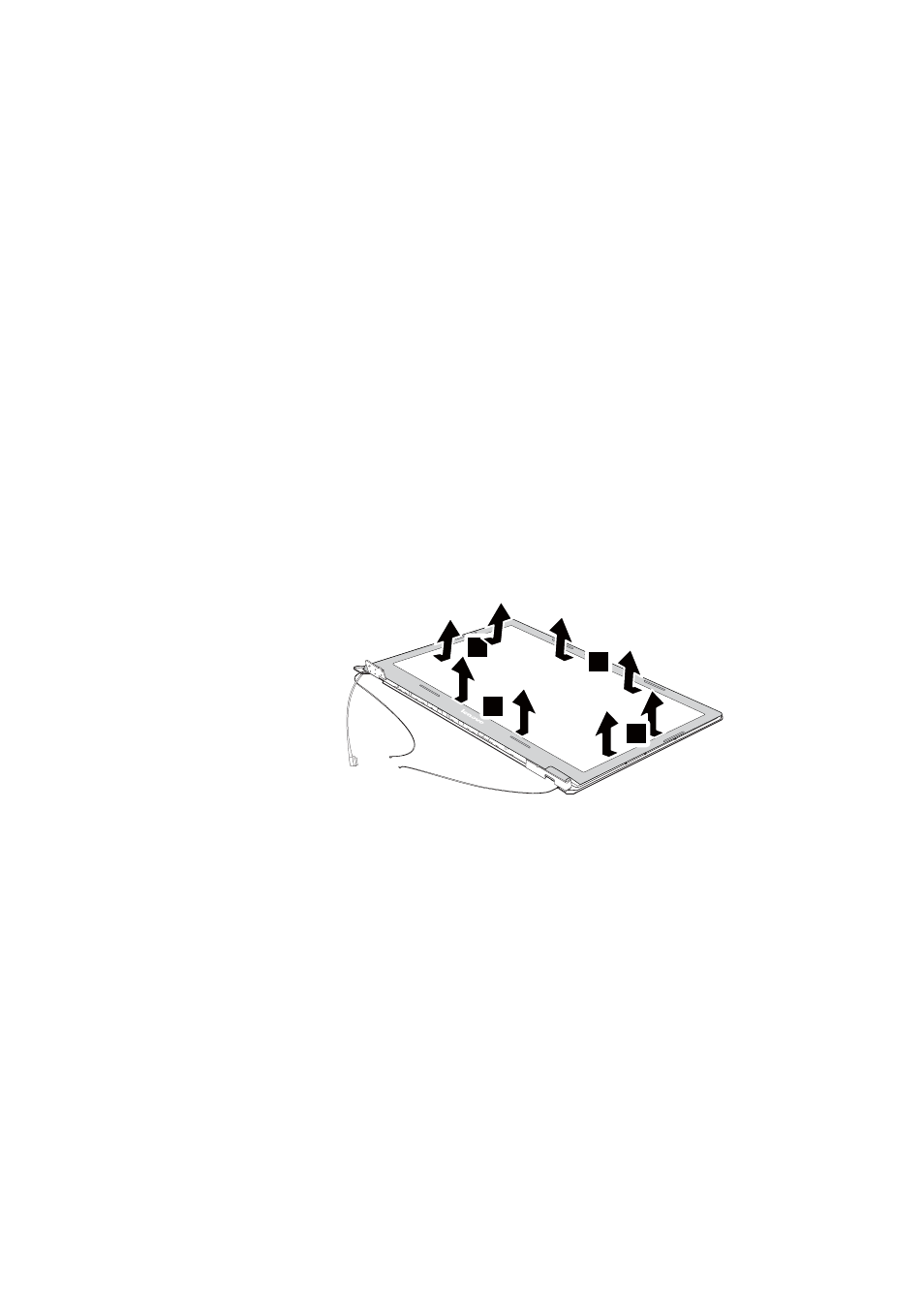
Lenovo B50-30/B50-30 Touch/B50-45/B50-70
59
1170 LCD front bezel
For access, remove these FRUs:
• “1010 Battery pack” on page 33
• “1020 Optical drive” on page 34
• “1030 Bottom slot cover” on page 36
• “1040 Hard disk drive” on page 37
• “1050 DIMM” on page 39
• “1060 PCI Express Mini Card for wireless LAN/WAN” on page 40
• “1070 Keyboard” on page 41
• “1080 Keyboard bezel” on page 43
• “1110 Led board” on page 48
• “1130 System board” on page 50
• “1160 LCD unit and base cover” on page 55
Figure 17. Removal steps of LCD front bezel
Remove the LCD front bezel in the direction by arrow
.
a
1
1
1
1
This manual is related to the following products:
