Lenovo ThinkVantage Password Manager 4 User Manual
Page 16
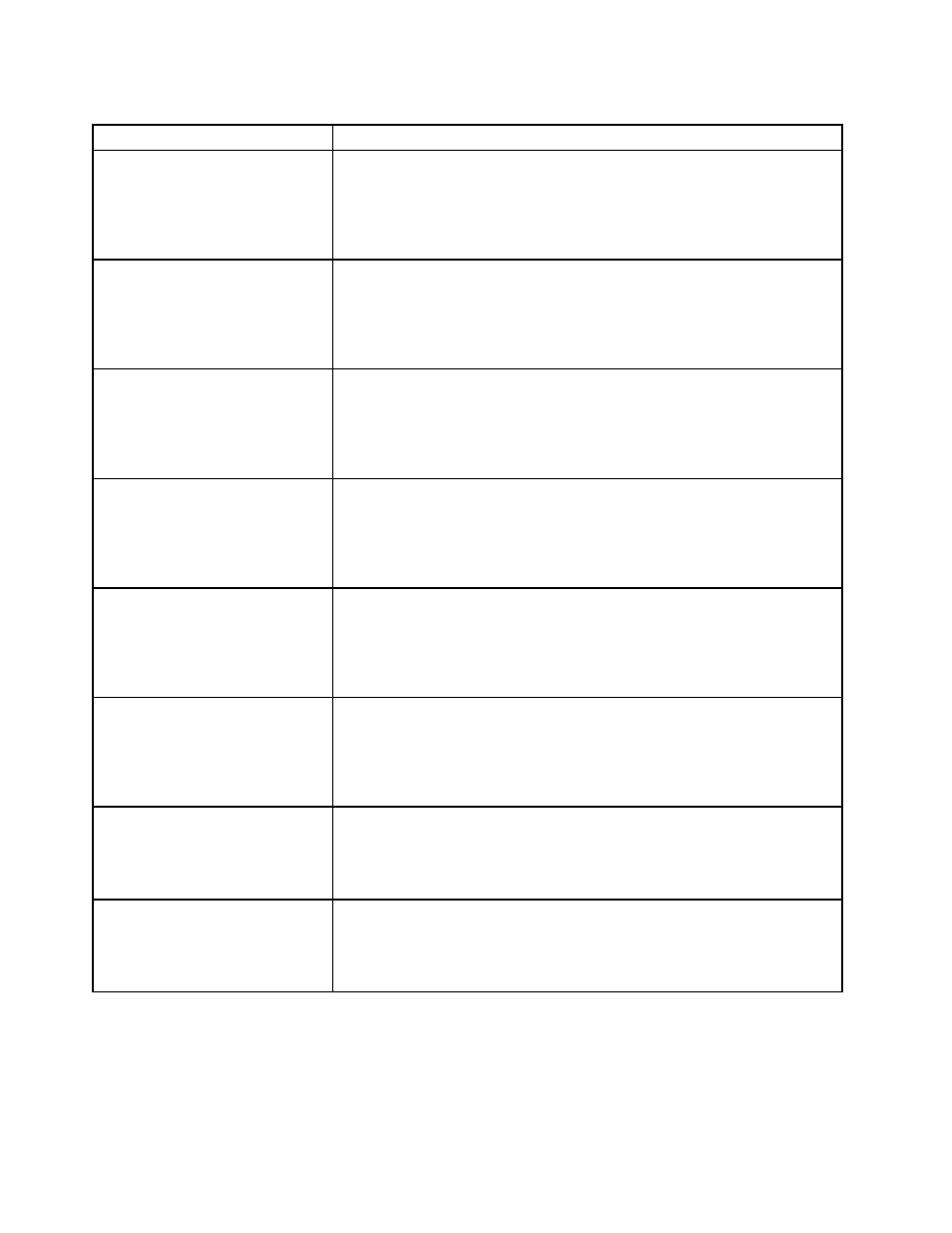
Table 3. User interface policy settings (continued)
Policy
Description
Number of shortcuts option
Show, gray, or hide the list box for setting the number of Web site shortcuts in
the Settings window.
Default: Show
Note: Applicable on Password Manager 4.1 or a later version
Add restricted URL option
Show, gray, or hide the edit box and button for adding restricted URL in the
Settings window.
Default: Show
Note: Applicable on Password Manager 4.1 or a later version
Remove restricted URL option
Show, gray, or hide the button for removing restricted URLs in the Settings
window.
Default: Show
Note: Applicable on Password Manager 4.1 or a later version
Always prompt for authentication
option
Show, gray, or hide the Always prompt for authentication check box in the
Settings window.
Default: Show
Note: Applicable on Password Manager 4.1 or a later version
Option for enabling password use if
fingerprint reader is not working
Show, gray, or hide the controls for enabling password use if the fingerprint
reader is not working in the Settings window.
Default: Show
Note: Applicable on Password Manager 4.1 or a later version
Enable/Disable Password Manager
option
Show, gray, or hide the option to enable or disable Password Manager in the
Settings window.
Default: Show
Note: Applicable on Password Manager 4.1 or a later version
Clear passwords option
Show, gray, or hide the Clear passwords button in the Settings window.
Default: Show
Note: Applicable on Password Manager 4.1 or a later version
Reset settings option
Show, gray, or hide the Reset settings button in the Settings window.
Default: Show
Note: Applicable on Password Manager 4.1 or a later version
12
Password Manager 4 Deployment Guide
