Lenovo ThinkVantage Password Manager 4 User Manual
Page 15
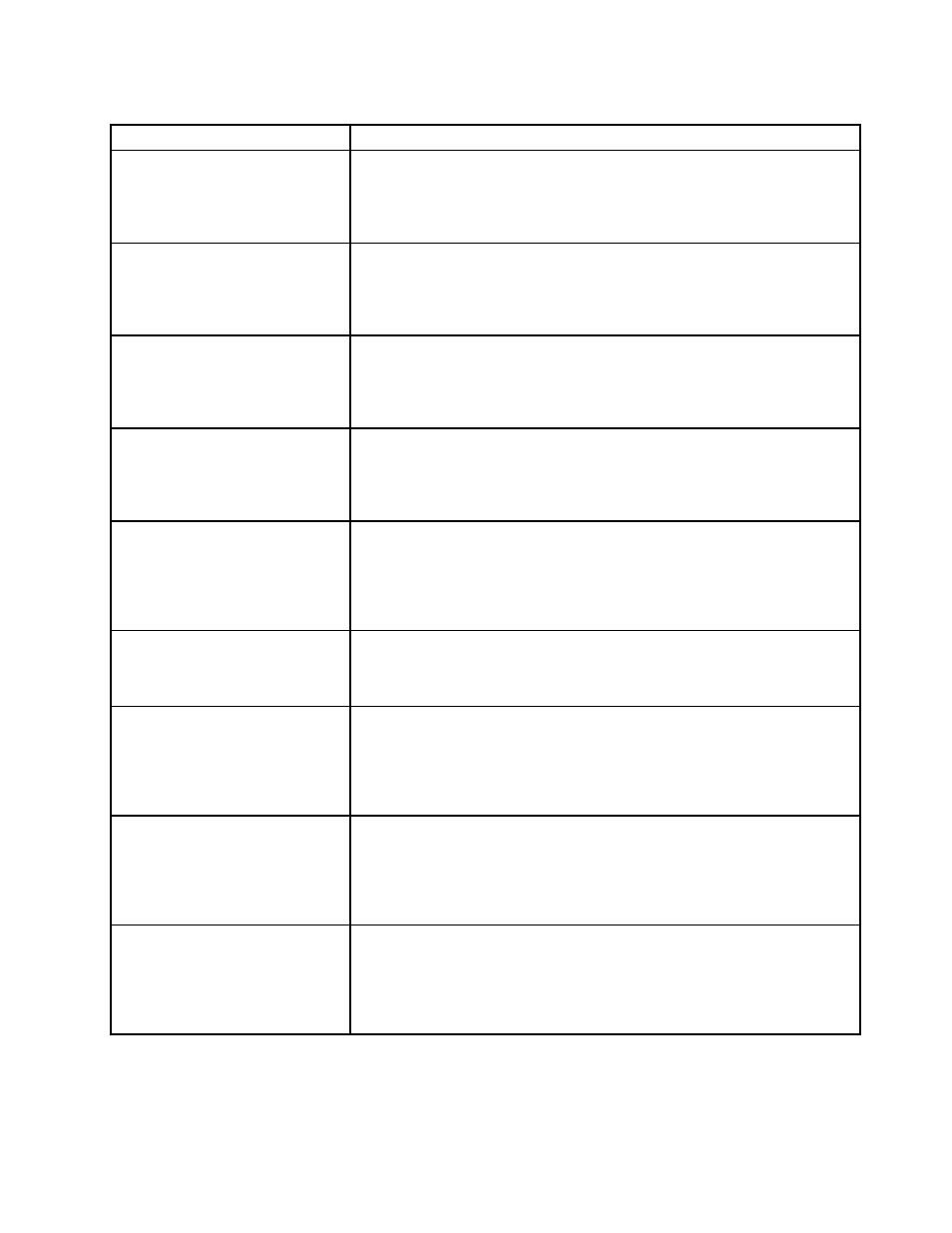
Table 3. User interface policy settings (continued)
Policy
Description
Restricted Web sites tab option
Show, gray, or hide the Restricted sites option in Password Manager.
Default: Show
Note: Applicable on Password Manager 4.1 or a later version
Restricted applications tab option
Show, gray, or hide the Restricted applications option in Password Manager.
Default: Show
Note: Applicable on Password Manager 4.1 or a later version
Authentication tab option
Show, gray, or hide the Authentication option in Password Manager.
Default: Show
Note: Applicable on Password Manager 4.1 or a later version
Advanced tab option
Show, gray, or hide the Advanced option in Password Manager.
Default: Show
Note: Applicable on Password Manager 4.1 or a later version
IE Support option
Show, gray, or hide the option to enable or disable Internet Explorer
®
support in
the Settings windows.
Default: Show
Note: Applicable on Password Manager 4.1 or a later version
Firefox support option
Show, gray, or hide the option to enable or disable Firefox support in the
Settings window.
Default: Show
Chrome support option
Show, gray, or hide the option to enable or disable Google Chrome support in
the Settings window.
Default: Show
Note: Applicable on Password Manager 4.1 or a later version
Windows application support option
Show, gray, or hide the option to enable or disable Windows application
support in the Settings window.
Default: Show
Note: Applicable on Password Manager 4.1 or a later version
Autofill option
Show, gray, or hide the option to select domain or URL auto-fill in the Settings
window.
Default: Show
Note: Applicable on Password Manager 4.1 or a later version
Chapter 4
.
Active Directory support
11
