Chapter 3. command line tool – Lenovo ThinkVantage Password Manager 4 User Manual
Page 11
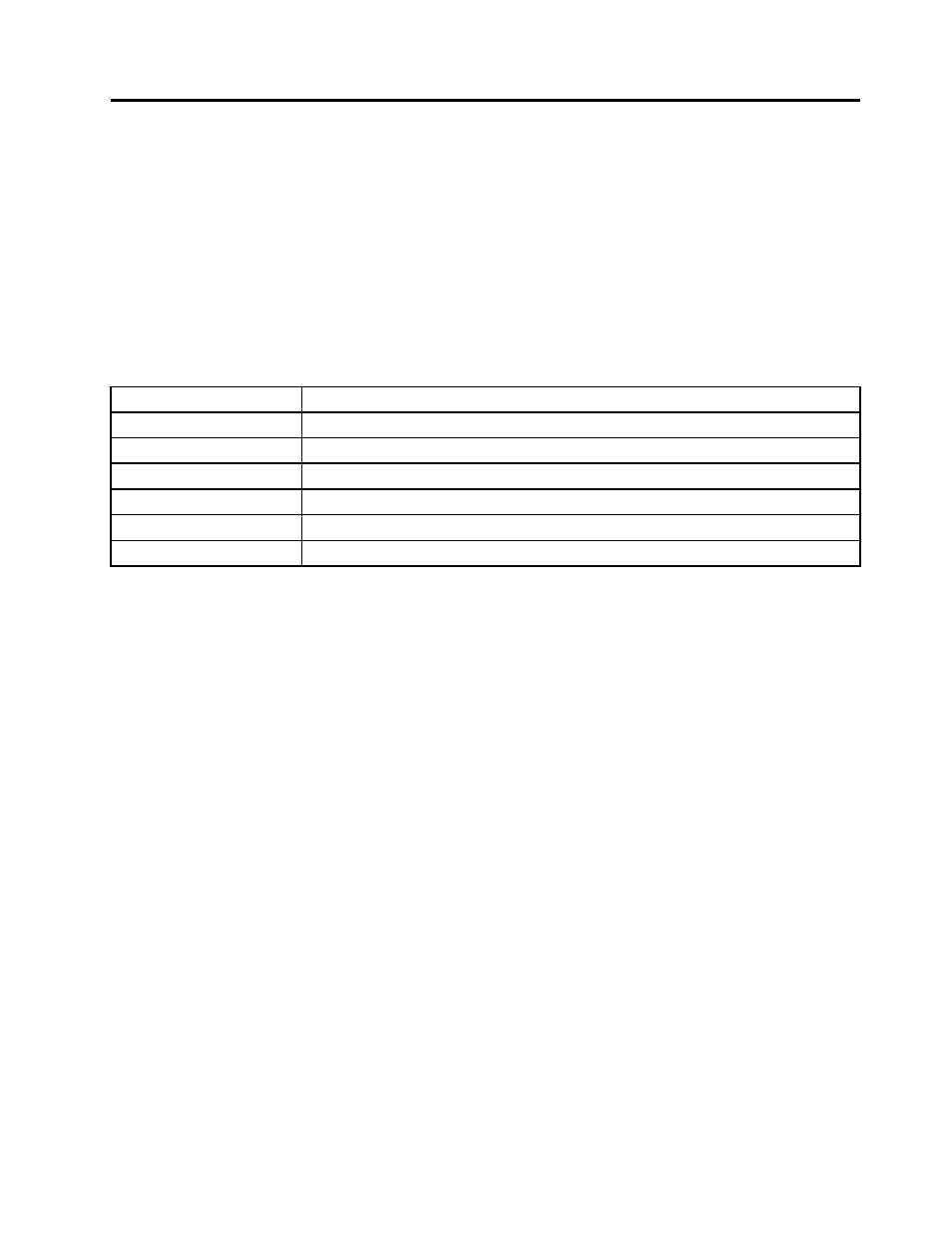
Chapter 3. Command line tool
Password Manager features also can be implemented locally or remotely by corporate IT administrators
through the command-line interface. This chapter provides information about the command line tool.
Import/Export password database file
Use the following command to import and export password entries:
"C:\Program Files
The following table explains the parameters.
Parameters
Results
/h or /?
Display the help message
FilePath
Specify the file name and file path of the password database to be imported or exported
/e
Export the password database file
/i
Import the password database file
password
Specify the password for the password-protected database file
merge
Merge the imported password database record with existing password entries.
The following command is an example showing how to import the password database file
mypassword_upgrade.pwm with a protected password as 123456:
pwm_utility.exe /i filepath="%temp%\mypassword_upgrade.pwm" password="123456"
Note: The password database file exported from Password Manager 3 or Client Security Solution can be
imported into Password Manager 4. However, the password database file exported from Password Manager
4 cannot be imported into Password Manager 3 or Client Security Solution.
© Copyright Lenovo 2012
7
