Removing the drive from the quicksilver models – Apple ATA Hard Drive Mac G4 User Manual
Page 3
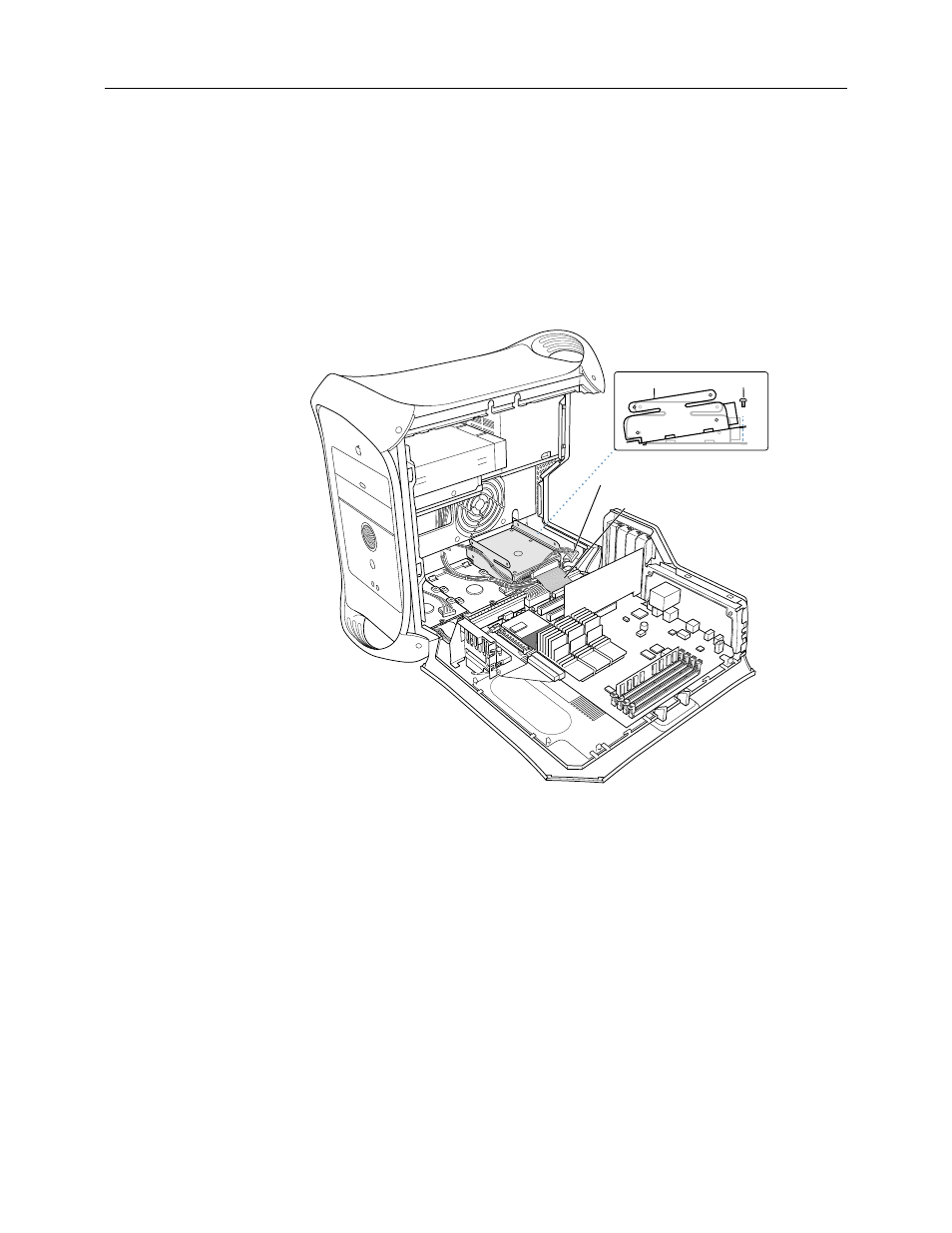
Power Mac G4 ATA Hard Drive -
3
Removing the Drive from the QuickSilver Models
1
Disconnect the ATA ribbon cable
(Figure 2A)
and power cable
(Figure 2B)
from the
hard drive.
2
Using a Phillips screwdriver, remove the drive carrier mounting screw
(Figure 2C)
. Tilt
the drive carrier
(Figure 2D)
and carefully remove the drive from the computer.
Figure 2
3.
Remove the carrier screws and remove the drive from the carrier.
A
B
C
D
See also other documents in the category Apple Hardware:
- ATA Controller Board (8 pages)
- Optical Drive Bracket (6 pages)
- Logic Board (20 pages)
- Ethernet CS II Card (25 pages)
- Power Mac G4 / Macintosh Server G4 CD/DVD Drive (8 pages)
- Mac Pro (PCIe/Graphics Card Replacement) (6 pages)
- AirPort Networks (72 pages)
- Network Setup (184 pages)
- iPod USB Power Adapter (20 pages)
- Power Mac G4 / Macintosh Server G4 (SCSI Card Replacement) (4 pages)
- Power Mac G4 Cube (Battery Replacement) (6 pages)
- MagSafe Airline Adapter (16 pages)
- SCSI Card (4 pages)
- QuickTime Streaming Server (Administrator’s Guide) (86 pages)
- Power Mac G4 / Macintosh Server G4 (Video Card Replacement) (6 pages)
- SDRAM DIMM (7 pages)
- Grr (10 pages)
- SCSI Hard Drive (6 pages)
- CD/DVD Drive Mac G4 (8 pages)
- Mac Pro Bluetooth Cable (5 pages)
- Mac G4 (Optical Drive Replacement) (10 pages)
- ATI RADEON CABLE HD 4870 (7 pages)
- AP-64e EPROM WRITER (6 pages)
- ATA Drive Cable Mac G4 (4 pages)
- Mac Pro (PCIe Fan Replacement) (4 pages)
- FireWire Cable (5 pages)
- Power Mac G5 (AGP/PCI Card Replacement) (7 pages)
- Dual-Slot Riser Card (5 pages)
- Power Mac G4 (Battery Replacement) (6 pages)
- PowerBook G3 Series (Backup Battery) (3 pages)
- Power Mac G4 (Speaker Grill Replacement) (4 pages)
- Mac Pro RAID Card and Battery (6 pages)
- Optical Drive Cable (5 pages)
