Choosing a metering system – Kodak DC280 User Manual
Page 34
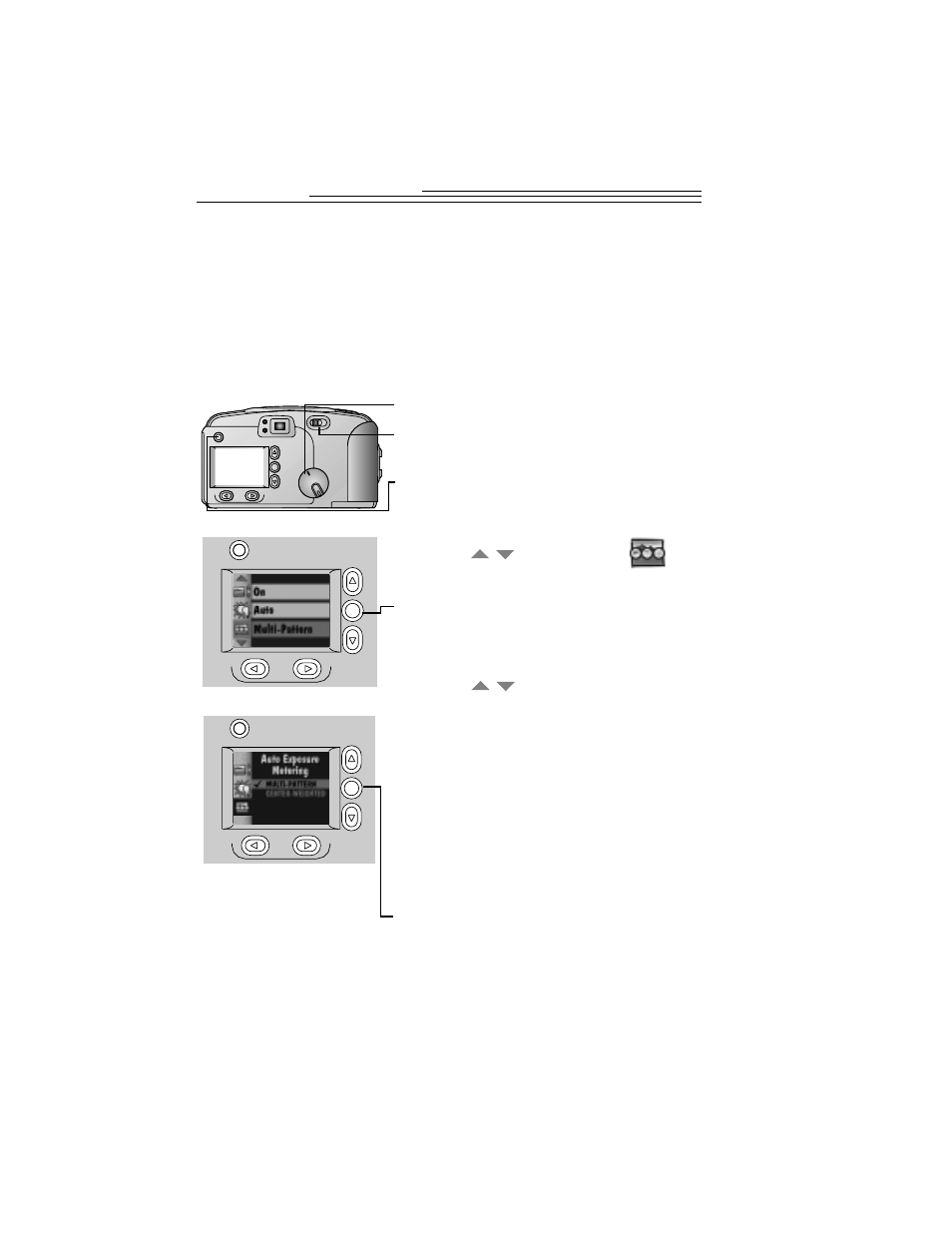
28
Choosing a Metering System
You can control the way light affects your pictures using the metering
systems available on your camera. If you want a nice even exposure
throughout the picture, use the Multi-Pattern setting. This setting is great
for everyday pictures. If you want to emphasize the center of your
picture, such as a person’s face, while at the same time de-emphasizing
the background, use the Center-Weighted setting.
1
Set the Mode dial to Capture.
2
Slide the POWER switch to the right to
turn on the camera.
3
Press the MENU button.
The LCD displays the main Menu screen.
4
Press a
button until the
icon
is highlighted.
5
Press the DO-IT button.
The LCD displays the Auto Exposure screen.
The current setting is checked (
ä).
6
Press a
button until the Auto
Exposure option you want is
highlighted.
q
Multi-Pattern
—evaluates the lighting
conditions of the entire picture.
q
Center-Weighted
—evaluates the
lighting conditions of the subject
centered in the viewfinder and sets
the overall exposure setting for the
picture based on the center of
the subject.
7
Press the DO-IT button.
The main Menu screen reappears.
You can switch freely between the two
settings when taking pictures.
/
/
