Solving camera problems, Solving camera problems 24 – Kodak Z5120 User Manual
Page 24
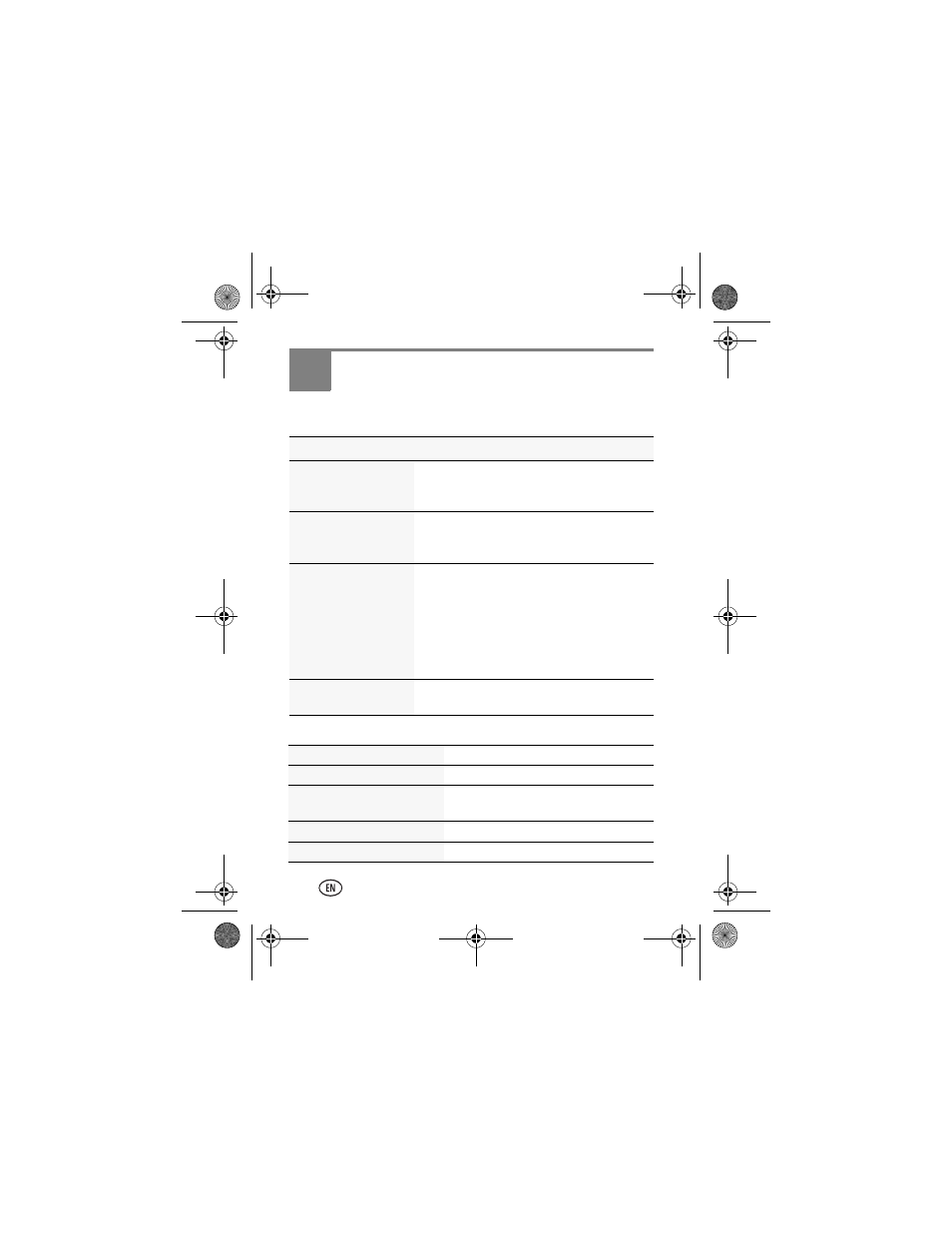
24
www.kodak.com/go/support
8
Solving camera problems
Go to
for the Extended User Guide,
firmware updates, and answers to your questions.
Getting help on the Web
Status
Solution
Camera does not
turn on, off; buttons do
not function.
■
Charge rechargeable batteries (
); replace non-rechargeable
batteries.
Camera freezes when a
card is inserted or
removed.
■
Turn the camera off, then back on. Make
sure the camera is turned off before
inserting or removing a card.
Memory card not
recognized.
■
Card may be corrupted. Format the card in
the camera. (Find the Format feature in
the Settings menu.)
■
Caution: Formatting a card deletes
all pictures and videos, including
protected files.
■
Use another memory card.
Get support for EYE-FI
Cards and Software.
Go to
support.eye.fi
See the Extended User Guide.
Get support for your product.
Download the latest camera
firmware.
Register your camera.
Contact Kodak.
urg_01328.book Page 24 Monday, October 24, 2011 9:23 AM
