Reviewing pictures and videos, Using the flip-up flash – Kodak Z740 User Manual
Page 15
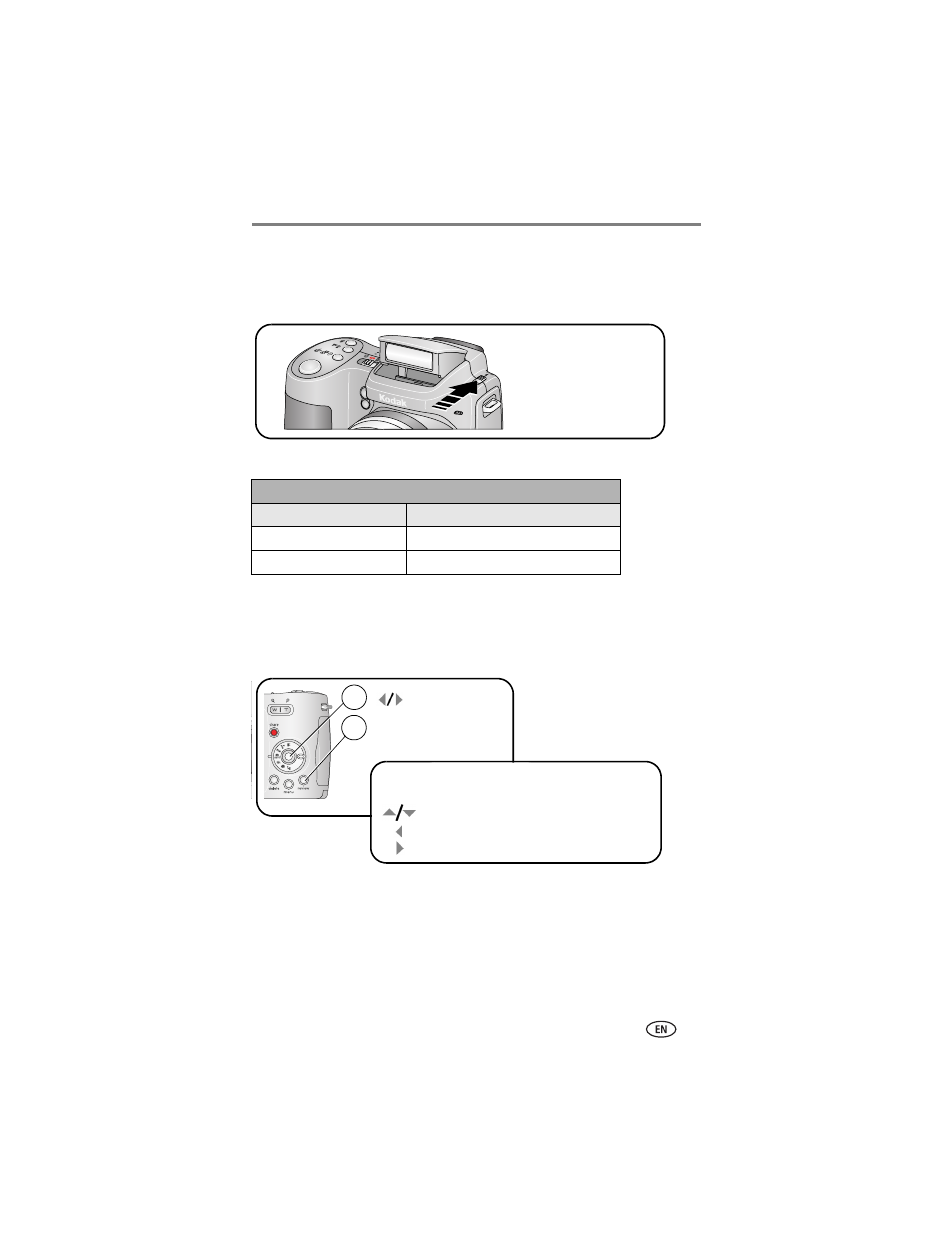
Taking pictures and videos
www.kodak.com/go/support
9
Using the flip-up flash
Use the flash when you take pictures at night, indoors, or outdoors in heavy
shadows. Make sure you are within flash range.
To change flash settings, see
. To turn off the flash, close it.
Reviewing pictures and videos
Press the Review button to view and work with your pictures and videos.
To save battery power, use an optional Kodak EasyShare dock or Kodak 3-volt
AC adapter. (See
.)
NOTE: Pictures taken at the Best (3:2) quality setting are displayed at a 3:2 aspect ratio with a
black bar at the top of the screen. A video’s duration is displayed at the top of the camera
screen.
Flash-to-subject distance
Zoom position
Flash distance
Wide angle
2–16.1 ft (0.6–4.9 m) @ ISO 140
Telephoto
6.6–12.1 ft (2.0–3.7 m) @ ISO 140
The flash unit must
be open to use the
flash and change
flash modes.
1
2
for previous/next.
Review.
(Press again to exit.)
Videos:
OK Play/pause.
Adjust the volume.
Rewind to beginning (during playback).
Next picture/video (during playback).
