Storing pictures on an sd or mmc card – Kodak Z740 User Manual
Page 10
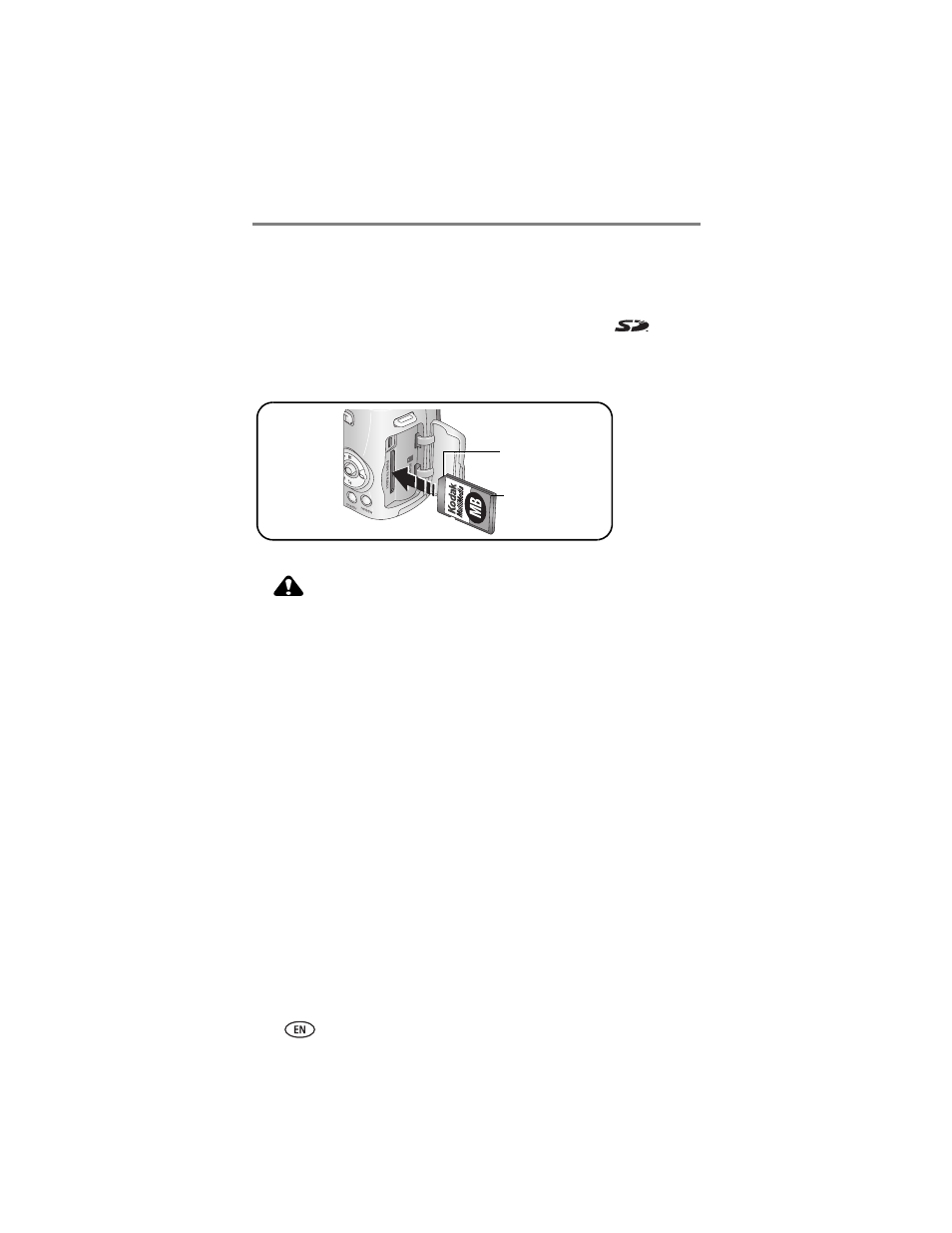
Setting up your camera
4
www.kodak.com/go/support
Storing pictures on an SD or MMC card
Your camera has 32 MB of internal memory. You can purchase an SD or MMC
card to conveniently store more pictures and videos.
NOTE: We recommend Kodak SD or MMC cards. SD cards must possess the SD
logo. (The
SD logo is a trademark of the SD Card Association.) When using the card for the first time,
format it in this camera before taking pictures (see
).
CAUTION:
A card can only be inserted one way; forcing it may cause
damage. Inserting or removing a card when the ready light
is blinking may damage pictures, card, or camera.
See
for storage capacities. Purchase SD or MMC cards at a dealer of
Kodak products or
32 MB
internal
memory
(built-in)
SD or MMC
card (optional)
Notched corner
- LS753 (73 pages)
- LS753 (64 pages)
- DX7590 (82 pages)
- CX7220 (60 pages)
- CX7220 (72 pages)
- C533 EN (67 pages)
- CX7330 (61 pages)
- LS443 (122 pages)
- Z760 (91 pages)
- Z760 (79 pages)
- DX3900 (105 pages)
- Z700 (78 pages)
- CD40 (79 pages)
- Z7590 (118 pages)
- Z7590 (104 pages)
- Z612 (101 pages)
- Z612 (90 pages)
- DC3400 (156 pages)
- CX4200 (106 pages)
- Z650 (94 pages)
- Z650 (77 pages)
- DX7440 (67 pages)
- LS755 (83 pages)
- LS755 (80 pages)
- V610 (106 pages)
- V610 (87 pages)
- CX7530 (66 pages)
- CX7530 (67 pages)
- CX7530 (83 pages)
- CX7525 (83 pages)
- CX7525 (66 pages)
- V530 (95 pages)
- V530 (73 pages)
- EASYSHARE C603 (72 pages)
- C643 (83 pages)
- C340 (83 pages)
- C340 (74 pages)
- EasyShare C340 (74 pages)
- V603 (91 pages)
- V603 (76 pages)
- DX3500 (92 pages)
- C663 (85 pages)
- EasyShare C663 (74 pages)
- Z730 (97 pages)
