Advanced options – Kodak 805 User Manual
Page 20
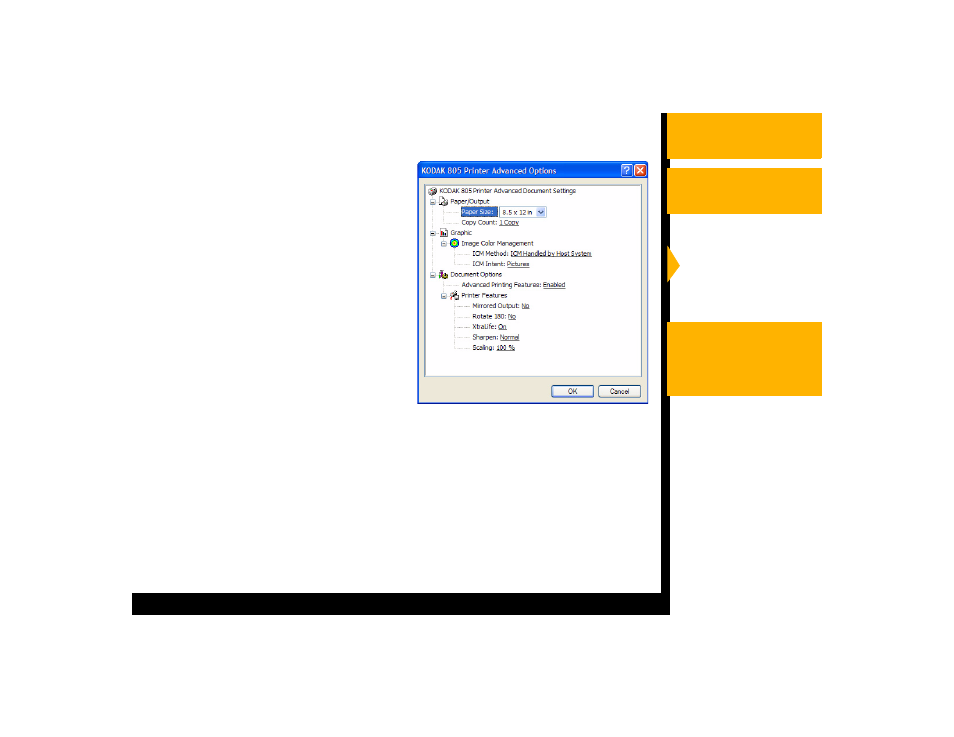
Using the Driver -
WINDOWS VISTA /
XP / SERVER 2003
Operating System
Using the Driver -
WINDOWS 2000
Operating System
Advanced Options
If you select the Advanced button on
the Layout tab or the Paper/Quality
tab, the Advanced Options dialog box
appears.
You can select the following options in
the Advanced Options dialog box:
Paper/Output
Paper Size—sets the paper size (8.5 x
12 in. or 8.5 x 14 in.) for the print job
Copy Count—sets the number of
prints
Document Options
Mirrored Output—reverses the print, producing a mirror image
Rotate 180—rotates the print 180°
XtraLife—(recommended) adds a protective overcoat to the print
Sharpen—sets an amount of None, Normal, or High image enhancement to
improve the sharpness of the print
Scaling—scales a print by a specified percentage
- Printer (67 pages)
- DryView 8900 (144 pages)
- ENDURA CIS-241 (2 pages)
- DS3700 (2 pages)
- NOVAJET 630 (192 pages)
- EasyShare 5500 (122 pages)
- CIS-201 (12 pages)
- ESP 5 (81 pages)
- ESP 5 (24 pages)
- ESP 5 (79 pages)
- ESP 5 (16 pages)
- FC2 (10 pages)
- CS300C (2 pages)
- EasyShare 5100 (86 pages)
- 3000 (36 pages)
- ESP 3.2s (123 pages)
- M700 (2 pages)
- ESP7200 (6 pages)
- CIS-221 (2 pages)
- 6B6640 (84 pages)
- 6000 (76 pages)
- 6000 (2 pages)
- ESP 3.2 (31 pages)
- ESP 1.2 (100 pages)
- ESP 1.2 (2 pages)
- ESP C315 (95 pages)
- ESP C315 (2 pages)
- ESP Office 2150 (7 pages)
- ESP C315 (20 pages)
- HERO 3.1 (34 pages)
- HERO 3.1 (100 pages)
- ESP 7250 (2 pages)
- 8800 (26 pages)
- ESP 9 (143 pages)
- ESP 9 (16 pages)
- E-4028 (8 pages)
- CP-48S (12 pages)
- 5300 (28 pages)
- RP 30 (235 pages)
- 5100 (28 pages)
- 5100 (80 pages)
- E-2411 (6 pages)
- ESP 5260 (62 pages)
- PROFESSIONAL ULTRA III Paper E-142 (8 pages)
- ESP Office 6150 (20 pages)
