Playing a video, Deleting pictures/videos, Using the undo delete feature – Kodak Z915 User Manual
Page 25
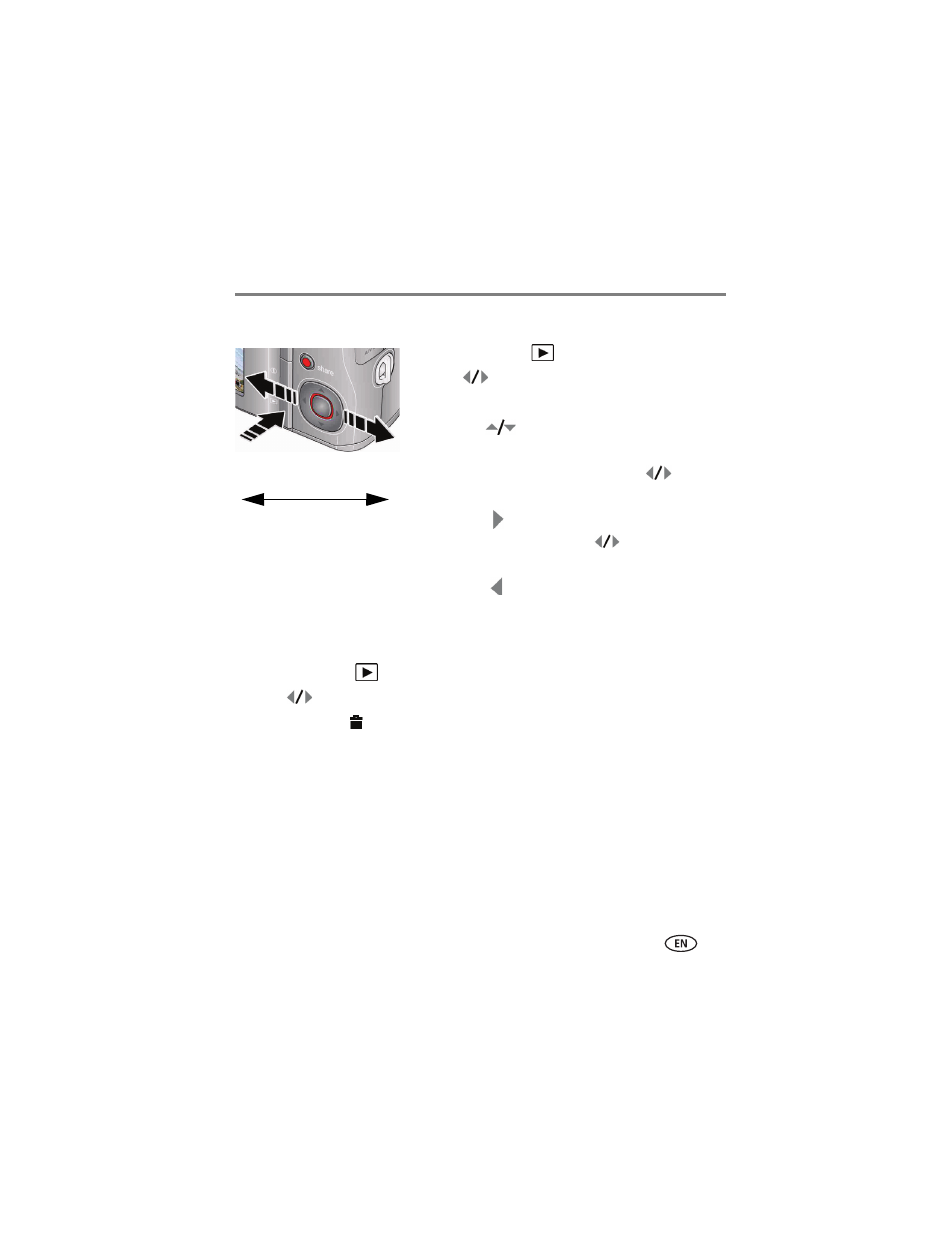
Working with pictures/videos
www.kodak.com/go/support
19
Playing a video
1 Press the Review
button.
2 Press
to locate previous/next video.
3 Press OK to play a video.
■
Press
during playback to adjust the
volume.
■
Press OK to pause/resume.(Press
during
pause to go to previous/next frame.
■
Press
during playback to play at 2X speed;
press again for 4X. Press
during 4X to jump
to a bookmark. (See
■
Press
during playback to reverse at 2X
speed; press again for 4X.
Deleting pictures/videos
1 Press the Review
button.
2 Press
to find a picture/video.
3 Press the Delete button.
4 Follow the screen prompts.
Using the undo delete feature
If you accidentally delete a picture/video, you may be able to use Undo Delete to
retrieve it. This feature is only available immediately after you delete a single
picture/video while in Review (not during a Quickview).
4X
Forward
Reverse
2X
2X
Playback speed
4X
1X
- LS753 (73 pages)
- LS753 (64 pages)
- DX7590 (82 pages)
- CX7220 (72 pages)
- CX7220 (60 pages)
- C533 EN (67 pages)
- CX7330 (61 pages)
- LS443 (122 pages)
- Z760 (91 pages)
- Z760 (79 pages)
- DX3900 (105 pages)
- Z700 (78 pages)
- CD40 (79 pages)
- Z7590 (118 pages)
- Z7590 (104 pages)
- Z612 (101 pages)
- Z612 (90 pages)
- DC3400 (156 pages)
- CX4200 (106 pages)
- Z650 (94 pages)
- Z650 (77 pages)
- DX7440 (67 pages)
- LS755 (83 pages)
- LS755 (80 pages)
- V610 (87 pages)
- V610 (106 pages)
- Z740 (70 pages)
- CX7530 (83 pages)
- CX7530 (66 pages)
- CX7530 (67 pages)
- CX7525 (66 pages)
- CX7525 (83 pages)
- V530 (95 pages)
- V530 (73 pages)
- C643 (83 pages)
- EASYSHARE C603 (72 pages)
- EasyShare C340 (74 pages)
- C340 (83 pages)
- C340 (74 pages)
- V603 (91 pages)
- V603 (76 pages)
- DX3500 (92 pages)
- C663 (85 pages)
- EasyShare C663 (74 pages)
- Z730 (97 pages)
