Using the focus button – Kodak Z915 User Manual
Page 16
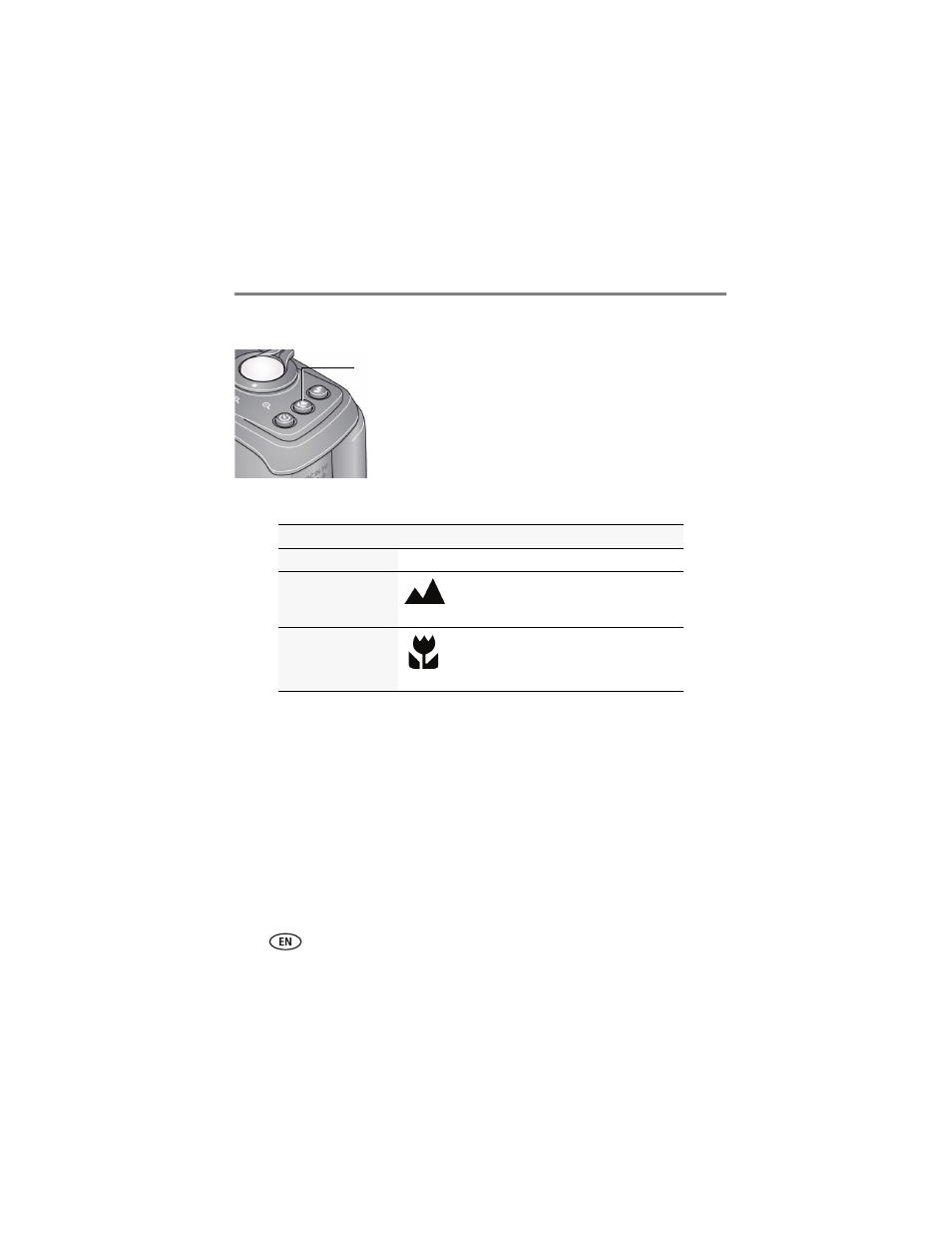
10
www.kodak.com/go/support
Taking pictures/videos
Using the Focus button
1 In most Still modes, press the Focus button until the desired focus icon is displayed
on the LCD:
2 Press the Shutter button halfway to focus and set exposure, then completely
down to take the picture.
Mode
Icon
For
Auto Focus (AF)
No icon. Normal picture taking.
Infinity
Distant scenery, or for taking pictures
through a window.
Macro
Subjects that are 12–60 cm (4.7–23.6 in.)
from the lens.
Press the Focus button repeatedly to scroll through focus modes.
The current Focus mode is shown on the LCD.
See also other documents in the category Kodak Cameras:
- LS753 (73 pages)
- LS753 (64 pages)
- DX7590 (82 pages)
- CX7220 (72 pages)
- CX7220 (60 pages)
- C533 EN (67 pages)
- CX7330 (61 pages)
- LS443 (122 pages)
- Z760 (91 pages)
- Z760 (79 pages)
- DX3900 (105 pages)
- Z700 (78 pages)
- CD40 (79 pages)
- Z7590 (118 pages)
- Z7590 (104 pages)
- Z612 (101 pages)
- Z612 (90 pages)
- DC3400 (156 pages)
- CX4200 (106 pages)
- Z650 (94 pages)
- Z650 (77 pages)
- DX7440 (67 pages)
- LS755 (83 pages)
- LS755 (80 pages)
- V610 (87 pages)
- V610 (106 pages)
- Z740 (70 pages)
- CX7530 (83 pages)
- CX7530 (66 pages)
- CX7530 (67 pages)
- CX7525 (66 pages)
- CX7525 (83 pages)
- V530 (95 pages)
- V530 (73 pages)
- C643 (83 pages)
- EASYSHARE C603 (72 pages)
- EasyShare C340 (74 pages)
- C340 (83 pages)
- C340 (74 pages)
- V603 (91 pages)
- V603 (76 pages)
- DX3500 (92 pages)
- C663 (85 pages)
- EasyShare C663 (74 pages)
- Z730 (97 pages)
