Kodak PULSE - 10 Inch User Manual
Page 40
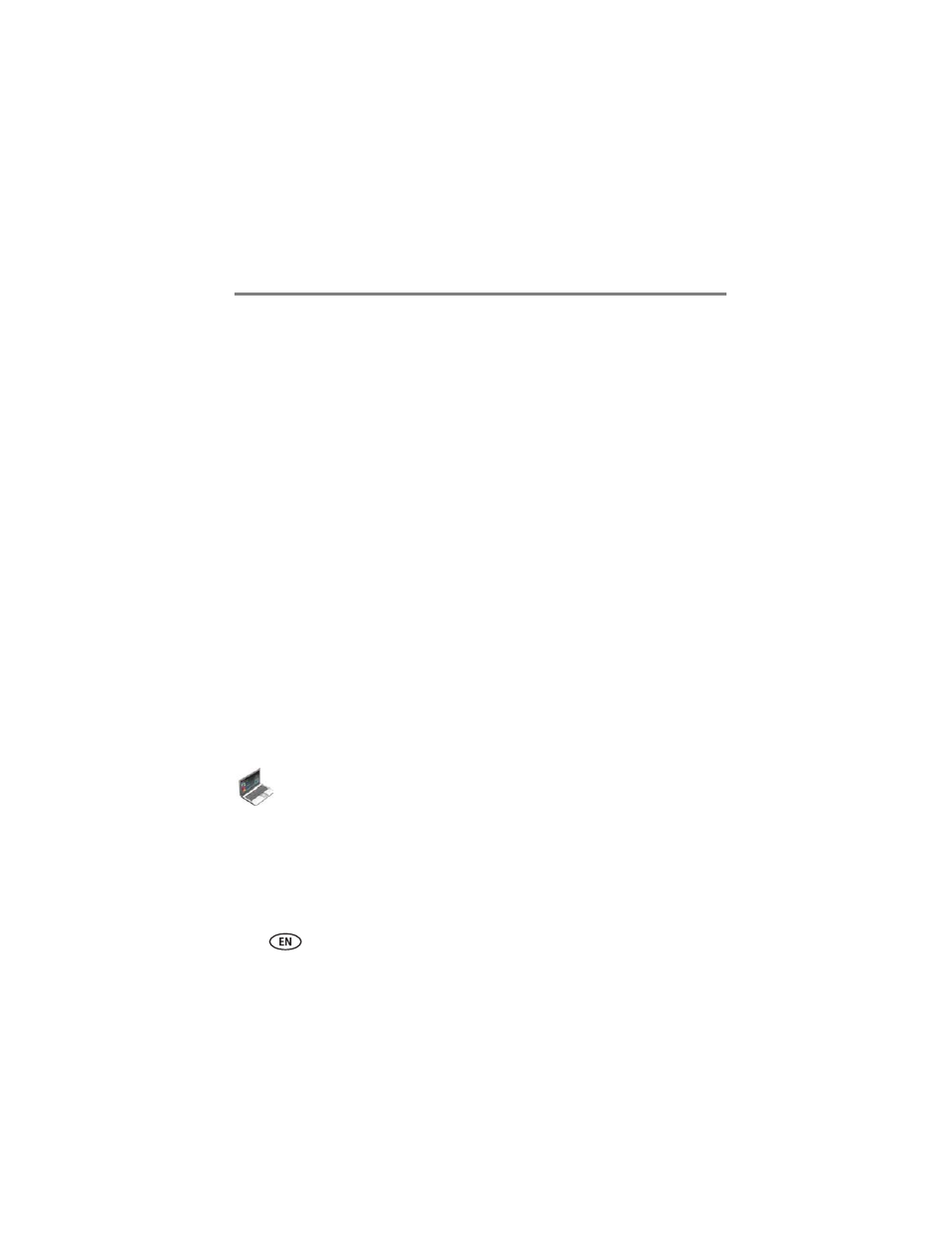
33
www.kodak.com/go/pulseframesupport
Troubleshooting and support
levels fall below the default levels for a full 20 minutes. If during the 20 minute period
either the light OR sound levels elevate to above the default setting, the 20 minute
period will start again.
If you press the power button to turn the digital frame on or off manually, the activity
sensors are disabled for 60 minutes.
How does the digital frame adapt to your environment?
Every 24 hours (from the time you first turn on the digital frame), the digital frame
resets the threshold light and sound levels from which it determines when to turn on
and off. The level of light or sound required to turn on a digital frame will change
based on the
minimum levels it senses over the past 24 hours.
If you place the digital frame in a quiet, dark room, a slight noise and a low level of
light (both above the newly defined threshold levels) that last for at least 2 seconds
will turn on the digital frame within 15 seconds. If you place the digital frame in a
loud, bright room it will require more noise and a brighter light level to turn on the
digital frame.
How do the activity sensors differ from a motion sensor?
Motion sensors detect movement. If you have a product with a motion sensor and
your pet walks by, the product will turn on. The light and sound sensors will turn a
digital frame on if you have a pet that makes a high level of sustained noise for a full
2 seconds, but once the pet is quiet again the digital frame will turn off again in 20
minutes.
Want to disable the activity sensors or change the energy saver settings?
Sign on to your kodakpulse.com account, click the Frame settings tab and
select your preferred Energy saving settings.
