Updating digital frame firmware, Updating digital frame – Kodak PULSE - 10 Inch User Manual
Page 35
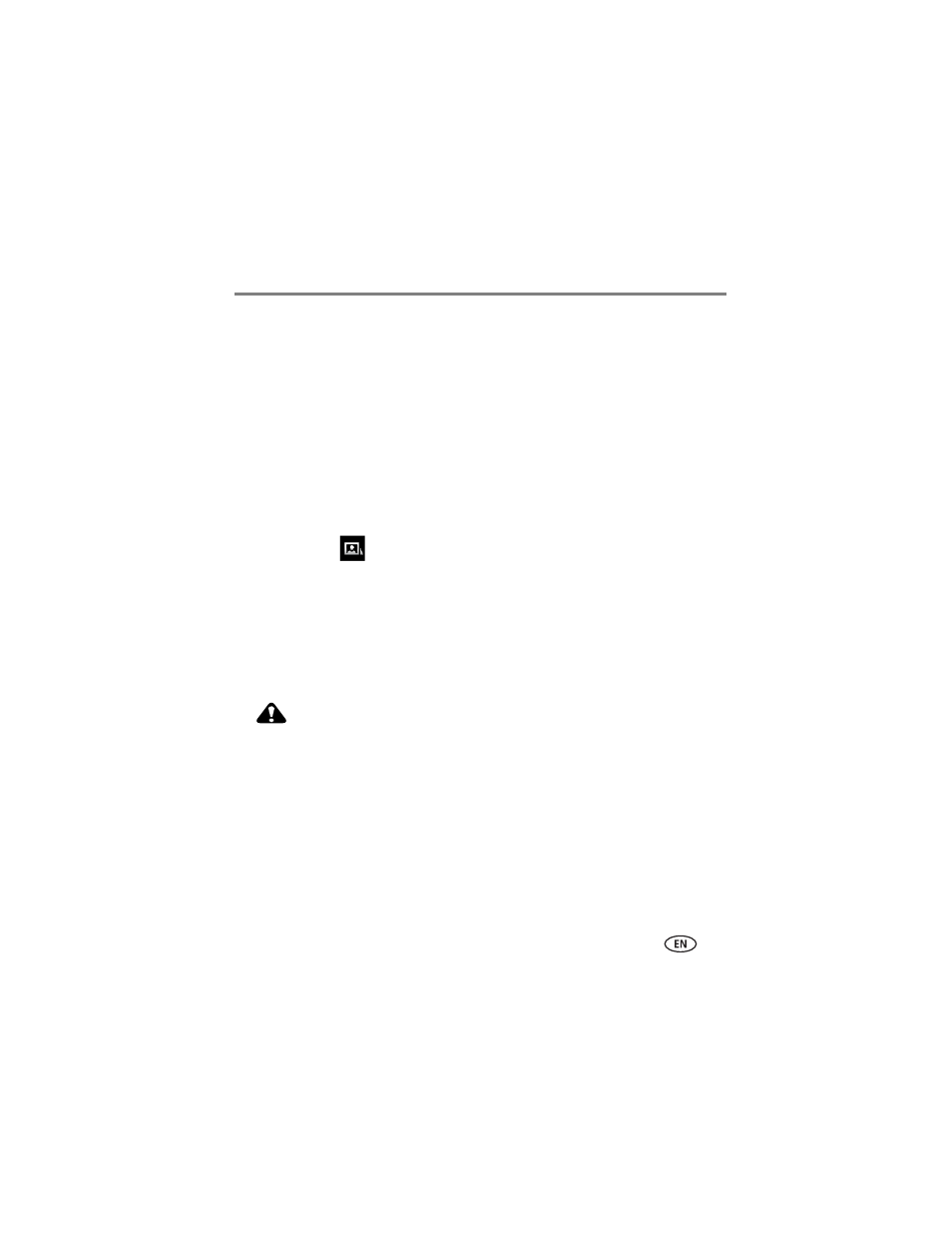
Health Check
www.kodak.com/go/pulseframesupport
28
Updating digital frame firmware
Firmware is the software that runs on your digital frame. Your digital frame
automatically prompts you when new firmware becomes available. Follow the
on-screen instructions to install it.
IMPORTANT: New features are available with the latest firmware updates. For example,
quick comment, rotate pictures, and playlists were added in a recent
firmware release. If these features aren’t available on your digital frame,
update your firmware to add them.
To update your firmware:
1 Open the Health check screen (
).
2 Touch About. .
3 Touch Check for frame updates to check for new firmware.
If the New Update Available option is displayed, new firmware is available for
download. Touch this option to start the update.
The firmware update screen appears on your digital frame as the new firmware is
downloaded and installed.
When the update is complete, the digital frame automatically restarts.
CAUTION:
Do not turn off the digital frame during the update. Doing so can
permanently damage your digital frame!
