Kodak ESP 3.2 User Manual
Page 22
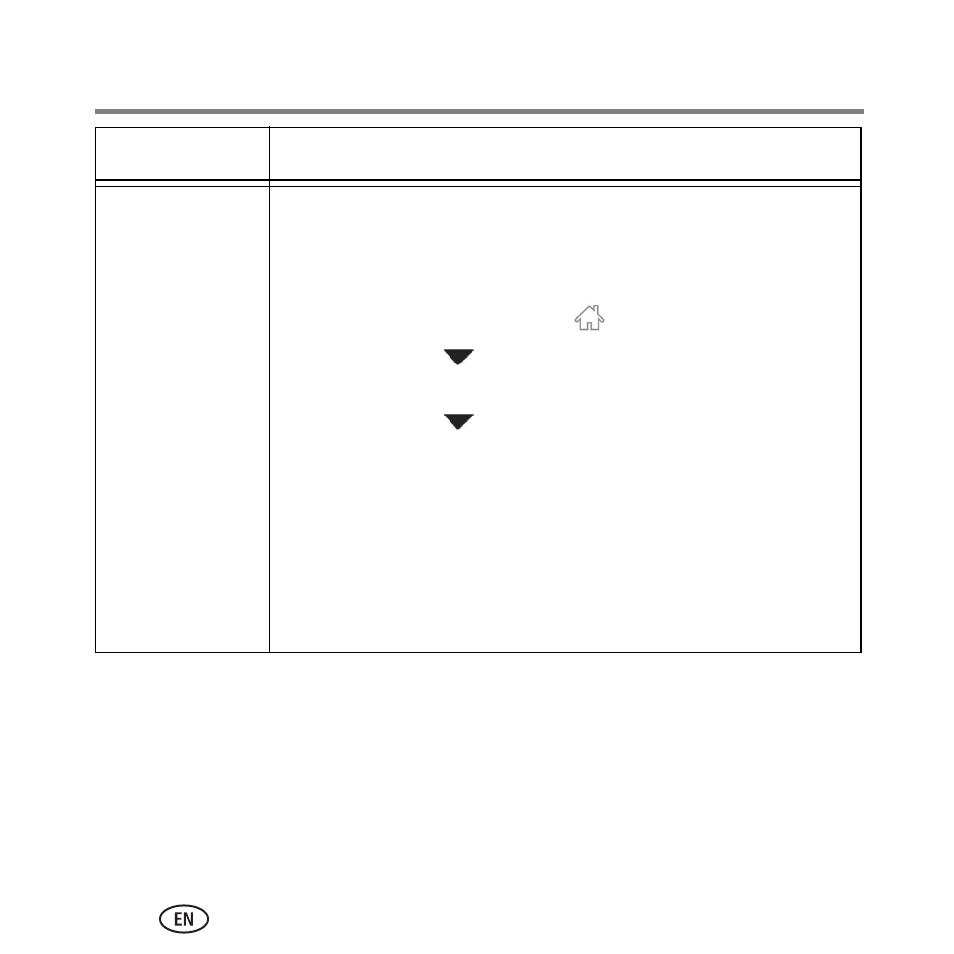
Troubleshooting
18
www.kodak.com/go/aiosupport
For ESP 1.2
Printer —
Printer not
detected
(continued)
■
If you are using a wireless connection, make sure that:
– the printer is connected to your wireless network.
To check:
a
On the printer, press
.
b
Press
to select Network Settings, then
press OK.
c
Press
to select View Network
Configuration, then press OK.
d
Make sure that the Active Connection Type is Wi-Fi,
and that the IP Address is not 0.0.0.0.
– your router is transmitting data.
– the firewall (excluding WINDOWS Firewall) is allowing
the services needed for your printer.
For more information, go to
www.kodak.com/go/inkjetnetworking.
Problem
Possible Solutions
This manual is related to the following products:
