Using the histogram to view picture exposure, Running a slide show – Kodak Z812 IS User Manual
Page 29
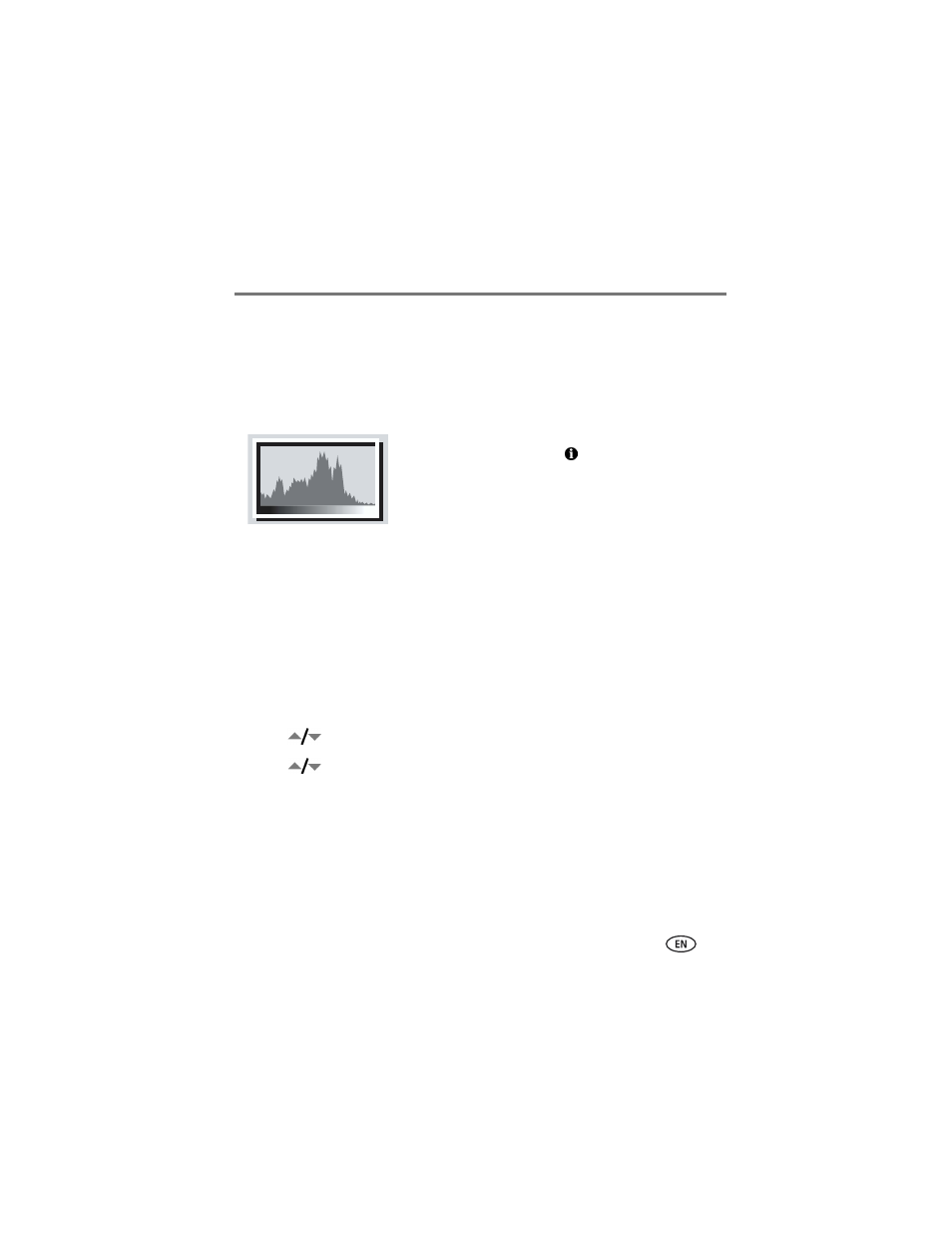
Working with pictures/videos
www.kodak.com/go/support
23
Using the histogram to view picture exposure
Use the histogram to evaluate the distribution of light before or after you take a
picture. If the peak is to the right of the graph, the subject is bright; if it’s to the left,
the subject is dark. Optimal exposure is achieved when the peak is in the middle of
the histogram.
To turn on the histogram in P, A, S, or M mode or in
Review, press the Info
button until the
histogram appears.
NOTE: If a scene is dark or light, you can adjust the exposure
compensation (see
) before taking the picture. The
flash may affect a picture’s light and shadow and will not
affect the histogram until after the picture is taken.
Running a slide show
Use the Slide Show to display your pictures and videos on the camera. To run a slide
show on a television or on any external device, see
. To save battery power,
use an optional Kodak 3-volt AC adapter. (Visit
)
Starting the slide show
1 Press the Review button, then press the Menu button.
2 Press
to highlight Slide Show, then press OK.
3 Press
to highlight Begin Show, then press OK.
To interrupt the Slide Show, press OK.
