Using the focus button – Kodak Z812 IS User Manual
Page 16
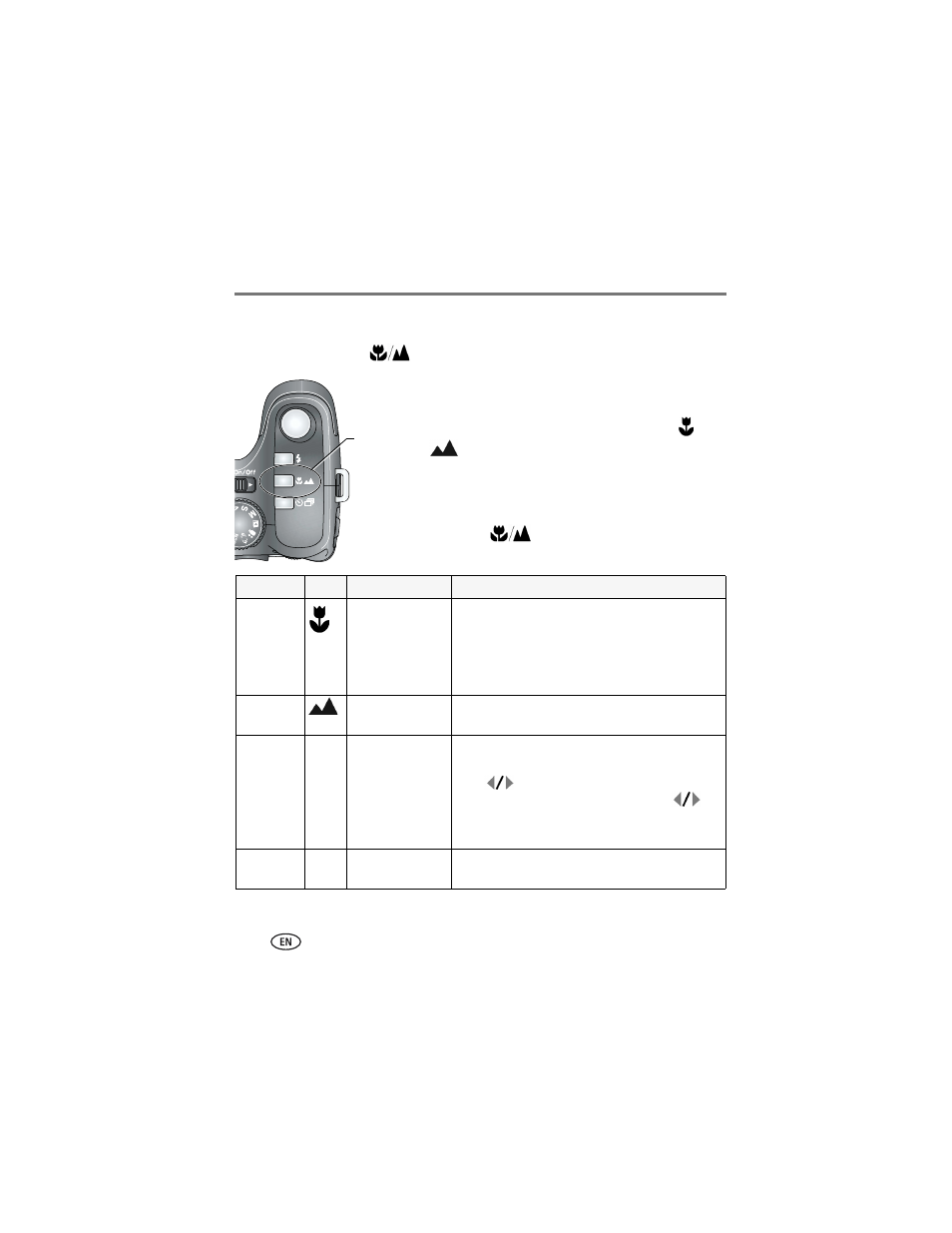
10
www.kodak.com/go/support
Taking pictures/videos
Using the Focus button
Press the Focus button
to have more control over camera focusing.
1 Turn the Mode dial to P, A, S, or M mode (see
2 Press the Focus button repeatedly until the
,
, or
MF
icon appears in the status area.
3 Take a picture.
NOTE: After you take the picture, the camera stays in the
Close-up/Macro, Landscape, or Manual Focus setting. To exit,
press the
button until the icon turns off.
Close-up/
Macro,
Landscape,
Manual
Mode
Icon
Purpose
Details
Close-up/
Macro
To gain sharpness
and detail in
pictures at close
range
Use available light instead of flash if possible.
Camera automatically sets the focus distance
depending on the zoom position:
Wide angle: 4.7–27.6 in. (12–70 cm)
Telephoto: 2–4.3 ft (0.6–1.3 m)
Landscape
To gain sharpness
of distant scenes
Camera uses infinity auto-focus. Auto-focus framing
marks are not available in Landscape.
Manual
Focus
MF
Control focusing
The focus icon shows the direction and distance of
the focus (to infinity).
Press
to view 2X magnification of the central
area of focus. During magnification, press
to
adjust focal length.
Digital zoom is not available in manual focus mode.
Normal
(none) Auto focus
The camera focuses when the Shutter button is
pressed halfway down.
view single picture.
