Using self-timer, burst, and exposure bracketing – Kodak Z612 User Manual
Page 33
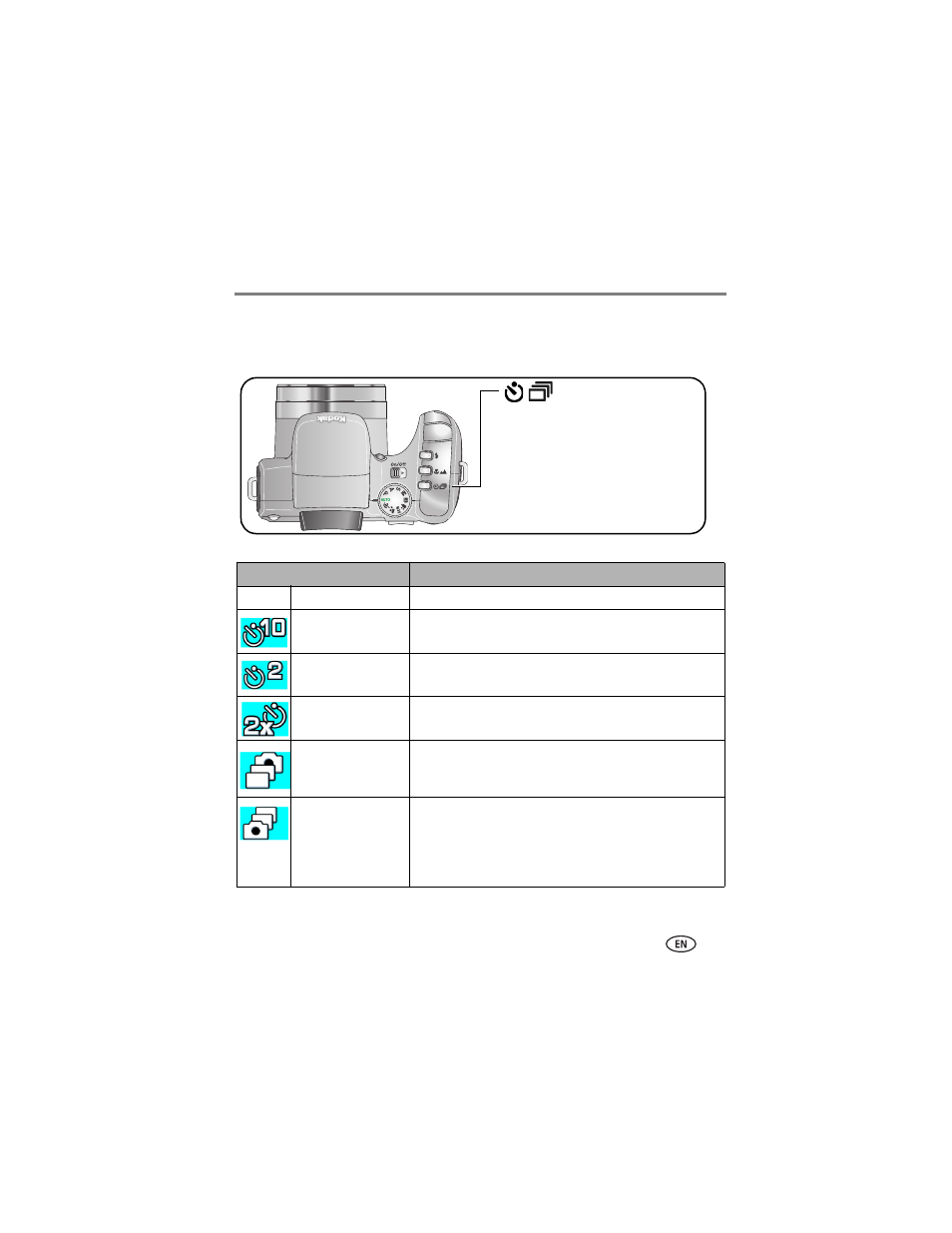
Doing more with your camera
www.kodak.com/go/support
27
Using self-timer, burst, and exposure bracketing
Some settings may be unavailable in some modes.
Drive mode
Description
Single (default)
Camera takes one picture.
Self-timer
(10-second delay)
Time to get yourself into the picture. Place camera on a
tripod or flat surface.
Self-timer
(2-second delay)
Allows for a steady, auto-shutter release on a tripod.
Self-timer
(2 pictures)
Capture 2 shots (one picture taken after 10 seconds and
another picture taken 8 seconds later).
First Burst
Flash forced off.
Camera takes up to 8 pictures (2 per second) while the
Shutter button is held. The first 8 are saved. (Capture an
expected event e.g., a person swinging a golf club.)
Last Burst
Flash forced off.
Camera takes up to 30 pictures (2 per second up to 15
seconds) while the Shutter button is held. When the shutter
button is released, only the last 8 pictures are saved.
(Capture an event when the precise timing is uncertain e.g.,
a child blowing out birthday candles.)
The active icon, except for the
default mode, is displayed in the
EVF/LCD screen.
Press the Drive button repeatedly
to scroll through the drive modes
and to select a mode.
