Changing picture-taking options, To return to capture from another mode, To access the capture menu – Kodak CX6200 User Manual
Page 34: Displaying video date
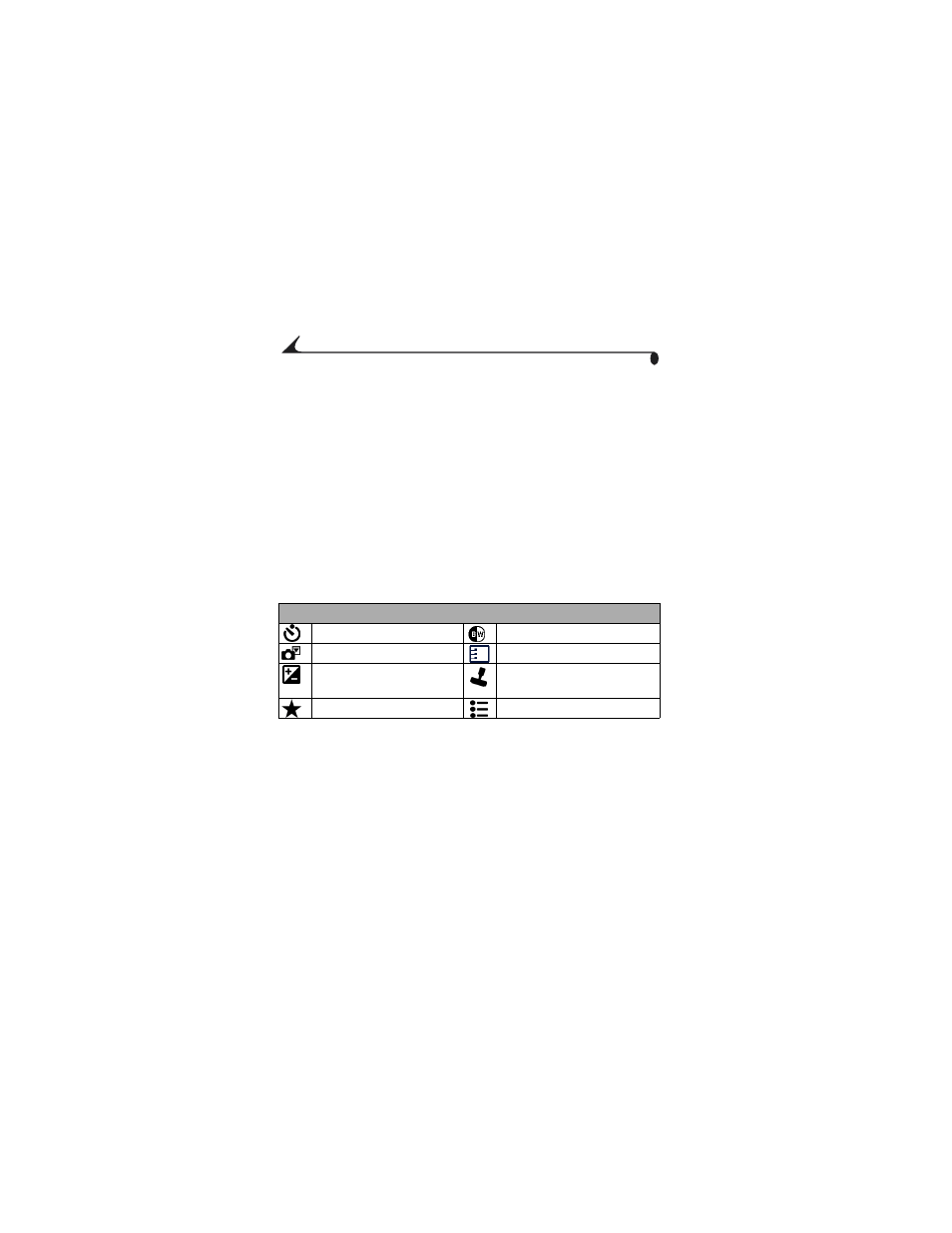
22
Chapter 2
Changing Picture-Taking Options
Use the Capture menus to change picture-taking options. If you are in Review,
Share, or Setup modes you must return to Capture mode before you can access
the Capture menus.
To Return to Capture From Another Mode
To return to Capture from:
!
Review mode, press the Review button.
!
Share mode, press the Share button.
!
Setup mode (from Capture menu), press the Menu button.
To Access the Capture Menu
1
In Capture mode, press the Menu button.
2
Press the Menu button again to turn off the menu.
Capture Menus
Self Timer (
Color Mode (
Image Storage (
Set Album (Still) (
Exposure Compensation
(
Date Stamp (
)
Picture Quality (
)
Setup
See also other documents in the category Kodak Cameras:
- LS753 (73 pages)
- LS753 (64 pages)
- DX7590 (82 pages)
- CX7220 (72 pages)
- CX7220 (60 pages)
- C533 EN (67 pages)
- CX7330 (61 pages)
- LS443 (122 pages)
- Z760 (91 pages)
- Z760 (79 pages)
- DX3900 (105 pages)
- Z700 (78 pages)
- CD40 (79 pages)
- Z7590 (118 pages)
- Z7590 (104 pages)
- Z612 (101 pages)
- Z612 (90 pages)
- DC3400 (156 pages)
- CX4200 (106 pages)
- Z650 (94 pages)
- Z650 (77 pages)
- DX7440 (67 pages)
- LS755 (83 pages)
- LS755 (80 pages)
- V610 (87 pages)
- V610 (106 pages)
- Z740 (70 pages)
- CX7530 (83 pages)
- CX7530 (66 pages)
- CX7530 (67 pages)
- CX7525 (66 pages)
- CX7525 (83 pages)
- V530 (95 pages)
- V530 (73 pages)
- C643 (83 pages)
- EASYSHARE C603 (72 pages)
- EasyShare C340 (74 pages)
- C340 (83 pages)
- C340 (74 pages)
- V603 (91 pages)
- V603 (76 pages)
- DX3500 (92 pages)
- C663 (85 pages)
- EasyShare C663 (74 pages)
- Z730 (97 pages)
