Kodak 9810 User Manual
Page 29
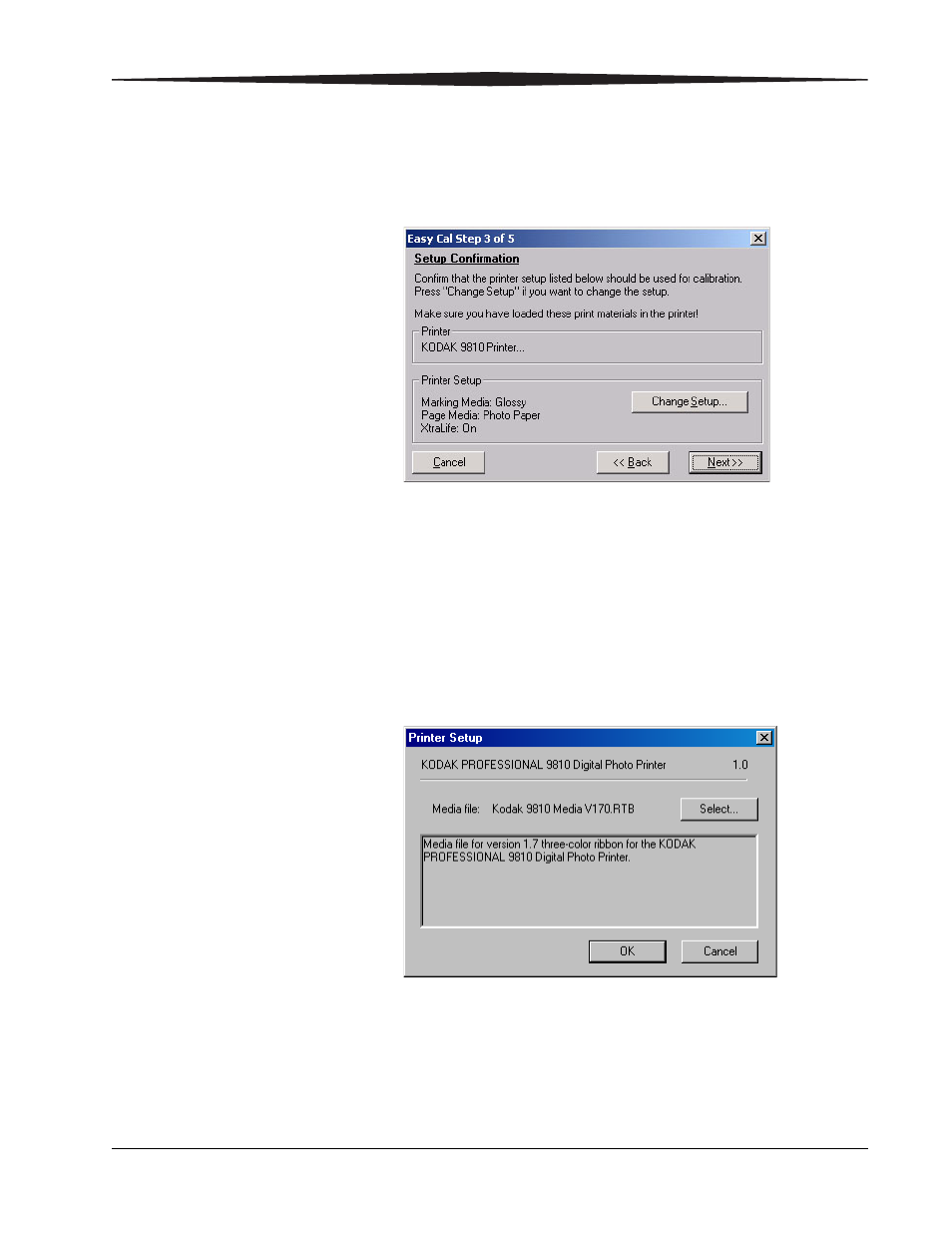
Calibrating the Printer
3-5
13.
Click Next.
The following dialog box appears.
14.
Confirm that the printer setup listed is the printer setup you want to use
for calibration.
• If the printer setup listed is the correct printer setup for your printer,
• If you want a different printer setup than what is listed, continue with
15.
Click Change Setup.
The following dialog box appears.
