Setup menu – Mobile Video HDD HV356T User Manual
Page 29
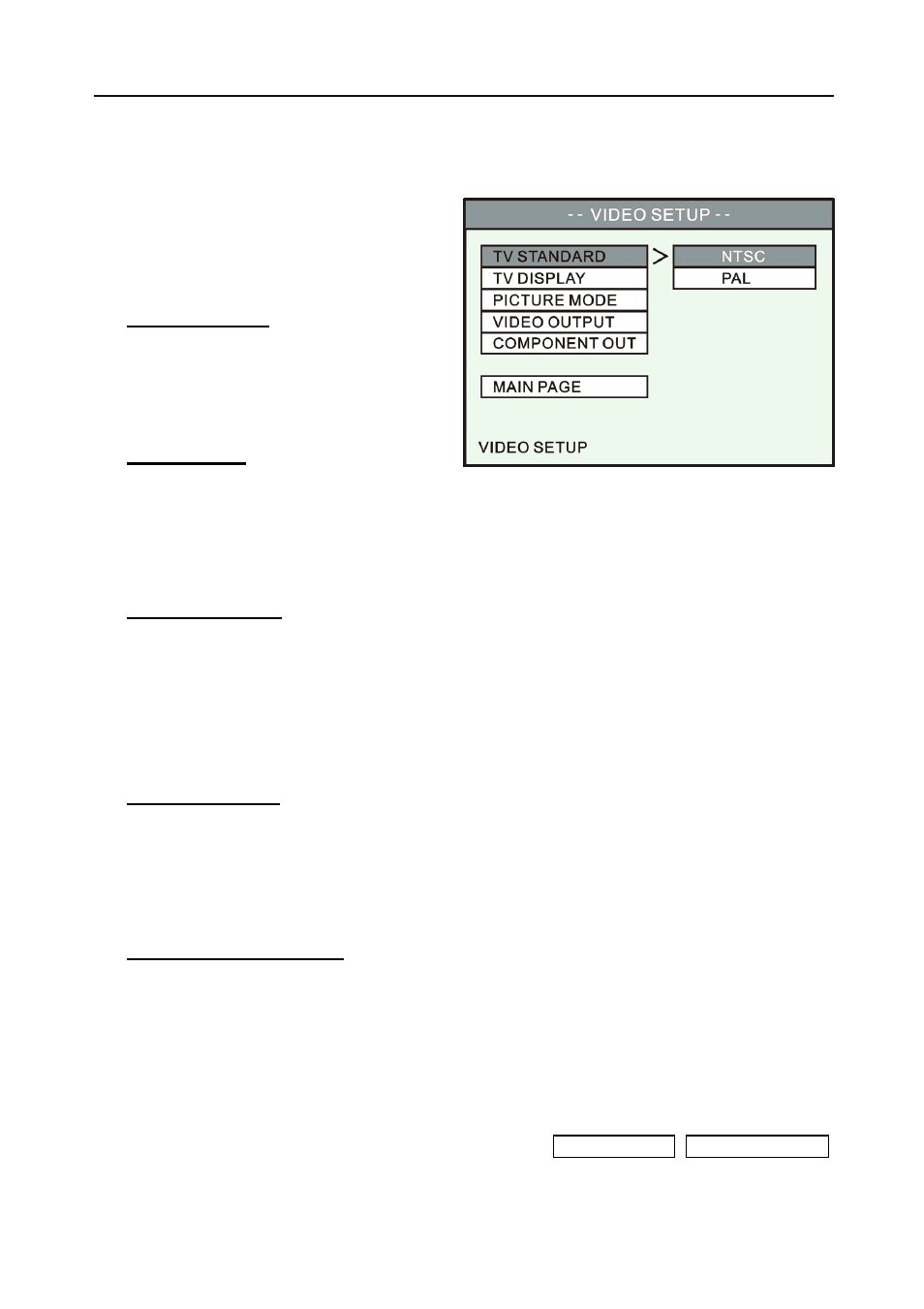
Setup Menu
25
LPCM 48K : The sampling rate of the digital audio output will be limited at 48KHz.
LPCM 96K : The sampling rate of the digital audio output will be limited at 96KHz.
VIDEO SETUP
This sub-menu can only be set when the
unit stops playback.
TV STANDARD
NTSC : Outputs NTSC signal to TV.
PAL : Outputs PAL signal to TV.
TV DISPLAY
4:3 PS : Displays the 16:9 images in “Pan and Scan” with a 4:3 ratio TV connected.
4:3 LB : Displays the 16:9 images in “Letter Box” with a 4:3 ratio TV connected.
16:9 :
Connects to a 16:9 wide screen TV.
PICTURE MODE
AUTO:
Follows the contents to output the picture mode.
FILM:
Always output progressive scan.
VIDEO:
Always output interlaced scan.
SMART:
Enhanced picture quality of the AUTO mode.
VIDEO OUTPUT
COMPONENT :Outputs video signal via both composite and component connectors.
SCART :
Outputs SCART RGB video signal via the SCART connector.
COMPONENT OUTPUT will be disabled for not compatible with it.
COMPONENT OUTPUT
SD INTERLACE :
When connecting to a TV equipped with Y/Cb/Cr video input.
SD PROGRESSIVE: When connecting to a TV equipped with Y/Pb/Pr video input.
720P:
When connecting to a TV supports high definition video input,
enabling this option will output a 16:9 up-scaling component video
format for High Definition displays.
Enabling this option will make TV DISPLAY / VIDEO OUTPUT
options disabled, and the DVD/JPEG ZOOM function will also be
disabled at this mode.
