Setup menu, Function setup – Mobile Video HDD HV356T User Manual
Page 27
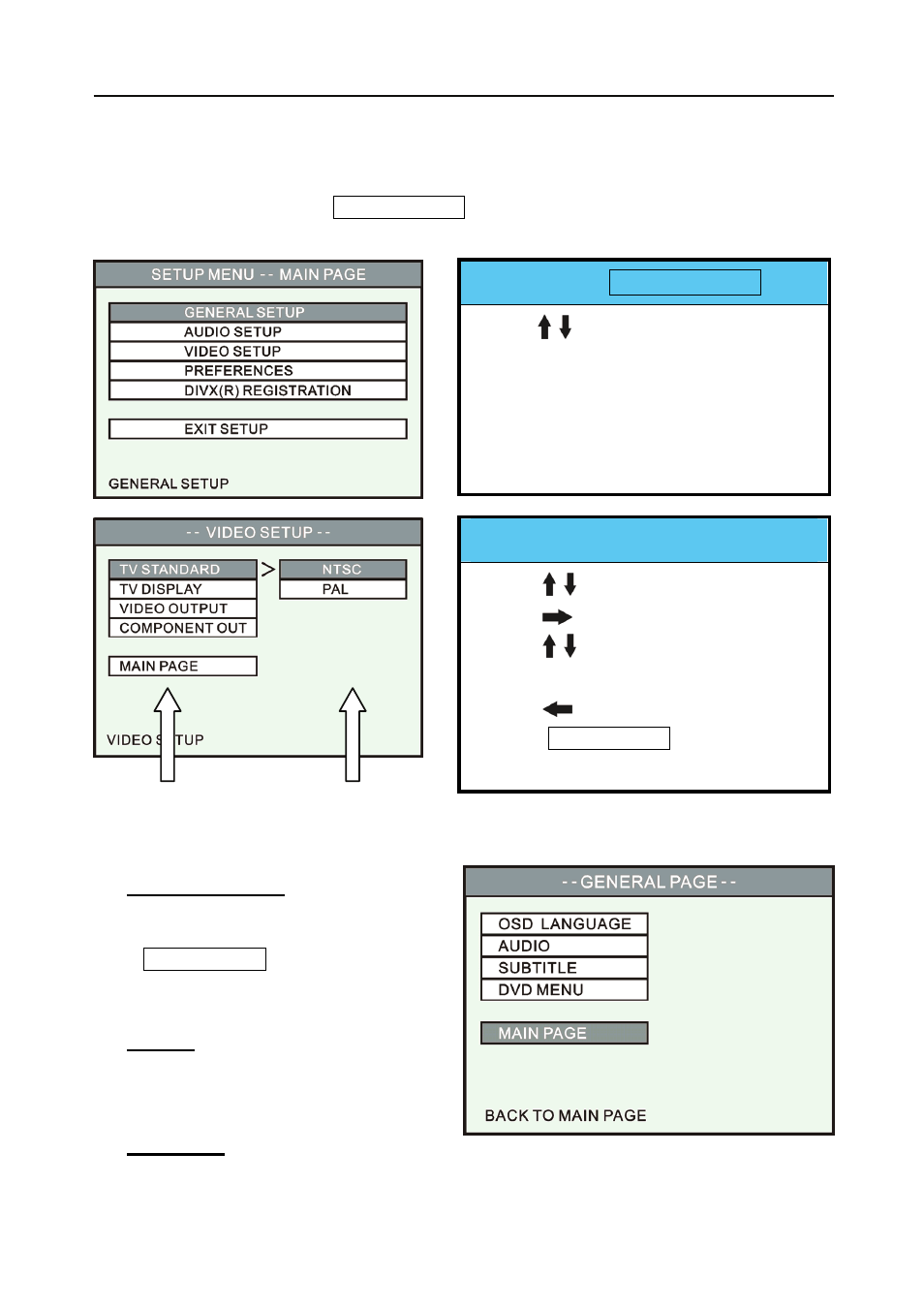
Setup Menu
23
Setup Menu
Function Setup
Press SETUP to display the SETUP MENU . See the following to set up the functions:
GENERAL SETUP
OSD LANGUAGE
Select the language to display the
SETUP MENU , information and DivX
subtitle.
AUDIO
Select the language for the default
audio when playing a DVD movie.
SUBTITLE
Select the language for the default subtitle when playing a DVD movie.
If “OFF” is selected, the subtitle will not be displayed when play back.
Operation of SETUP MENU
1. Press to select the sub-menu.
2. Press PLAY to enter the sub-menu.
3. Select EXIT SETUP and press PLAY to
exit.
4. You can also press SETUP to exit directly.
Operation of the Sub-menu
1. Press to select the function.
2. Press
to move to “Options”.
3. Press to select the setting.
4. Press PLAY to confirm.
5. Press
to move to “Functions”.
6. Select MAIN PAGE and press PLAY
to exit.
Functions
Options
