Appendix ii - installing the cutter – Argox OS-214 plus User Manual
Page 40
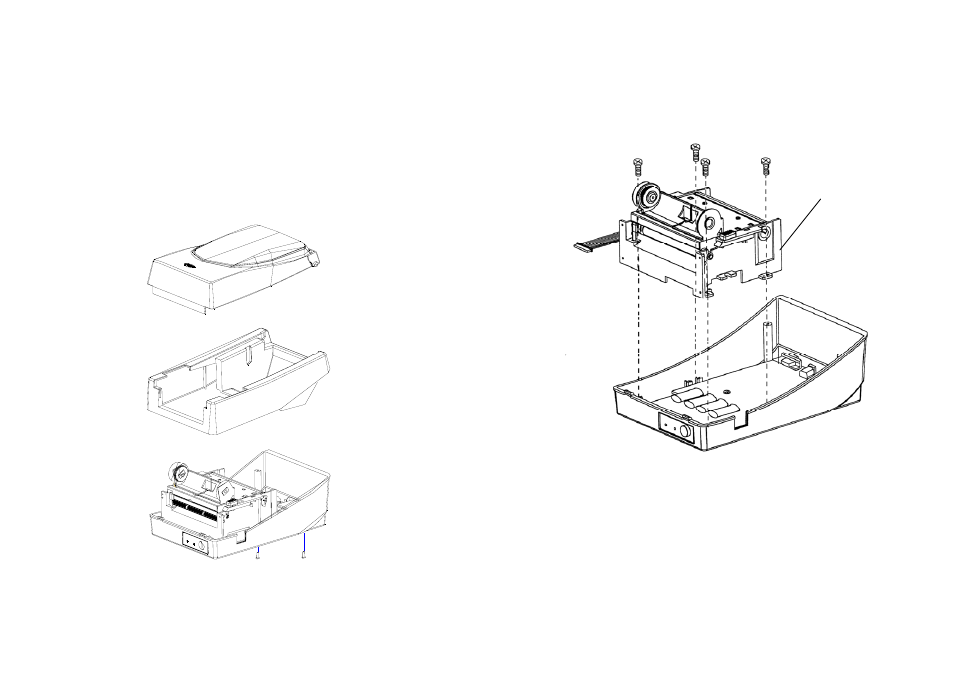
74
Appendix II - Installing the Cutter
1. Turn off the printer power and unplug the power cable and
Centronics / Serial cable.
2. Remove the top cover.
3. Remove the two screws under the base housing.
75
4. Remove the whole print head assembly by releasing the 4
screws at its feet.
5. Add the cutter IC baby board to J16 on the main board.
Print Head Assembly
