Seiwa SW RP03 User Manual
Page 5
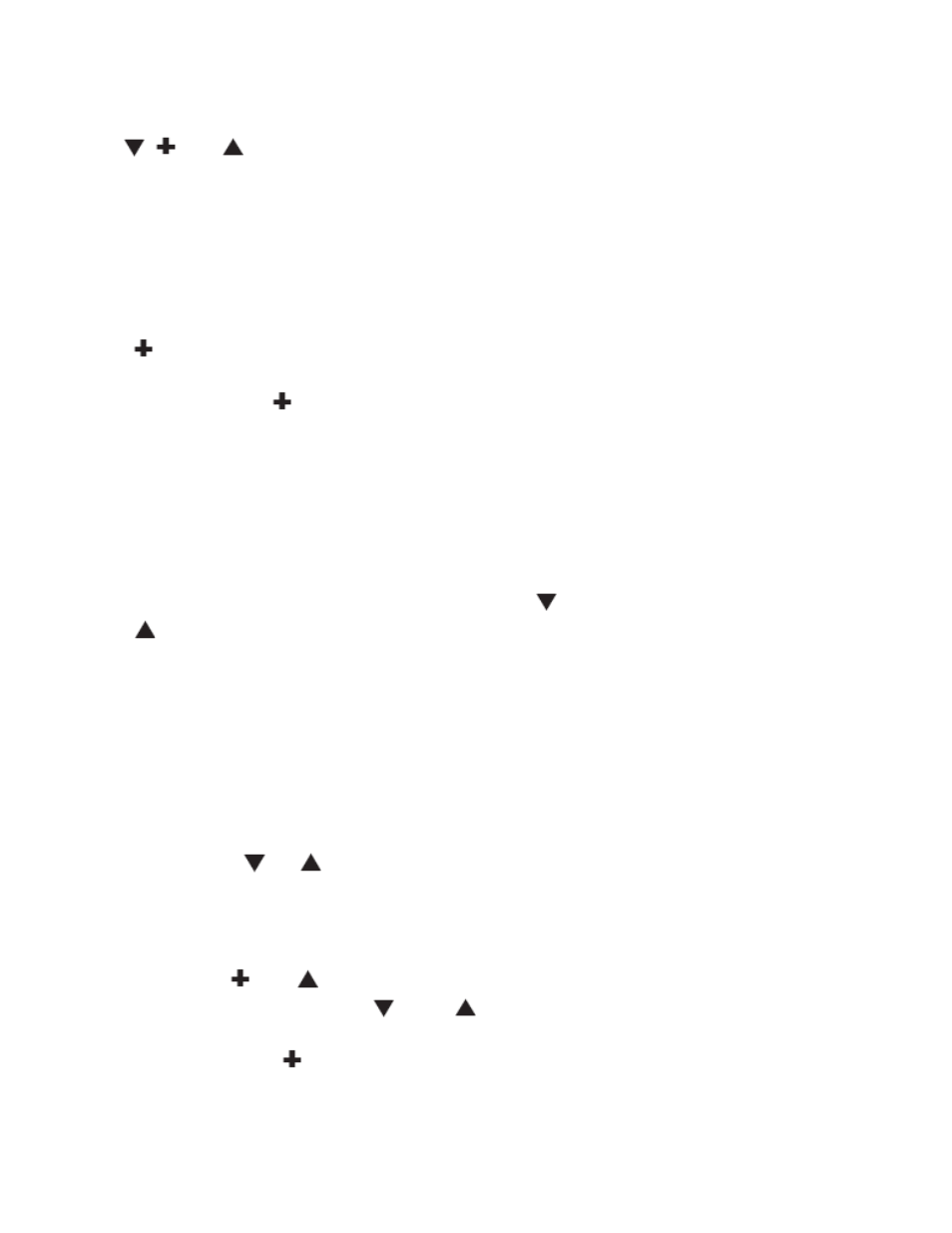
Key Functions
The
,
and
keys are used to select and set backlight levels,
and set/change constants such as which NMEA sentences to
display, select a data channel, save and delete NMEA sentences
from the favorites list and prepare the instrument to receive new
sentences from a PC. New information is automatically saved
to non-volatile memory.
Backlight Intensity
Press
the key 1/2 second to adjust the backlight level for
night viewing.
Each time you press the
key 1/2 second, the
level will get brighter 1, 2, 3, 4, OFF, 1, 2, ... etc.
The blue wire be switched to +12/24V
for the backlights to work and offers external backlight ON/
OFF control, if the ON/OFF control is not required, connect the
blue wire to +12/24VDC permanently.
Selecting a NMEA Sentence to Display
Up to 12 sentences can be stored in a list of often viewed
sentences. You can select a sentence from the list using the
and
keys. SW RP03 comes pre-programmed with the
following list:
142 $SDDPT DEPTH RELATIVE TO TRANSDUCER MTRS
163 $VWVHW SPEED KNOTS
160 $VWMTW WATER TEMPERATURE DEGREES
98 $GPRMC COURSE OVER GROUND DEGREES TRUE
36 $AGWNC DISTANCE WAYPT TO WAYPT N.MILES
125 $PBVE T-30 TEMPERATURE DEG. FAHRENHEIT
129 $PBVE OP-30 PRESSURE P.S.I.
124 $PBVE RH-30 ENGINE RPM
You can add and delete sentences to/from this list as often as
desired. Pressing the
or
key will step you through the list.
"- - - -" will be displayed until the selected sentence is found on
one of the channels.
Adding A Sentence To the List
Press and hold the
and
keys for 10 seconds until a long beep
is heard. "c011" is displayed. Use the
and
keys to select
a sentence from Table 1. Once the desired table entry is
displayed, hold down the
key for 1/2 second to save the
sentence to the list. The SW RP03 will immediately start searching
for the new sentence on all four channels.
If "FULL" is displayed in place of "c011", a sentence will first
