Description – MyWeigh GEMPRO SERIES User Manual
Page 2
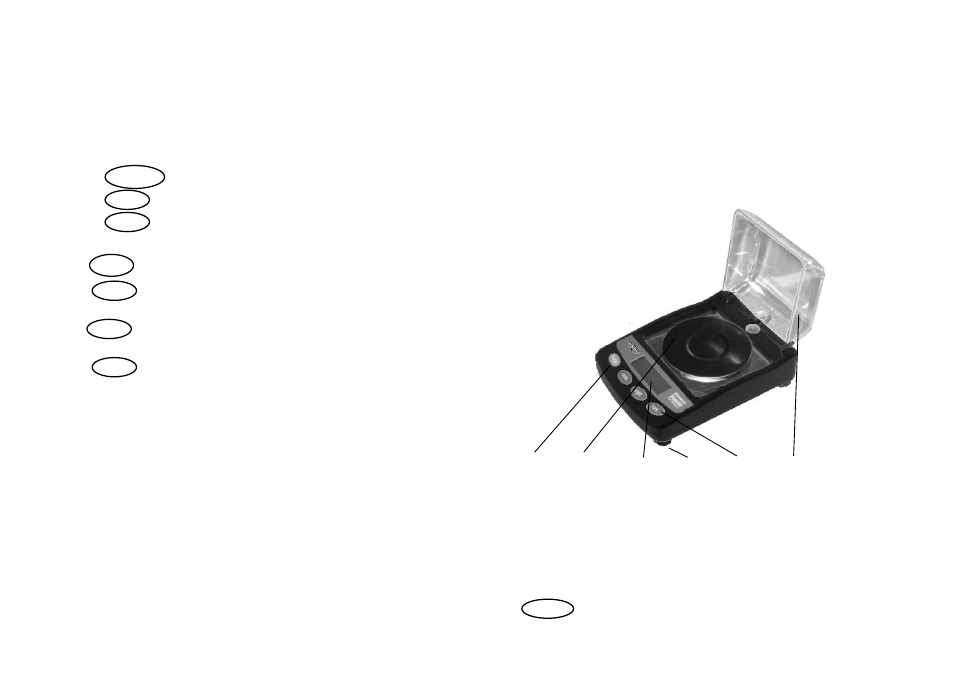
3.6 Auto Off
When this function is selected, the scale will turn off if it is idle
for the selected period of time (1-9 minutes). Choose “OFF” to
disable the function, or choose the setting ranging from 60
seconds to 540 seconds (user selectable)
Operation is done as follows:
(1)Press three times, “OFF--540 S” appears ;
(2)press to change the setting;
(3)press to confirm the setting.
3.7 Alternative division(
only Gempro-150/250 has this function)
Press for four times, “"nC" appears.
Press to select 0001, this means the division is 0.001g/
0.005ct.
Press to select 0002, this means the division is 0.002g/
0.01ct.
Press to confirm, the division can be set to two
different states.
4#Important information:
**The scale must not be dropped, shocked or damaged by any
type of solvent or cleaning agent. This will void your
warranty and damage the scale.
**Do not weigh near any radioactive substances or any
magnetic items. They can affect the weighing accuracy
temporarily or even permanently.
**Remove the batteries when the scale is not in use to prevent
corrosion.
**Please clean the scale only with a damp cloth.
**Never overload the scale – permanent damage can occur and
4
1. Description
The Gempro is a high precision weighing scale. It has
accessories and technology that prevent air movement from
affecting it’s measurements as well as static electricity
resistance, multiple units, re-calibration and a backlight. It also
has a portable carrying box and can be used with either
batteries or AC adaptor.
Light
2. Construction
$!!!!%!!!!!!&!!!!!'!!!!!(!!!!!)!!!!!!!!!!
$
scale body %weighing platform &indicator
'
level-adjusting foot (push button )wind cover
3. Operation instruction
3.1Turn on/off
Put the plug into the socket at the back of the scale and
connect with the AC adaptor (or use
4 AAA batteries
). Press
to turn on the scale.
1
O
n/off
Units
Tare
Light
Units
Units
Tare
