MSI MS-9A08 User Manual
Page 67
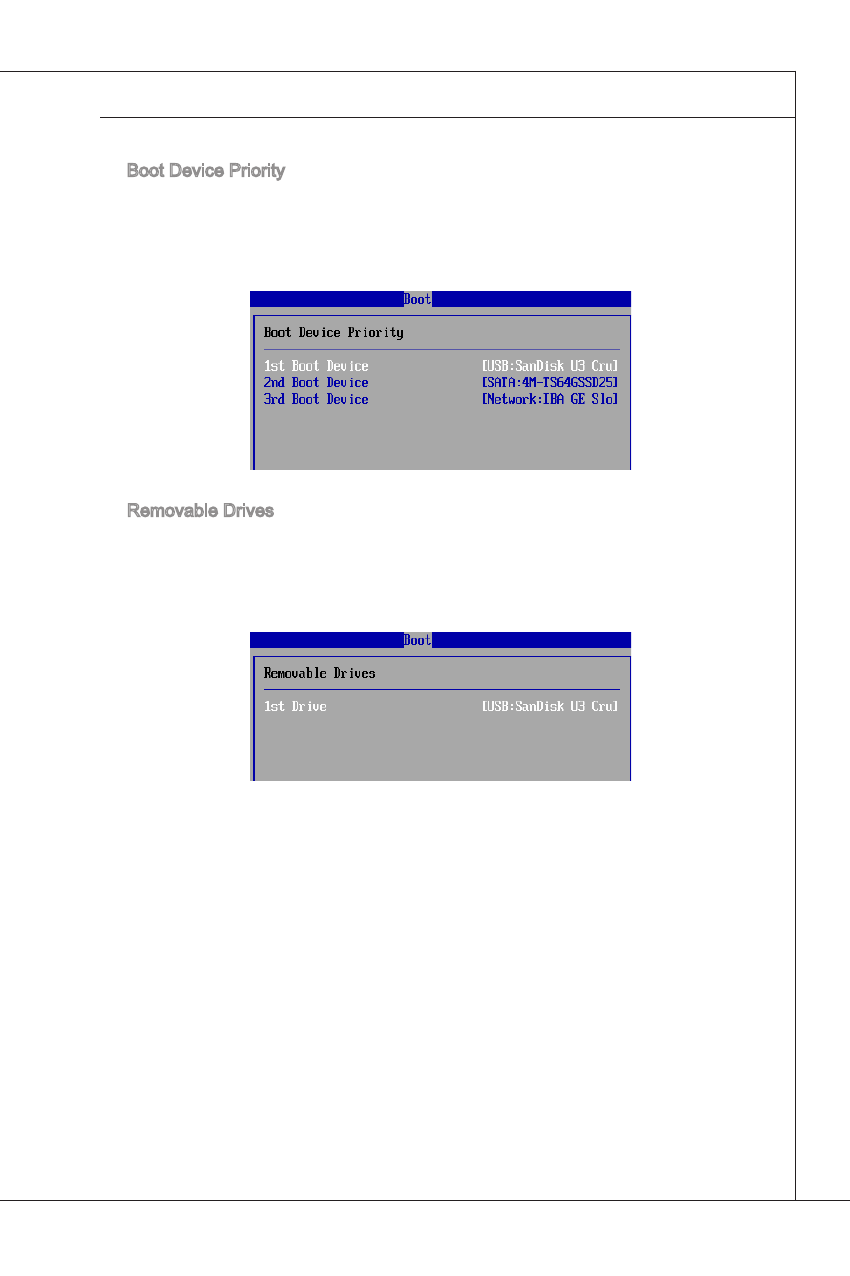
4-19
MS-9A08
Boot Device Priority
The items allow you to set the sequence of boot devices where BIOS attempts to
load the disk operating system. First press
may use the arrow keys ( ↑↓ ) to select the desired device, then press <+>, <-> or
Removable Drives
This setting allows users to set the priority of the removable devices. First press
the desired device, then press <+>, <-> or
up/down in the priority list.
▶
▶
