MSI X99S MPOWER Overclocking Guide User Manual
Page 11
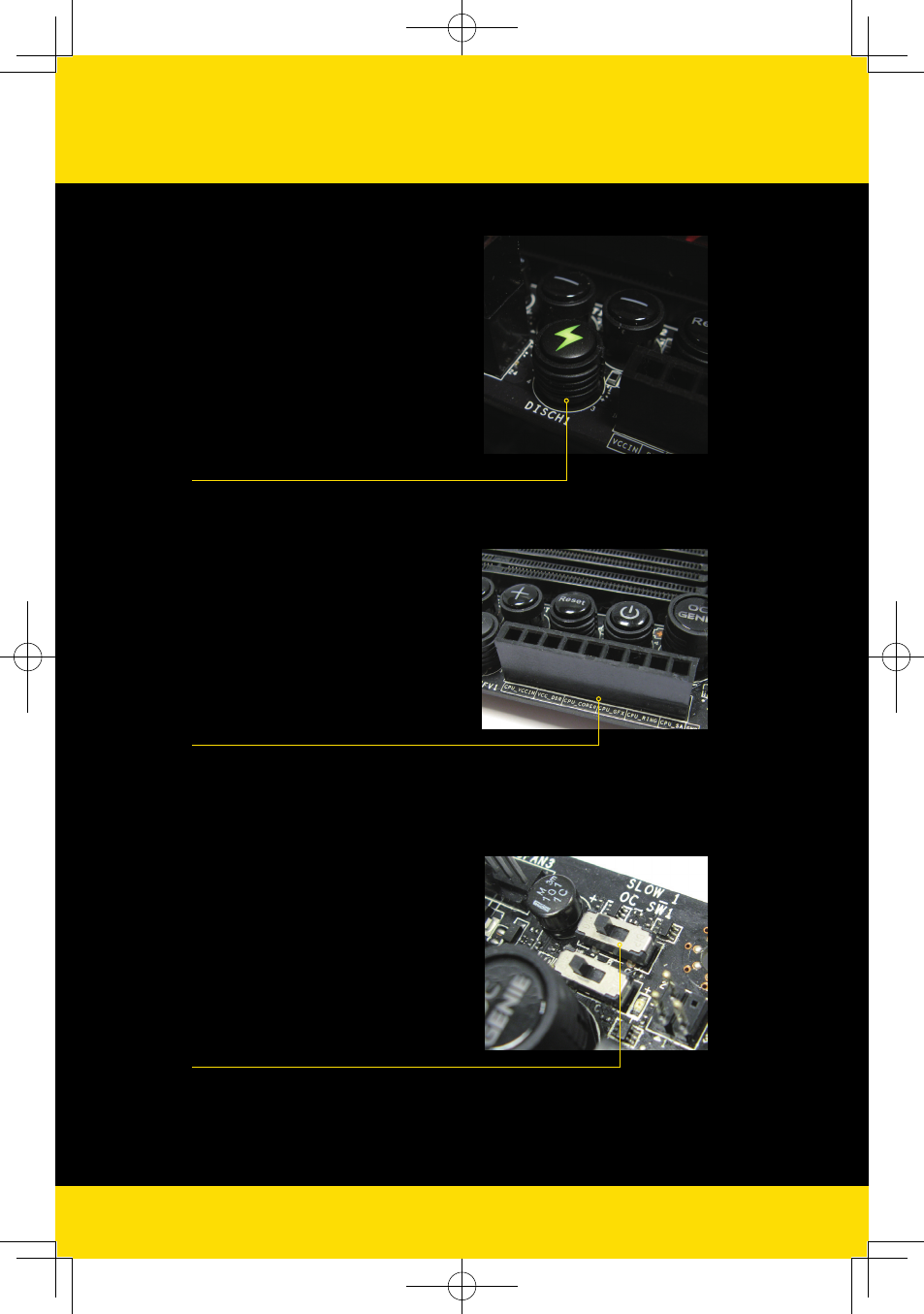
11-
Discharge (Option)
V-check Point (Option)
Slow Mode Switch (Option)
In cases where overclocking becomes
unstable or fails, pressing this button
will allow the mainboard to shut down,
discharge electricity, and subsequently
Clear CMOS. Unlike the normal Clear
CMOS function, the Discharge Button
is equivalent to clearing CMOS after
removing the buttery, and may prevent
occasional situations where CMOS is
not fully cleared.
“V-Check Points” detects voltage
for core components during
overclocking activities. There are
five measure points at the edge of
this mainboard, allowing enthusiasts
to check relevant voltage values
through a multimeter.
After activating the Slow Mode Switch,
the CPU will boot into the OS at a
lowered frequency. Only when the Switch
is off that the system instantly returns
to its overclocked state. This function is
also available under LN2 environment.
After executing Benchmark to obtain
various results, it can be verified with
CPU-Z to break records in an instant.
- X99S XPOWER AC Manual (116 pages)
- X99S XPOWER AC Configuration Guide (5 pages)
- X99S MPOWER Manual (112 pages)
- Z97 XPOWER AC (118 pages)
- Z97 MPOWER MAX AC (116 pages)
- Z97 MPOWER (116 pages)
- Z87 XPOWER (120 pages)
- Z87 MPOWER MAX AC (116 pages)
- Z87 MPOWER (120 pages)
- Z87 MPOWER SP (118 pages)
- X99S GAMING 9 AC (236 pages)
- X99S GAMING 7 (112 pages)
- Z97 GAMING 9 AC (112 pages)
- Z97 GAMING 5 (108 pages)
- Z97 GAMING 3 (112 pages)
- Z97-GD65 GAMING (116 pages)
- Z97-G45 GAMING (106 pages)
- Z97M GAMING (108 pages)
- Z97I GAMING AC (104 pages)
- Z87-GD65 GAMING (116 pages)
- Z87-G45 GAMING (112 pages)
- Z87-G43 GAMING (110 pages)
- Z87M GAMING (112 pages)
- B85M GAMING (92 pages)
- Z77A-GD65 GAMING (98 pages)
- Z77A-G45 GAMING (96 pages)
- Z77A-G43 GAMING (98 pages)
- 970 GAMING (90 pages)
- A88X-G45 GAMING ASSASSIN’S CREED LIBERATION HD (104 pages)
- A88XM GAMING (102 pages)
- H97M ECO Manual (102 pages)
- H81M ECO Manual (164 pages)
- X99S SLI PLUS (108 pages)
- X79A-GD65 (8D) (90 pages)
- X79MA-GD45 (84 pages)
- X79A-GD45 PLUS Manual (96 pages)
- Z97S SLI PLUS Manual (106 pages)
- Z97-G55 SLI Manual (104 pages)
- Z97S SLI KRAIT EDITION Manual (104 pages)
- Z97 U3 PLUS Manual (108 pages)
- Z97 GUARD-PRO Manual (108 pages)
- Z97 PC MATE (102 pages)
- Z97M-G43 (108 pages)
- H97M-E35 (184 pages)
- Z87-G55 (108 pages)
