MSI RS482M2-IL/L User Manual
Page 52
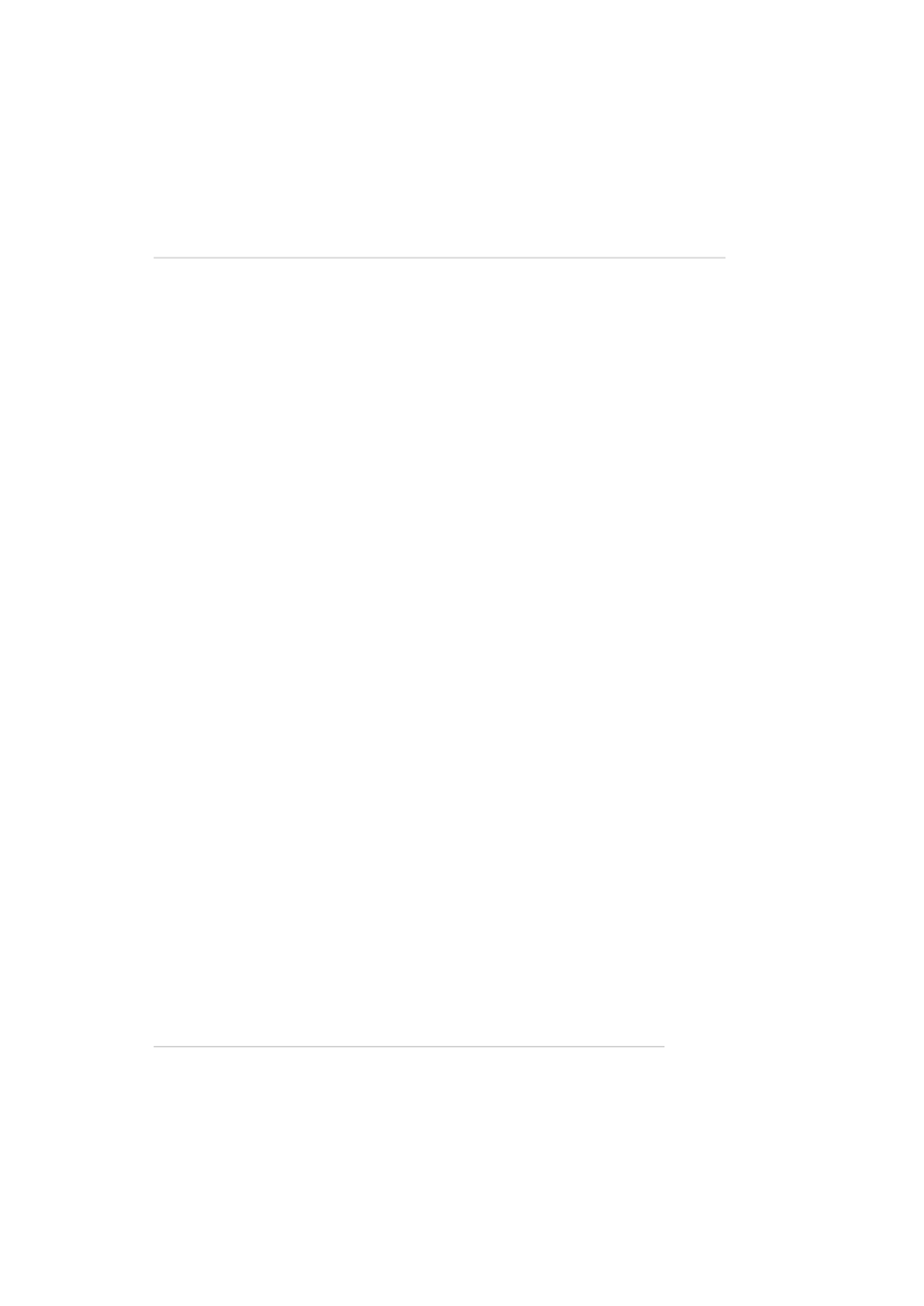
3-17
BIOS Setup
Onboard Parallel Port
This specifies the I/O port address and IRQ of the onboard parallel port. Settings:
[378/IRQ7], [278/IRQ5], [3BC/IRQ7], [Disabled].
Parallel Port M ode
This setting specifies the parallel port mode.
SPP: Standard Parallel Port
EPP: Enhanced Parallel Port
ECP: Extended Capability Port
Setting options: [SPP], [EPP1.9+SPP], [ECP], [EPP1.9+ECP], [EPP1.7+SPP], [EPP1.
7+ECP].
ECP Mode Use DMA
The ECP mode has to use the DMA channel, so choose the onboard parallel port
with the ECP feature. After selecting it, the following message will appear:
“ECP
Mode Use DMA.
” At this time, the user can choose between DMA channel [3] or
[1].
Init Display First
This setting specifies which VGA card is your primary graphics adapter.
Sur roundv iew
SURROUNDVIEW
™ provides the power and convenience of multi-adapter, multi-
monitor support for computers that use an AGP- or PCI Express
®
-based graphics
card in conjunction with ATI integrated graphics processors (IGPs). Setting options:
[Enabled], [Disabled].
USB EHCI Controller
This setting disables/enables the USB EHCI controller. The Enhanced Host Controller
Interface (EHCI) specification describes the register-level interface for a Host Con-
troller for the Universal Serial Bus (USB) Revision 2.0. Setting options: [Enabled],
[Disabled].
OnChip USB Controller
This setting disables/enables the onchip USB controller. Setting options: [Enabled],
[Disabled].
USB Keyboard
Set to [Enabled] if you need to use a USB keyboard in the operating system that does
not support or does not have any USB driver installed, such as DOS and SCO Unix.
Settings: [Auto], [Enabled], [Disabled].
USB M ouse
Set to [Enabled] if you need to use a USB mouse in the operating system that does not
support or does not have any USB driver installed, such as DOS and SCO Unix.
Settings: [Auto], [Enabled], [Disabled].
