MSI RS482M2-IL/L User Manual
Page 44
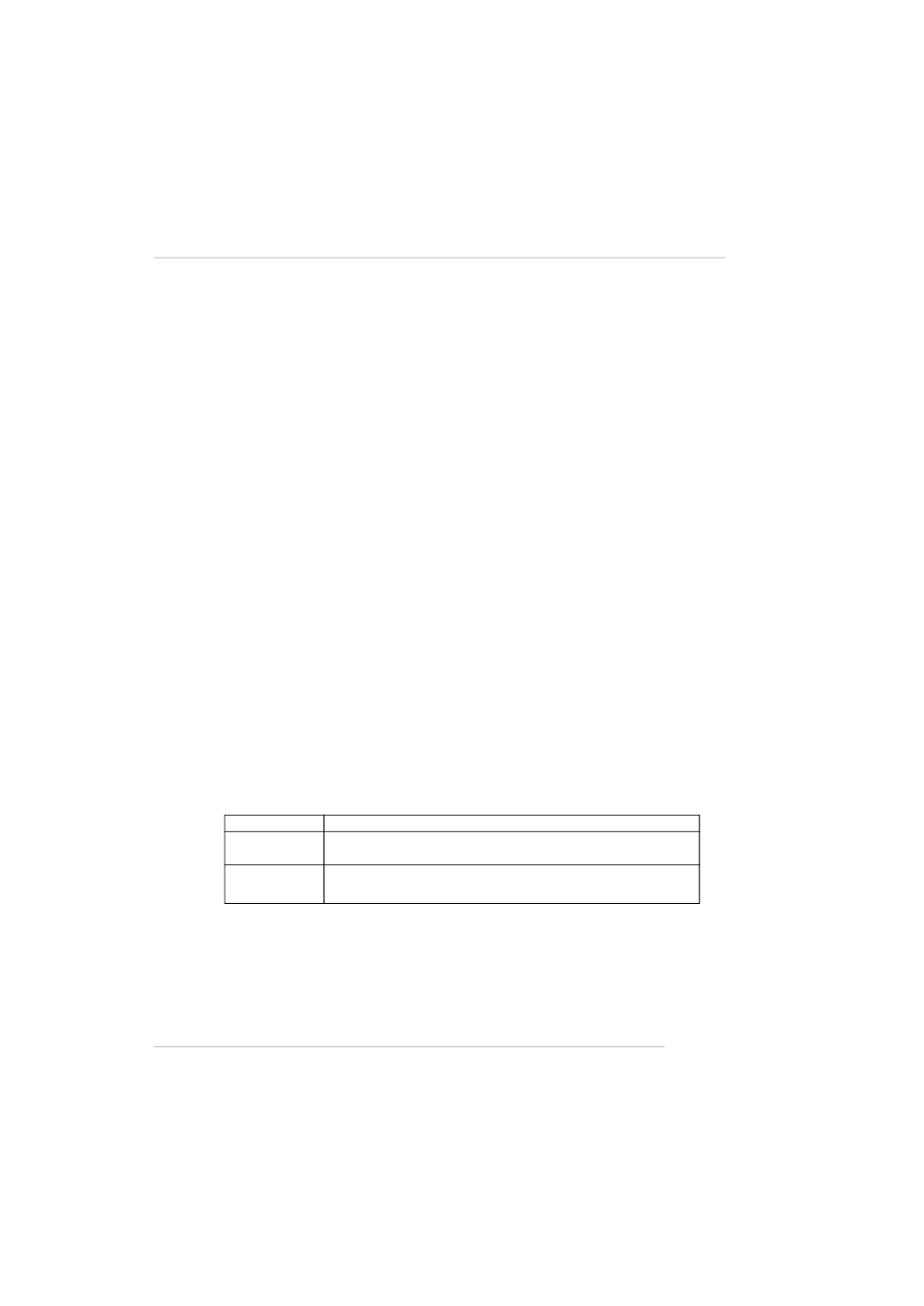
3-9
BIOS Setup
First/Second/Third/Fourth Boot Device
The items allow you to set the sequence of boot devices where BIOS attempts to load
the disk operating system.
Boot Up Floppy Seek
Setting to [Enabled] will make BIOS seek floppy drive A: before booting the system.
Settings: [Disabled], [Enabled].
Boot Up NumLock Status
This setting is to set the Num Lock status when the system is powered on. Setting to
[On] will turn on the Num Lock key when the system is powered on. Setting to Off will
allow users to use the arrow keys on the numeric keypad. Setting options: [On], [Off].
Gate A20 Option
This item is to set the Gate A20 status. A20 refers to the first 64KB of extended
memory. W hen the default value [Fast] is selected, the Gate A20 is controlled by
Port92 or chipset specific method resulting in faster system performance. W hen
[Normal] is selected, A20 is controlled by a keyboard controller or chipset hardware.
Typematic Rate Setting
This item is used to enable or disable the typematic rate setting including Typematic
Rate & Typematic Delay.
Typematic Rate (Chars/Sec)
After Typematic Rate Setting is enabled, this item allows you to set the rate
(characters/second) at which the keys are accelerated.
Typematic Delay (Msec)
This item allows you to select the delay between when the key was first pressed
and when the acceleration begins.
Security Option
This specifies the type of BIOS password protection that is implemented. Settings are
described below:
APIC M ode
This field is used to enable or disable the APIC (Advanced Programmable Interrupt
Controller). Due to compliance with PC2001 design guide, the system is able to run in
APIC mode. Enabling APIC mode will expand available IRQ resources for the system.
Settings: [Enabled] and [Disabled].
O p t i o n
D es c ript io n
[Setup]
The password prompt a ppears only when end users try to run
Setup.
[System]
A password pr ompt appea rs every time when the computer is
powered on or when end users try to run Setup.
