Chapter 2, Advanced, Important – MSI Z68A-G45 (G3) Manual User Manual
Page 46
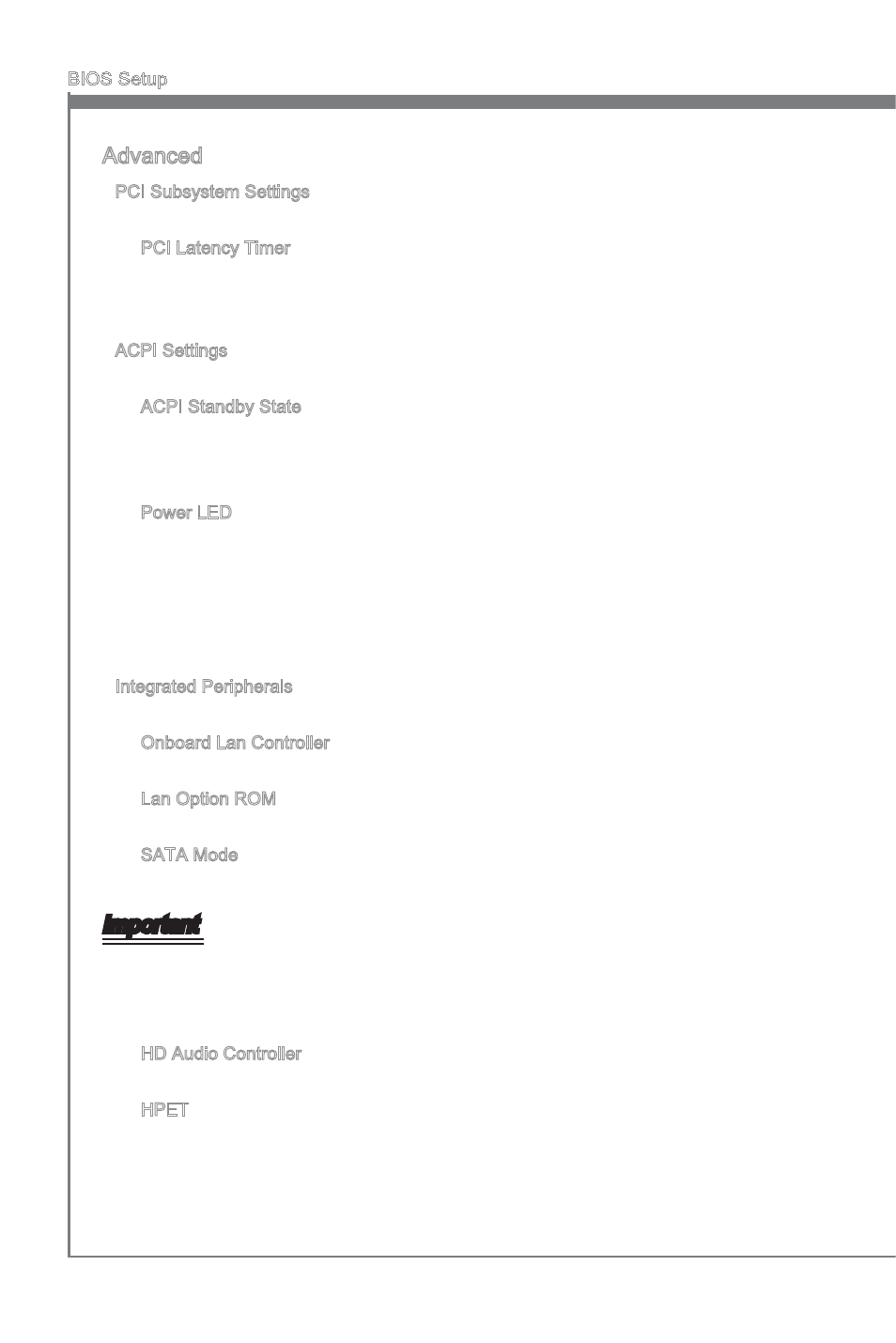
2-6
BIOS Setup
MS-7750
Chapter 2
BIOS Setup
MS-7750
Chapter 2
Advanced
PCI Subsystem Settngs
Press
PCI Latency Tmer
Controls how long each PCI devce can hold the bus before another takes over.
When set to hgher values, every PCI devce can conduct transactons for a longer
tme and thus mprove the effectve PCI bandwdth.
ACPI Settngs
Press
ACPI Standby State
Specfies the power savng mode for ACPI functon
[S1] Sleep Mode. Hardware remans on.
[S3] Suspend to RAM. Turns off hardware. (Recommended)
Power LED
Configures how the system uses power LEDs on the case to ndcate sleep/ suspend
state.
[Sngle]
The power LED turns off durng the sleep/suspend mode.
[Dual]
The power LED changes ts color to ndcate the sleep/suspend
state.
[Blnkng]
The power LED blnks to ndcate the sleep/suspend state.
Integrated Perpherals
Press
Onboard Lan Controller
Ths tem allows you to enable/ dsable the onboard LAN controller.
Lan Opton ROM
Ths tem s used to decde whether to nvoke the Boot ROM of the onboard LAN.
SATA Mode
Ths tem s used to specfy RAID/ IDE/ AHCI mode for SATA port.
Important
You cannot swtch between AHCI and IDE f you already have your operatng system
nstalled. If you have nstalled your OS usng AHCI and you clear your BIOS/reset to
default settngs, you wll need to change ths functon back to AHCI to ensure proper
functonalty.
HD Audo Controller
Ths tem allows you to enable/ dsable the HD audo controller.
HPET
The HPET (Hgh Precson Event Tmers) s a component that s part of the chpset.
You can enable t, and wll provde you wth the means to get to t va the varous
ACPI methods.
▶
▶
▶
▶
▶
▶
▶
▶
▶
▶
▶
