Security, Security -19, Chapter 2 – MSI Z68A-GD80 (G3) Manual User Manual
Page 65: Chapter 2 security, Important
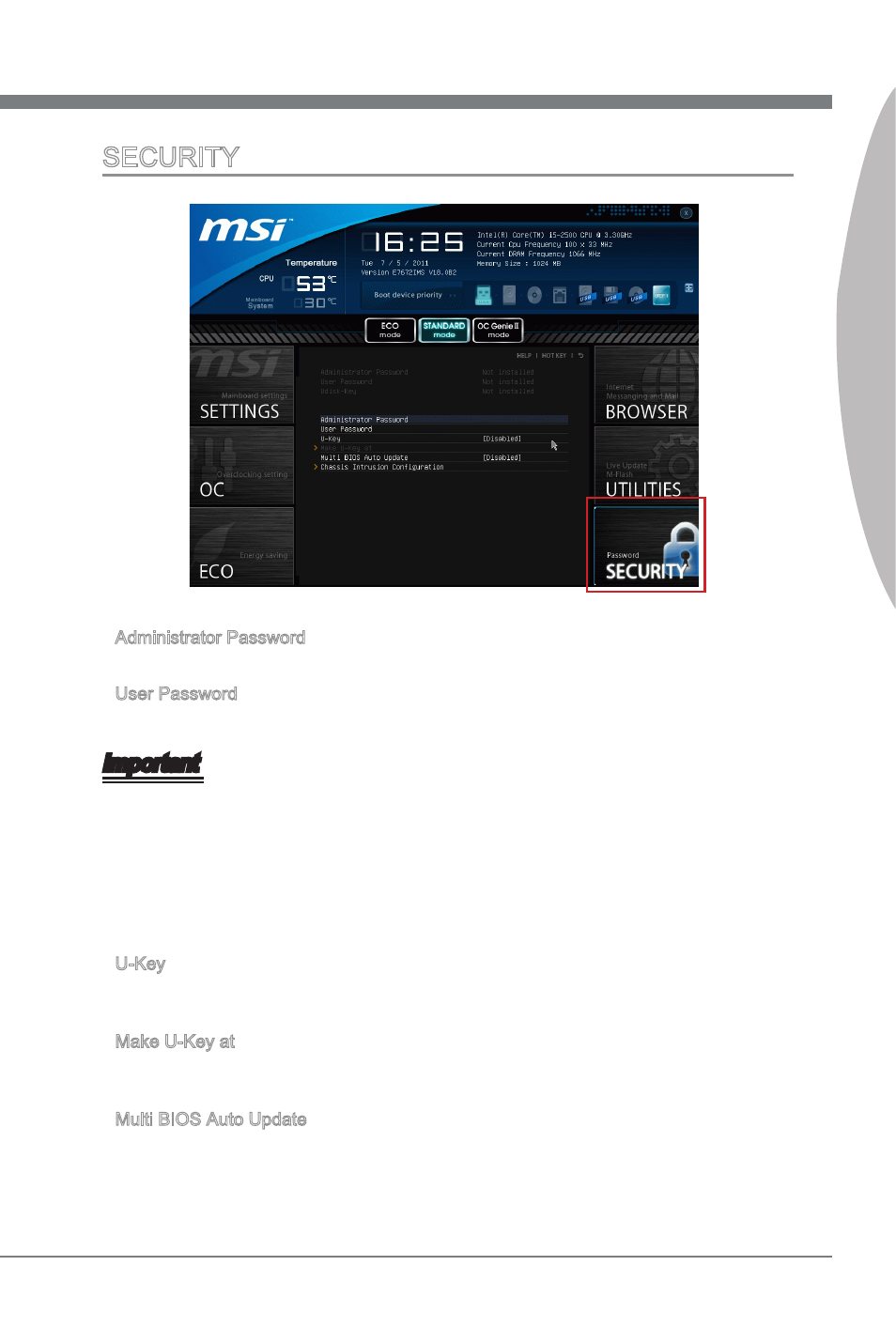
BIOS Setup
MS-7672
Chapter 2
2-19
BIOS Setup
MS-7672
Chapter 2
SECURITY
Admnstrator Password
Set the admnstratve password that wll be requred to enter the BIOS.
User Password
Set the user password that wll be requred to enter the operatng system.
Important
When selectng the Admnstratve / User Password tems, a password box wll appear
on the screen. Type the password then press
place any prevous set password from CMOS memory. You wll be prompted to confirm
the password. You may also press
To clear a set password, press
word. A message wll confirm the password s beng dsabled. Once the password s
dsabled, you can enter the setup and OS wthout authorzaton.
U-Key
Enable or dsable USB drver devce as key. Ths requres the USB devce to be plugged
n for access to the computer..
Make U-Key at
When the “U-Key” as sets to [Enabled], ths tem s selectable. Ths tem allows you to
specfy the USB drve.
Mult BIOS Auto Update
When enabled, the system wll allow the secondary BIOS chp (f avalable) to reflash
the prmary BIOS to boost successfully. It s recommended to manually enable ths
settng.
▶
▶
▶
▶
▶
