Chapter 3 – MSI B85M-E43 DASH User Manual
Page 64
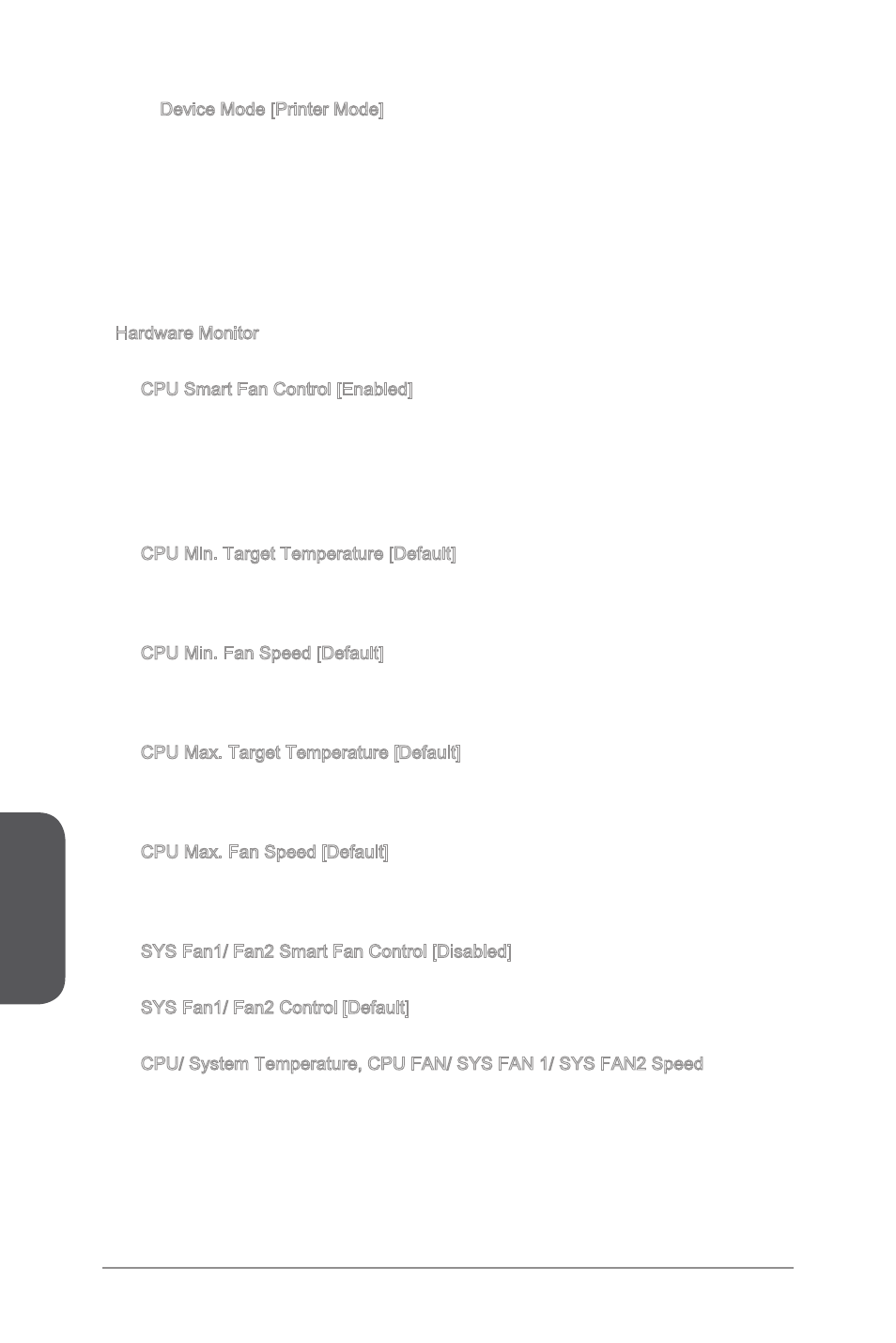
Chapter 3
3-10
BIOS Setup
3-11
BIOS Setup
3-10
BIOS Setup
3-11
BIOS Setup
Device Mode [Printer Mode]
Selects an operating mode for parallel port.
[Printer Mode]
Printer port mode
[SPP]
Standard Parallel Port mode
[EPP-1.9/ 1.7 + SPP] Enhanced Parallel Port-1.9/ 1.7 mode + Standard
Parallel Port mode.
[ECP]
Extended Capability Port mode
[ECP + EPP-1.9/ 1.7] Extended Capability Port mode + Enhanced Parallel
Port-1.9/ 1.7 mode.
Hardware Monitor
Press
CPU Smart Fan Control [Enabled]
Enables or disables the CPU smart fan control. Smart Fan Control automatically
controls fan speed depending on the current CPU temperature and to keep it with a
specific operating speed. When the current CPU temperature is over the maximum
temperature, the CPU fan will run the maximum speed. When the current CPU
temperature is under the minimum temperature, the CPU fan will run the minimum
speed.
CPU Min. Target Temperature [Default]
Sets CPU minimum target temperature. The CPU fan will run at the minimum
speed when the CPU is under the temperature. [Options: 40℃, 45℃, 50℃, 55℃,
60℃, 65℃]
CPU Min. Fan Speed [Default]
Sets a percentage capacity for the CPU fan to run as its minimum speed. Set
"25%" will make the CPU fan run at 25% capacity. [Options: 12.5%, 25%, 37.5%,
50%, 62.5%, 75%]
CPU Max. Target Temperature [Default]
Sets CPU maximum target temperature. The CPU fan will run at the maximum
speed when the CPU is over the temperature. [Options: 45℃, 50℃, 55℃, 60℃,
65℃, 70 ℃, 75℃, 80℃, 85℃, 90℃, 95℃, 100℃]
CPU Max. Fan Speed [Default]
Sets a percentage capacity for the CPU fan to run as its maximum speed. Set
"100%" will make the CPU fan run at 100% capacity. [Options: 37.5%, 50%,
62.5%, 75%, 87.5%]
SYS Fan1/ Fan2 Smart Fan Control [Disabled]
Enables or disables the system smart fan control.
SYS Fan1/ Fan2 Control [Default]
Sets the system fan control manually. [Options: 50%, 60%, 70%, 80%, 90%,100% ]
CPU/ System Temperature, CPU FAN/ SYS FAN 1/ SYS FAN2 Speed
These items show the current status of all of the monitored hardware devices/
components such as CPU temperature/ system temperature and the few fans’
speeds.
▶
▶
▶
▶
▶
▶
▶
▶
▶
▶
