Main -5, Chapter 3, Main – MSI B85M-E43 DASH User Manual
Page 59: Important
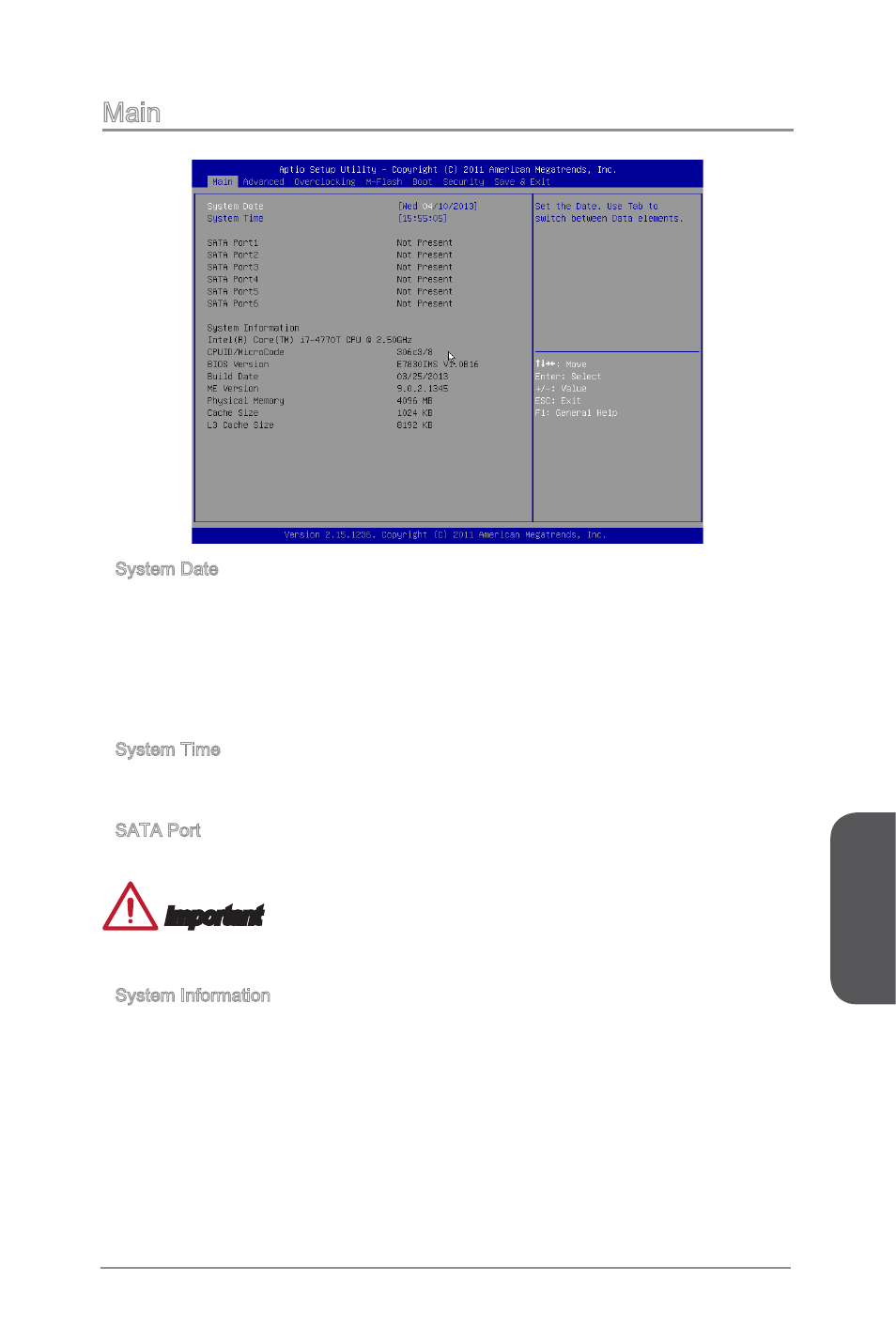
3-4
BIOS Setup
3-5
BIOS Setup
Chapter 3
3-4
BIOS Setup
3-5
BIOS Setup
Main
System Date
Sets the system date. Use tab key to switch between date elements.
The format is
Day of the week, from Sun to Sat, determined by BIOS. Read-only.
The month from Jan. through Dec.
The date from 1 to 31 can be keyed by numeric function keys.
The year can be adjusted by users.
System Time
Sets the system time. Use tab key to switch between time elements.
The time format is
SATA Port
Show the information of connected SATA device.
Important
If the connected SATA device is not displayed, turn off computer and re-check SATA
cable and power cable connections of the device and motherboard.
System Information
Shows detailed system information, including CPU type, BIOS version, and Memory
(read only).
▶
▶
▶
▶
- X99S XPOWER AC Manual (116 pages)
- X99S XPOWER AC Configuration Guide (5 pages)
- X99S MPOWER Manual (112 pages)
- Z97 XPOWER AC (118 pages)
- Z97 MPOWER MAX AC (116 pages)
- Z97 MPOWER (116 pages)
- Z87 XPOWER (120 pages)
- Z87 MPOWER MAX AC (116 pages)
- Z87 MPOWER (120 pages)
- Z87 MPOWER SP (118 pages)
- X99S GAMING 9 AC (236 pages)
- X99S GAMING 7 (112 pages)
- Z97 GAMING 9 AC (112 pages)
- Z97 GAMING 5 (108 pages)
- Z97 GAMING 3 (112 pages)
- Z97-GD65 GAMING (116 pages)
- Z97-G45 GAMING (106 pages)
- Z97M GAMING (108 pages)
- Z97I GAMING AC (104 pages)
- Z87-GD65 GAMING (116 pages)
- Z87-G45 GAMING (112 pages)
- Z87-G43 GAMING (110 pages)
- Z87M GAMING (112 pages)
- B85M GAMING (92 pages)
- Z77A-GD65 GAMING (98 pages)
- Z77A-G45 GAMING (96 pages)
- Z77A-G43 GAMING (98 pages)
- 970 GAMING (90 pages)
- A88X-G45 GAMING ASSASSIN’S CREED LIBERATION HD (104 pages)
- A88XM GAMING (102 pages)
- H97M ECO Manual (102 pages)
- H81M ECO Manual (164 pages)
- X99S SLI PLUS (108 pages)
- X79A-GD65 (8D) (90 pages)
- X79MA-GD45 (84 pages)
- X79A-GD45 PLUS Manual (96 pages)
- Z97S SLI PLUS Manual (106 pages)
- Z97-G55 SLI Manual (104 pages)
- Z97S SLI KRAIT EDITION Manual (104 pages)
- Z97 U3 PLUS Manual (108 pages)
- Z97 GUARD-PRO Manual (108 pages)
- Z97 PC MATE (102 pages)
- Z97M-G43 (108 pages)
- H97M-E35 (184 pages)
- Z87-G55 (108 pages)
