Chapter 2 – MSI Z77A-G45 GAMING User Manual
Page 63
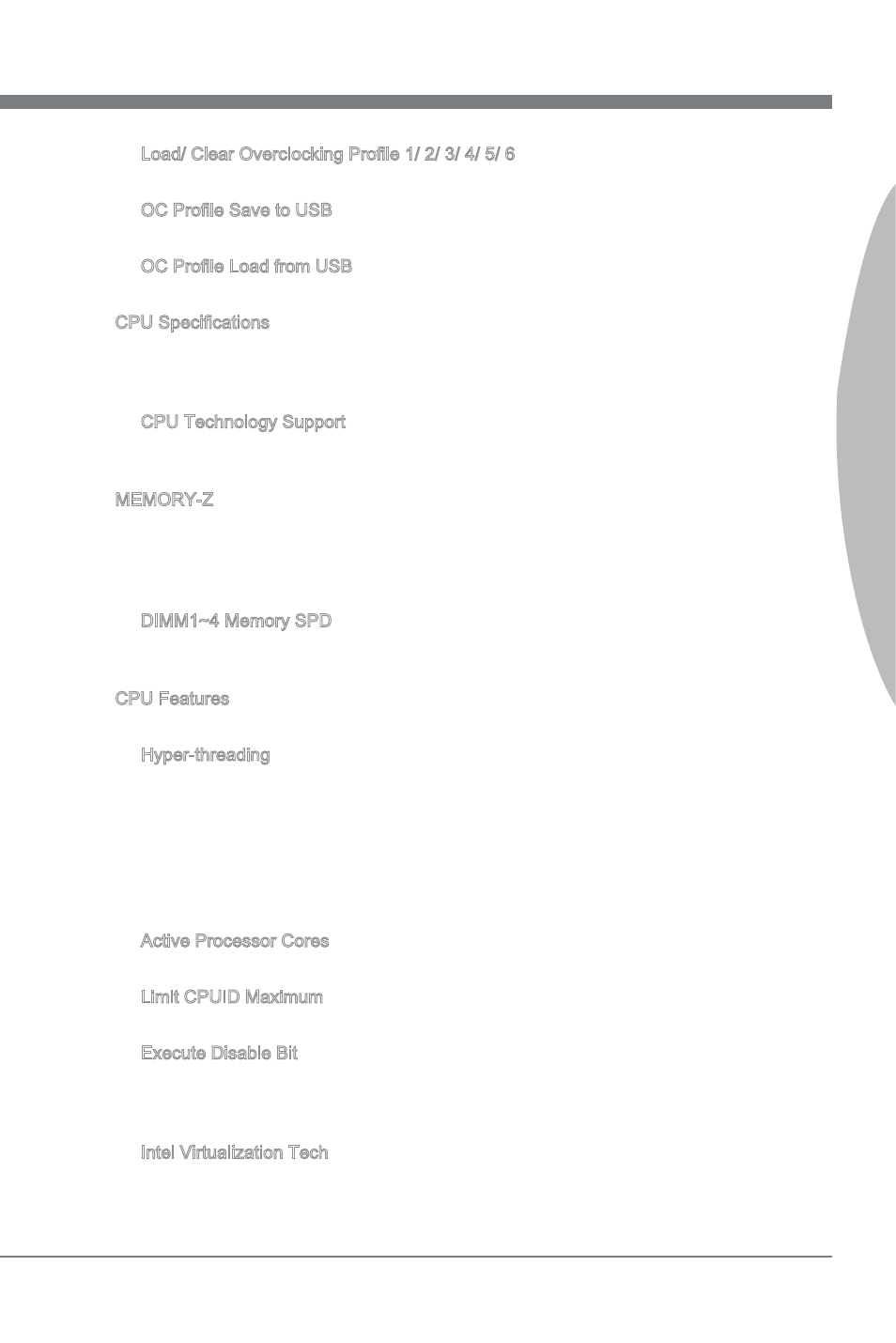
2-17
MS-7752
Chapter 2
Load/ Clear Overclockng Profile 1/ 2/ 3/ 4/ 5/ 6
Load/ Clear the stored profile settngs from ROM.
OC Profile Save to USB
Save the current overclockng settngs to USB drve.
OC Profile Load from USB
Load the stored settngs from USB drve.
CPU Specficatons
Press
your CPU. The nformaton wll vary by model and s read-only. You can also access ths
nformaton at any tme by pressng [F4]. Press
CPU Technology Support
Press
nologes. Read only.
MEMORY-Z
Press
tmngs of your DIMMs. Ths nformaton wll vary by model and s read-only. You can
also access ths nformaton at any tme by pressng [F5]. Press
sub-men
DIMM1~4 Memory SPD
Press
nstalled memory.
CPU Features
Press
Hyper-threadng
The processor uses Hyper-threadng technology to ncrease transacton rates and
reduces end-user response tmes. The technology treats the two cores nsde the
processor as two logcal processors that can execute nstructons smultaneously. In
ths way, the system performance s hghly mproved. If you dsable the functon, the
processor wll use only one core to execute the nstructons. Please dsable ths tem
f your operatng system doesn’t support HT Functon, or unrelablty and nstablty
may occur.
Actve Processor Cores
Ths tem allows you to select the number of actve processor cores.
Lmt CPUID Maxmum
It s desgned to lmt the lsted speed of the processor to older operatng systems.
Execute Dsable Bt
Can prevent certan classes of malcous “buffer overflow” attacks where worms
can try to execute code to damage your system. It s recommended you keep ths
enabled always.
Intel Vrtualzaton Tech
Enhances vrtualzaton and allows the system to act as multple vrtual systems. See
Intel’s offical webste for more nformaton.
▶
▶
▶
▶
▶
▶
▶
▶
▶
▶
▶
▶
▶
