Important – MSI Z77A-G45 GAMING User Manual
Page 62
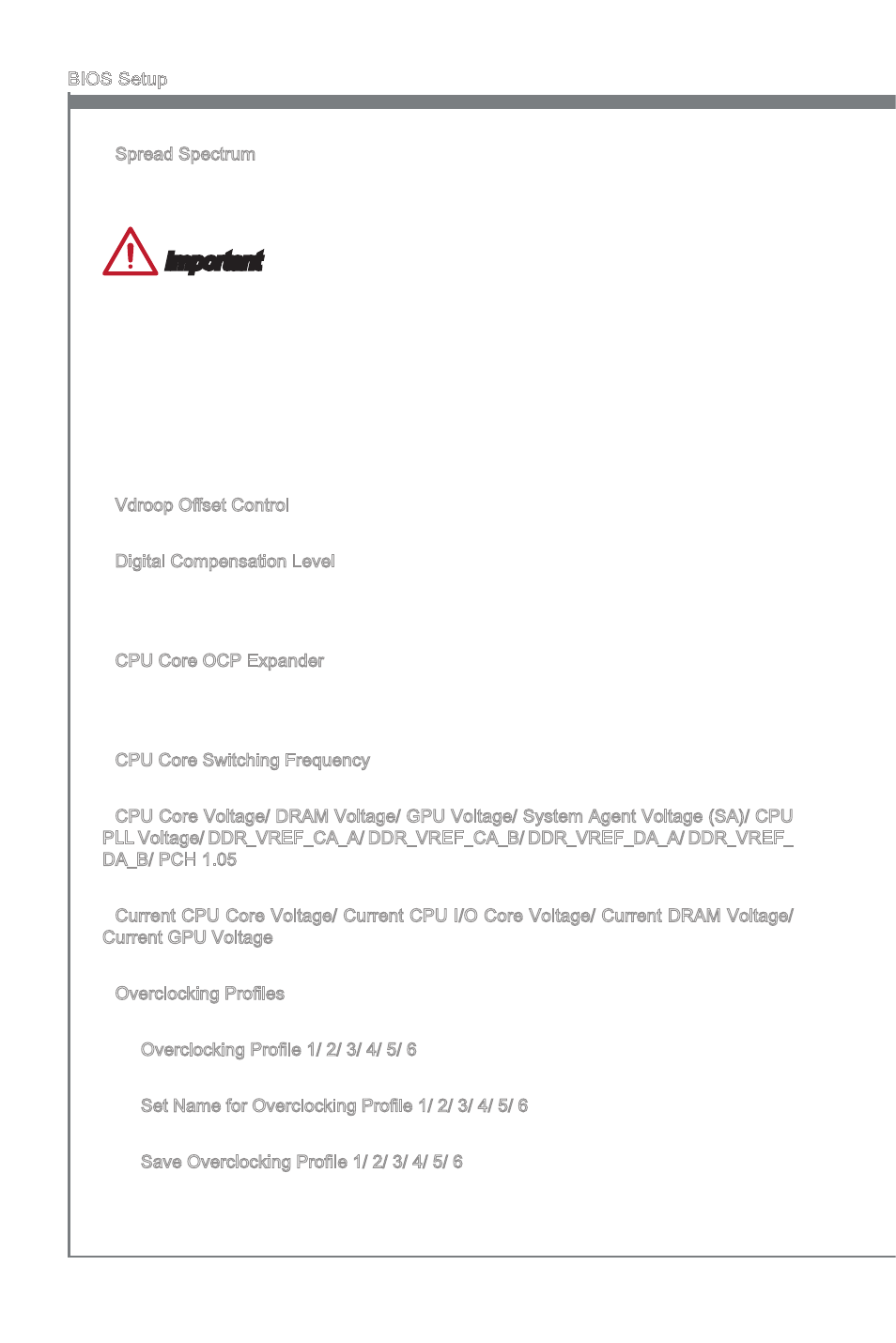
2-16
BIOS Setup
Spread Spectrum
Ths functon reduces the EMI (Electromagnetc Interference) generated by modulatng
clock generator pulses.
Important
If you do not have any EMI problem, leave the settng at [Dsabled] for optmal system
stablty and performance. But f you are plagued by EMI, select the value of Spread
Spectrum for EMI reducton.
The greater the Spread Spectrum value s, the greater the EMI s reduced, and the
system wll become less stable. For the most sutable Spread Spectrum value, please
consult your local EMI regulaton.
Remember to dsable Spread Spectrum f you are overclockng because even a slght
jtter can ntroduce a temporary boost n clock speed whch may just cause your over-
clocked processor to lock up.
Vdroop Offset Control
Ths tem s used to select the CPU core Vdroop offset control mode.
Dgtal Compensaton Level
Ths tem s used to select the current compensaton speed when the MOS phases be
changed. For overclockng or full-loadng of system, t s recommended ths field set to
[hgh]. Please note that overclockng behavor and stablty s not guaranteed.
CPU Core OCP Expander
Ths tem s used to expand the lmtaton of CPU Over Current Protecton. The hgher
expandng value ndcates less CPU protecton. So please adjust the CPU voltage
carefully f needed.
CPU Core Swtchng Frequency
Ths tem allows you to specfic the CPU core swtchng frequency.
CPU Core Voltage/ DRAM Voltage/ GPU Voltage/ System Agent Voltage (SA)/ CPU
PLL Voltage/ DDR_VREF_CA_A/ DDR_VREF_CA_B/ DDR_VREF_DA_A/ DDR_VREF_
DA_B/ PCH 1.05
These tems are used to adjust the voltage of CPU, Memory, GPU and chpset.
Current CPU Core Voltage/ Current CPU I/O Core Voltage/ Current DRAM Voltage/
Current GPU Voltage
These tems show current CPU/ CPU I/O/ DRAM/ GPU voltage. Read-only.
Overclockng Profiles
Press
Overclockng Profile 1/ 2/ 3/ 4/ 5/ 6
Press
Set Name for Overclockng Profile 1/ 2/ 3/ 4/ 5/ 6
Gve a name by typng n ths tem.
Save Overclockng Profile 1/ 2/ 3/ 4/ 5/ 6
Save the current overclockng settngs to ROM for selected profile.
▶
•
•
•
▶
▶
▶
▶
▶
▶
▶
▶
▶
▶
