Chapter 2 – MSI Z77A-G45 GAMING User Manual
Page 55
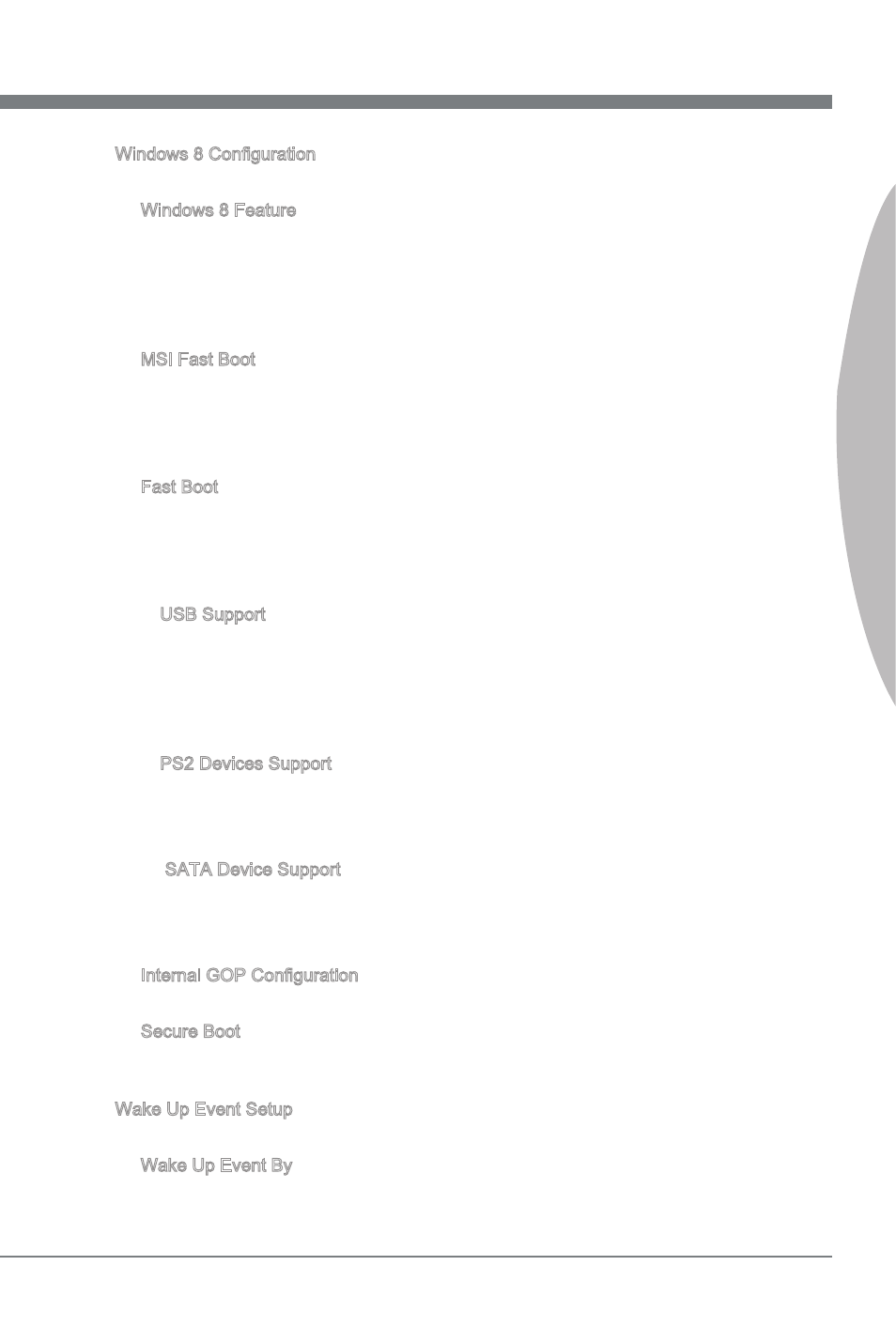
2-9
MS-7752
Chapter 2
Wndows 8 Configuraton
Press
Wndows 8 Feature
When enabled, the system wll swtch to the UEFI mode to meet the Wndows 8 logo
requrement. Before enablng ths tem, please make sure all nstalled devces &
utltes (hardware & software) meet the Wndows 8 system requrements.
[Enabled]
Enables the Wndows 8 support.
[Dsabled]
Dsables the Wndows 8 support.
MSI Fast Boot
MSI Fast Boot functon provdes the optmal fast boot performance.
[Enabled]
Enables the MSI Fast Boot functon. And the followng related "Fast
Boot" tems wll be dsabled and fixed.
[Dsabled]
Dsables the MSI Fast Boot functon.
Fast Boot
Ths tem wll only be avalable When "MSI Fast Boot" s dsabled.
[Enabled]
Enables the Wndows 8 Fast Boot functon and some tems wll be
showed up for users to set the Wndows 8 Fast Boot events.
[Dsabled]
Dsables the Wndows 8 Fast Boot functon.
USB Support
Ths tem appears when “Fast Boot” s enabled.
[Dsabled] Dsables all ntalzatons of USB devces durng POST for faster
boot tme.
[Full Intal] Enables all ntalzatons of USB devces durng POST. It wll extend
the boot tme.
PS2 Devces Support
Ths tem appears when “Fast Boot” s enabled.
[Dsabled] Dsables the PS2 devces durng POST for faster boot tme.
[Enabled]
Enables the PS2 devces. It wll extend the boot tme.
SATA Devce Support
Ths tem appears when “Fast Boot” s enabled.
[Dsabled] Dsables the SATA devces durng POST for faster boot tme.
[Enabled]
Enables the SATA devces. It wll extend the boot tme.
Internal GOP Configuraton
Ths sub-menu shows the related GOP nformaton.
Secure Boot
Press
secure boot settngs and keys of Wndows to prevent the unauthorzed access.
Wake Up Event Setup
Press
Wake Up Event By
Settng to [BIOS] actvates the followng fields, and use the followng fields to set the
wake up events. Settng to [OS], the wake up events wll be defined by OS.
▶
▶
▶
▶
▶
▶
▶
▶
▶
▶
▶
