Multi bios switch, Mult bios swtch, Chapter 1 swtch – MSI Z77A-GD65 GAMING User Manual
Page 45: Multi bios switch: mult-bios swtch, Important
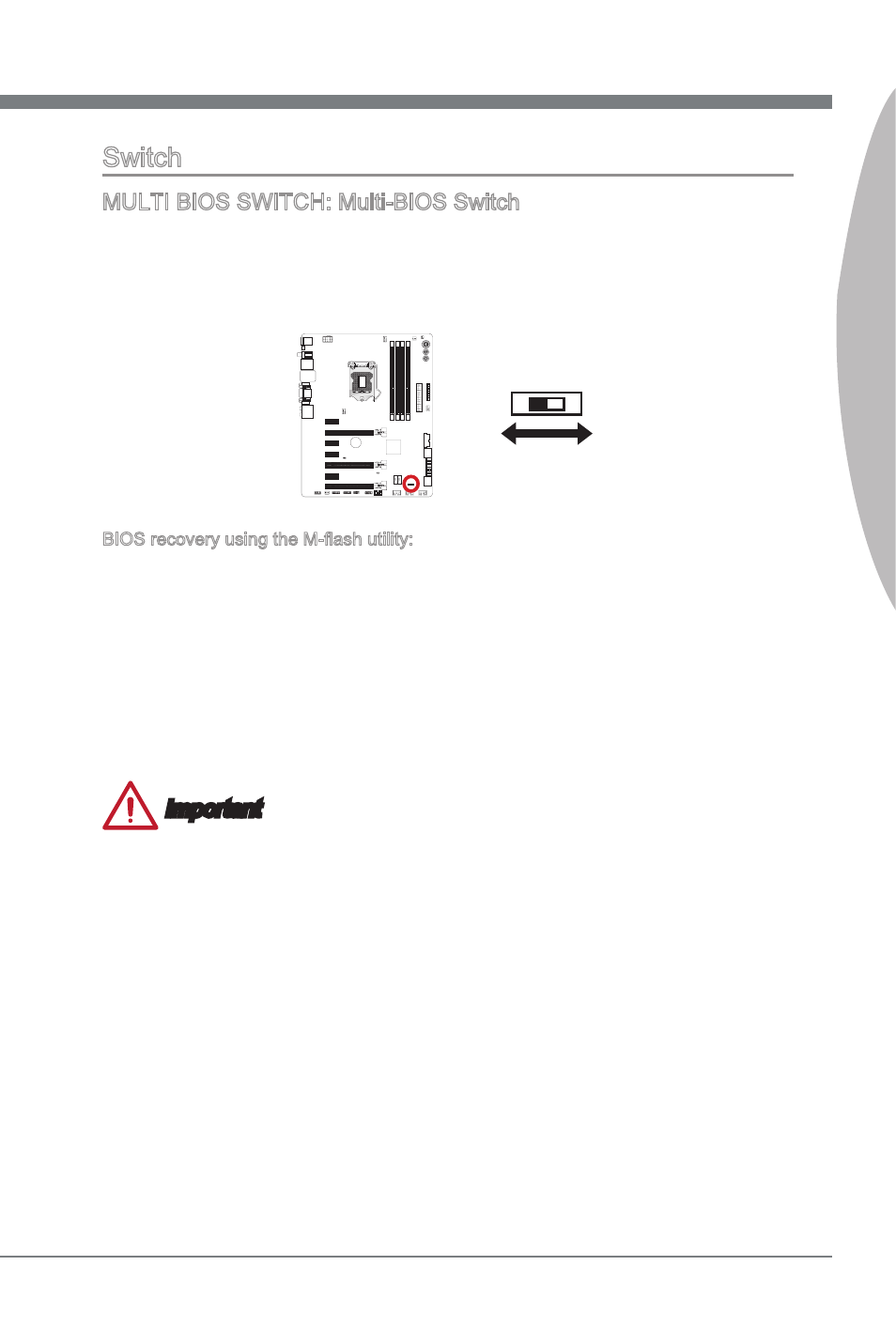
1-35
MS-7751
Chapter 1
Swtch
MULTI BIOS SWITCH: Mult-BIOS Swtch
Ths motherboard has two bult-n BIOS ROMs (Labeled A and B, default BIOS ROM
s A). If one s crashed, you can shft to the other for bootng by sldng the swtch. In
addton, these two BIOS ROMs do not have the Auto Recovery feature, you need to
mantan or update the BIOS verson by yourself.
A
B
BIOS recovery usng the M-flash utlty:
1. Ensure that the system s swtched off.
2. Boot up the system wth the operatonal BIOS ROM by swtchng the Mult-BIOS
swtch.
3. Enter the BIOS setup → UTILITIES → M-Flash → Save BIOS to storage and then
save the file to a bootable USB pen drve (root folder).
4. Swtch back to the BIOS ROM that needs to be recovered.
5. Choose “Select one file to update BIOS” and recover the BIOS ROM wth the file
saved n the USB pen drve.
Important
Do not use the Mult-BIOS Swtch when the system s powered on.
- X99S XPOWER AC Manual (116 pages)
- X99S XPOWER AC Configuration Guide (5 pages)
- X99S MPOWER Manual (112 pages)
- Z97 XPOWER AC (118 pages)
- Z97 MPOWER MAX AC (116 pages)
- Z97 MPOWER (116 pages)
- Z87 XPOWER (120 pages)
- Z87 MPOWER MAX AC (116 pages)
- Z87 MPOWER (120 pages)
- Z87 MPOWER SP (118 pages)
- X99S GAMING 9 AC (236 pages)
- X99S GAMING 7 (112 pages)
- Z97 GAMING 9 AC (112 pages)
- Z97 GAMING 5 (108 pages)
- Z97 GAMING 3 (112 pages)
- Z97-GD65 GAMING (116 pages)
- Z97-G45 GAMING (106 pages)
- Z97M GAMING (108 pages)
- Z97I GAMING AC (104 pages)
- Z87-GD65 GAMING (116 pages)
- Z87-G45 GAMING (112 pages)
- Z87-G43 GAMING (110 pages)
- Z87M GAMING (112 pages)
- B85M GAMING (92 pages)
- Z77A-G45 GAMING (96 pages)
- Z77A-G43 GAMING (98 pages)
- 970 GAMING (90 pages)
- A88X-G45 GAMING ASSASSIN’S CREED LIBERATION HD (104 pages)
- A88XM GAMING (102 pages)
- H97M ECO Manual (102 pages)
- H81M ECO Manual (164 pages)
- X99S SLI PLUS (108 pages)
- X79A-GD65 (8D) (90 pages)
- X79MA-GD45 (84 pages)
- X79A-GD45 PLUS Manual (96 pages)
- Z97S SLI PLUS Manual (106 pages)
- Z97-G55 SLI Manual (104 pages)
- Z97S SLI KRAIT EDITION Manual (104 pages)
- Z97 U3 PLUS Manual (108 pages)
- Z97 GUARD-PRO Manual (108 pages)
- Z97 PC MATE (102 pages)
- Z97M-G43 (108 pages)
- H97M-E35 (184 pages)
- Z87-G55 (108 pages)
