Multitasker – Altinex MT109-100 User Manual
Page 22
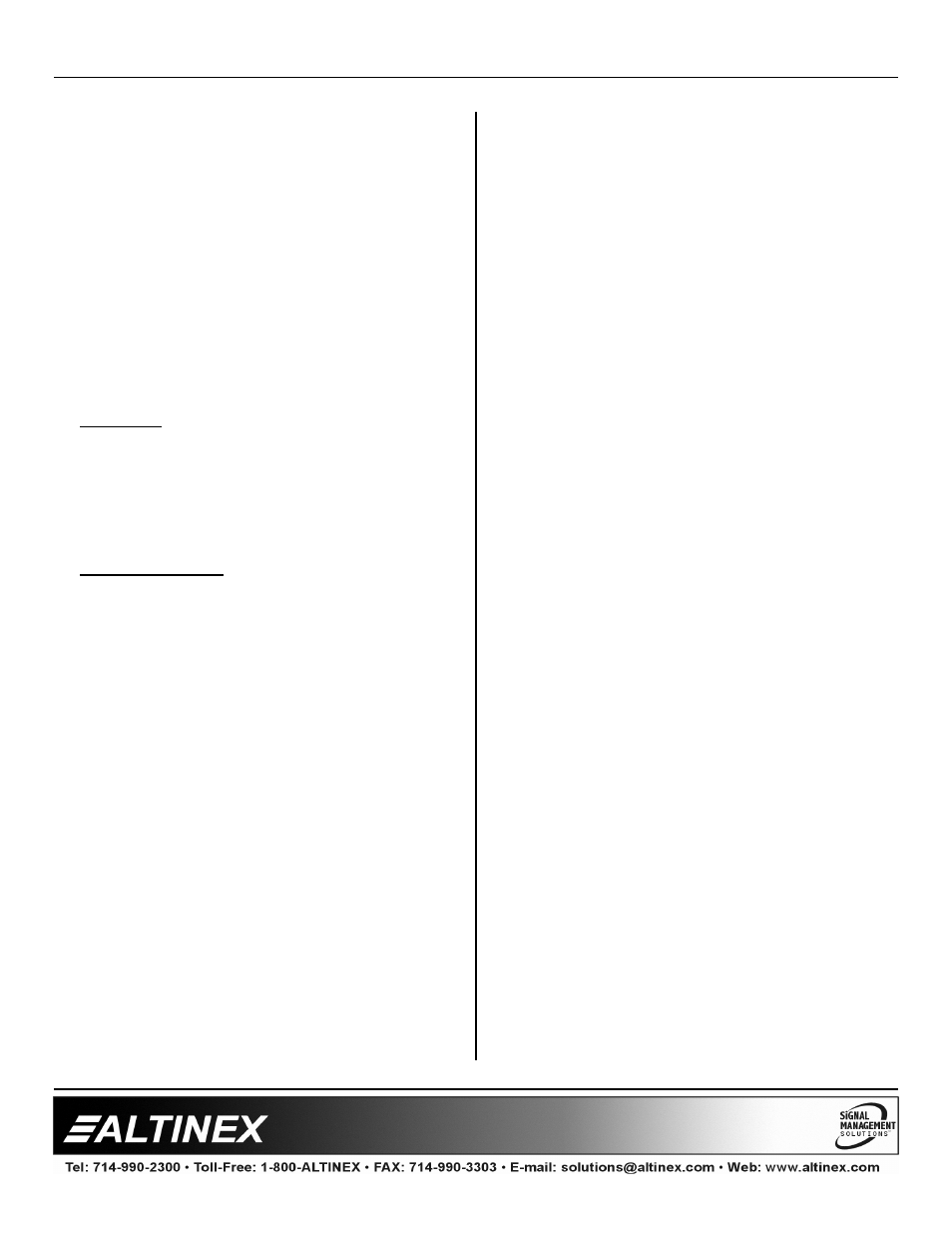
MULTITASKER™
400-0095-005
21
21
7.4.4 MT109-100 MENUS
Following are the menus available to the
MT109-100. The first menu is the Main Menu
only. The second listing is an expansion of all
the menu items available.
The expanded menu contains values in
parentheses that indicate the current setting or
value of that parameter. In some areas,
additional comments are provided for
clarification.
System prompts requiring specific values for
volume, card number etc. are not shown. See
the examples following the menus for details.
CAUTION:
Pay special attention to the top of
the CONTROL menu. After selecting the
CONTROL menu, THIS CARD or a group will
be identified at the top of the sub-menu. Since
group functions may be modified from this
menu, make sure the desired card or group is
selected.
MT109-100 Menus
1: CONTROL
SELECT CARD/GROUP
SAVE
CLEAR
SWITCH
VOLUME
MUTE
2: SETUP
SET GROUP
SET INPUT VOLUME
SET RAMP TIME
3: STATUS
4: HELP
7.4.5 MENU MODE EXAMPLES
All
Menu Mode
examples assume an
MT109-100 is installed in slot 1. Start by clicking
in the Terminal Window. Press ENTER and a
list of available cards will be displayed.
1. Select An Input
Follow the keystrokes below to select Input 3 as
the source input.
Enter
List available cards
01
Select MT109-100 in slot #1
1
Select CONTROL Menu
1
Select Card/Group Select
0
Select This Card (card #1)
The CONTROL menu will read
THIS CARD at the top.
ESC
Accept this selection
4
Select SWITCH sub-menu
3
Select Input 3
ESC
Return to CONTROL Menu
ESC
Return to the Main Menu
2. Set Input 3 Input Volume
Starting from the main menu, set Input 3 volume
level to 16. Follow the keystrokes below.
2
Select SETUP Menu
2
Select Set Input Volume
3
Select Input 3 Volume
16
Enter 16
NOTE The system may echo the 1
and the 6 entries depending
on the software settings.
ESC
Return to SETUP
ESC
Return to the Main Menu
3. Set Output Volume
Starting from the Main Menu set the output
volume level to 16 using the keystrokes below.
1
Select CONTROL Menu
5
Select VOLUME
1 or 2
Use “1” to increase and “2” to
decrease until the desired level is
obtained.
ESC
Return to CONTROL menu
ESC
Return to the Main Menu
