Assembly – Masterbuilt 30-inch Electric Digital Smokehouse (20070312) USER GUIDE User Manual
Page 7
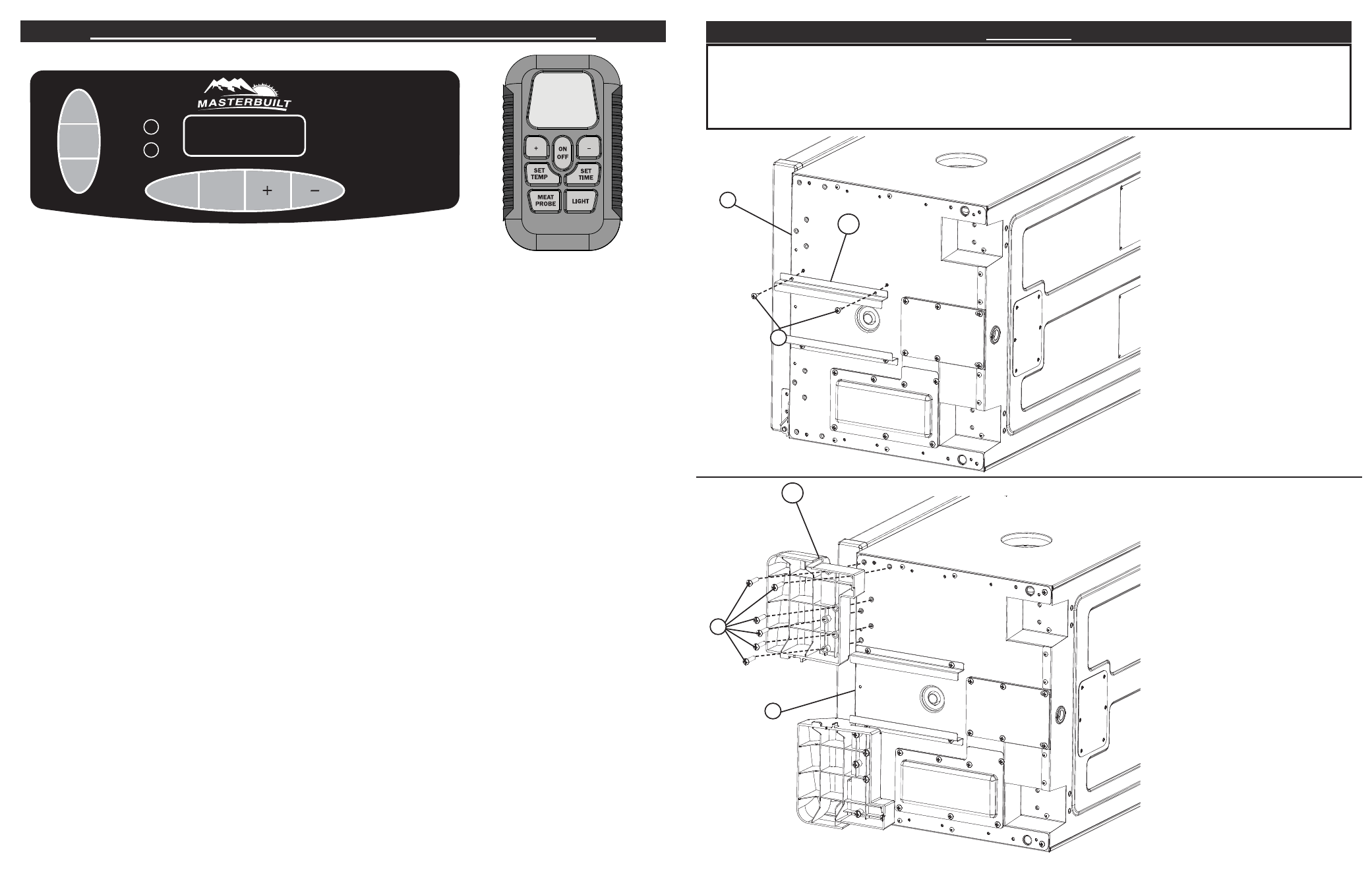
13
CÓMO UTILIZAR EL PANEL DE CONTROL Y EL CONTROL REMOTO
Nota: La luz solar directa interfi ere en la capacidad de leer la pantalla de diodos LED;
si es necesario, bloquee la luz del sol.
Para programar la temperatura:
• Oprima el botón de encendido (ON).
• Oprima una vez el botón SET TEMP; la pantalla LED parpadeará.
• Use +/- para elegir la temperatura.
• Vuelva a presionar el botón SET TEMP para fi jar la temperatura seleccionada.
Nota: El ahumador no se calentará hasta que no se programe el temporizador.
Para programar el temporizador:
• Oprima una vez el botón SET TIME; la pantalla lumínica parpadeará.
• Use +/- para elegir la cantidad de horas.
• Vuelva a presionar el botón SET TIME para fi jar la cantidad de horas seleccionada. El indicador lumínico
de los minutos comenzará a parpadear.
• Use +/- para elegir la cantidad de minutos.
• Oprima SET TIME para fi jar la cantidad de minutos y comenzar el ciclo de cocción.
El ahumador dejará de calentar cuando transcurra el tiempo fi jado.
Cómo usar el termómetro para la carne:
• Introduzca el termómetro en el centro de la pieza de carne, para obtener una lectura más precisa.
• Presione y mantenga presionado el botón MEAT PROBE, la pantalla de diodos mostrará la temperatura
interna de la carne .
• Al liberar el botón MEAT PROBE, la pantalla de diodos volverá a la opción de confi guración de
temperatura o tiempo.
Cómo usar la lámpara:
• Oprima el botón LIGHT para encender la lámpara.
• Oprima el botón LIGHT para apagar la lámpara.
Para INICIALIZAR el panel de control:
Si el panel de control muestra un mensaje de error, apague el ahumador, desconéctelo del tomacorriente y
espere diez segundos, vuelva a conectarlo al tomacorriente y enciéndalo. Esto inicializará el panel de control.
ON
OFF
MEAT
PROBE
LIGHT
SET
TIME
SET
TEMP
HEATING
POWER
Heat will turn off when time has expired
Step 1- Setting Temperature:
1) Press ON button
2) Press SET TEMP once
3) Use +/- to set desired temperature
4) Push SET TEMP to lock temperature
Step 2- Setting Timer:
1) Press SET TIME once
2) Use +/- to set hours
3) Push SET TIME to set minutes
4) Use +/- to set minutes
5) Press SET TIME to start Cook Cycle
Step 3- Meat Probe:
1) Insert Probe into Center of Meat
2) Press MEAT PROBE to check
Internal Meat Temperature
Note: Internal Meat Temperatures
May Vary by Location
6
ASSEMBLY
• BEFORE ASSEMBLY READ ALL INSTRUCTIONS CAREFULLY.
• ASSEMBLE UNIT ON A CLEAN, FLAT SURFACE.
• TOOL NEEDED: PHILLIPS HEAD SCREWDRIVER
**Some assembly steps may already be completed
due to pre-assembly at the factory.**
STEP 1
Remove all components on
inside of smoker before
beginning assembly.
Carefully position smoker on
side as shown. Alternatively,
the smoker can be positioned
upside down for assembly.
However, make sure styrofoam
packaging remains on top to
prevent damage to control
panel.
Attach grease tray bracket (22) to
bottom of smoker body (1) using
screws (B).
Repeat step for remaining grease
tray bracket.
STEP 2
Secure front foot (21) to bottom of
smoker body (1) using screws (A).
Repeat step on opposite side for
remaining front foot.
1
21
1
22
A
B
