Nine, Browse the files via network, 1 browse the files via network – KWorld M210 User Manual
Page 30
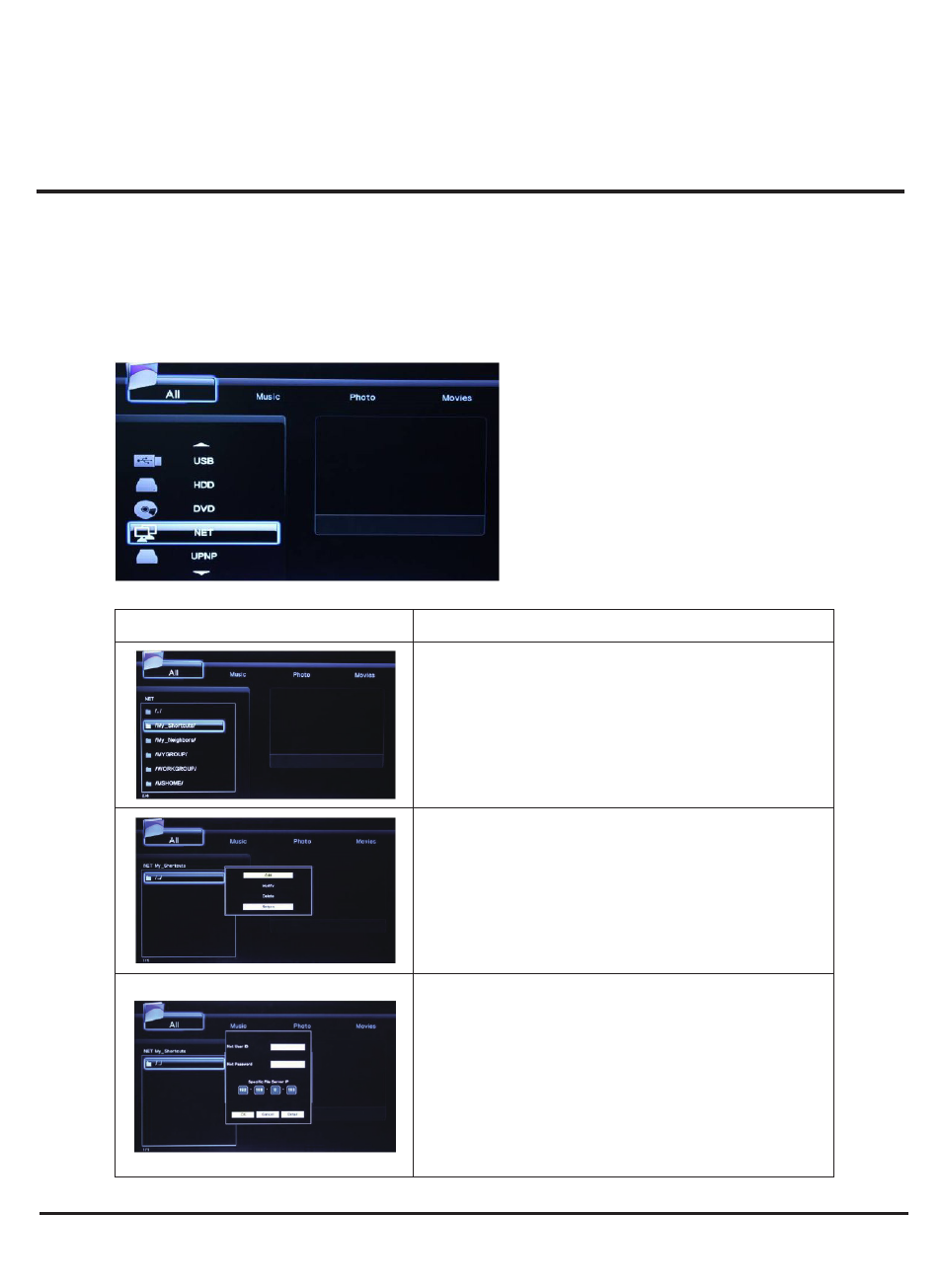
M210
29
9.1 Browse the files via network
There are three ways to locate media files shared on your local network in the Network
menu. One is to browse through My_Shortcuts; the other one is to browse through my
Neighbors. And the third way is to browse through workgroup.
8.9.1 Browsing through My Shortcuts
My Shortcuts: enter by inputting
IP address, users’ name and the
password directly.
1. Share a file on computer and set
access permissions for this folder,
you need to read the agreement
at least.
2. Close the windows firewall.
NINE
Browse the files via network
My_Shortcuts
Instructions of Operations
Press the Up/Down keys on the remote
controller to select My_Shortcuts from the
network menu and press OK key to access.
Press the EDIT button and select Add option to
access
After the added item is selected, you will enter IP
setting window. Press OK key to set the Net
User ID, Net Password, and Specific File Server
IP. click Simple Detail to switch between simple
and advanced menu.
And you can also input the IP address in
Specific File Server IP first, then input Net
User ID, Net Password, and press confirm or
confirm and save to myshortcuts to access.
