7 settings 8.8 network attached storage – KWorld M210 User Manual
Page 29
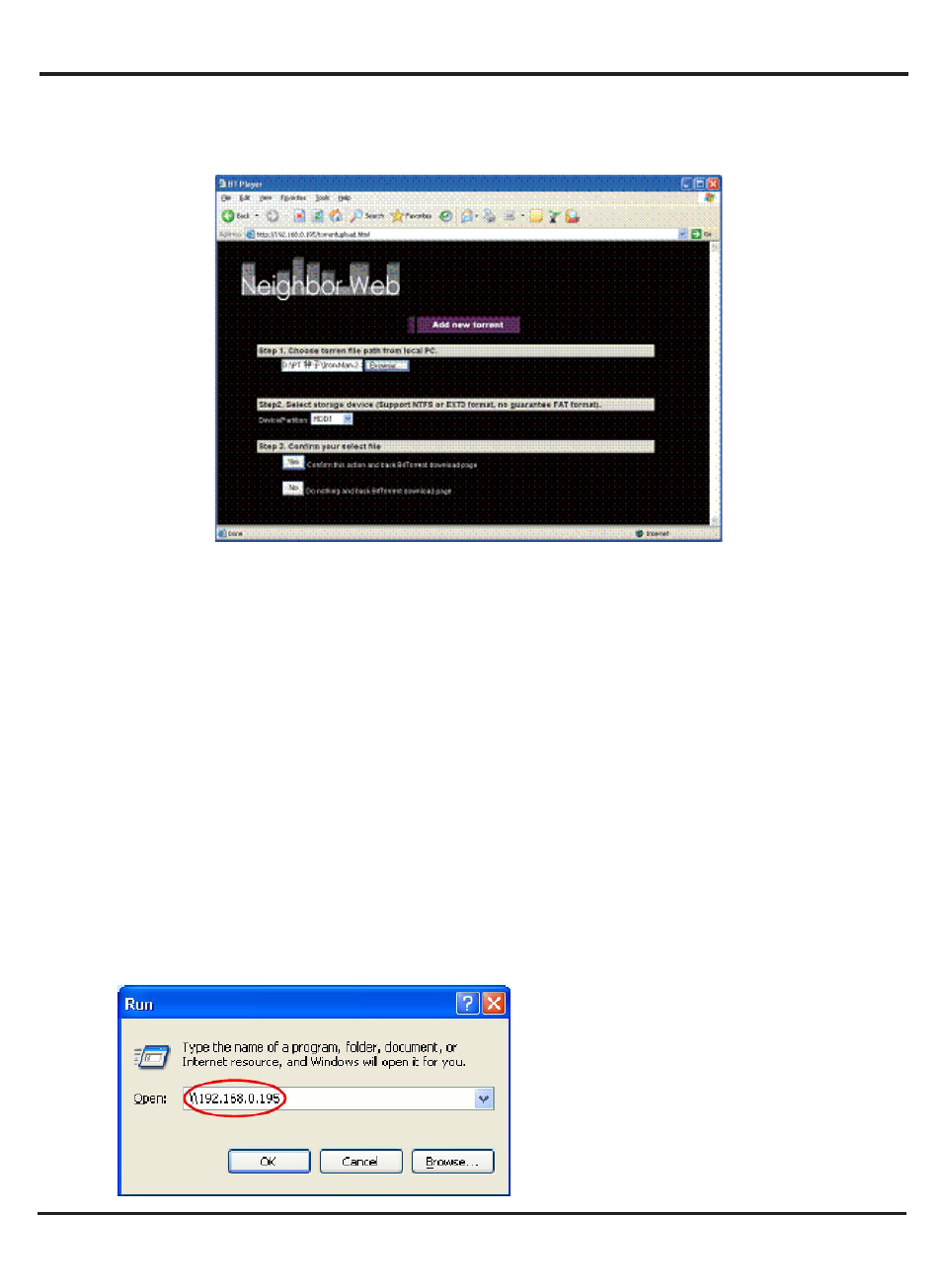
© 2011 KWorld
28
8.7 Settings
8.8 Network Attached Storage
Click Setting on the BitTorrent Download page to enter the BitTorrent Setting page.
This product may serve as the network storage device (NAS, Network-Attached Storage).
Put it into your family network to make it convenient for you to store and manage the data
on LAN.
Before using this function, please make sure the network (Ethernet or wireless network)
has been connected correctly. Input the \\IP address in the address column of START
UP-> RUNNING or on the browser of Windows operating system and then press Enter key
on the keypad to access the built-in hard disk on the player from the computer on LAN.
E.g., input \\192.168.0.195 if the player’s IP address is192.168.0.195.)
With this method, you can access into
any partitions on the hard disk of the
player, you can manage, copy or store
the data in the player on LAN.
You can also access the player's
Internal HD (samba) by the chapter1.3
Visit Neighbor.
In the BitTorrent Setting page, you can configure the following settings:
Set the maximum download rate.
Set the maximum upload rate.
Set the idle hours to start the next download automatically.
Set the seeding hours to automatically delete the network files from neighbor web.
Set to delete the finished torrent files automatically or not.
Set the maximum number of simultaneous download tasks.seed
