KWorld M210 User Manual
Page 12
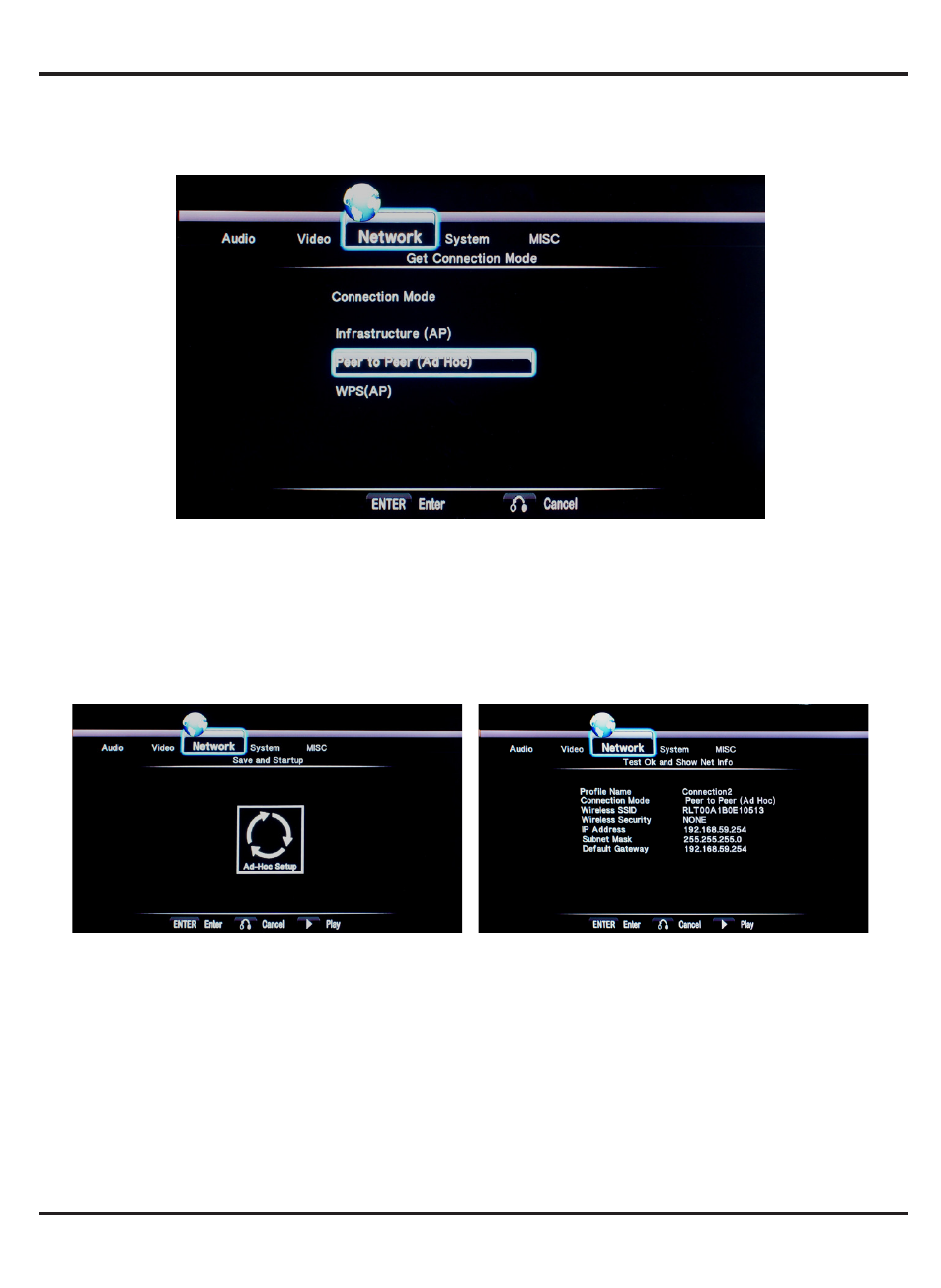
M210
11
Press
ENTER button to enter. Press RETURN to return.
Helpful tips:
If the test is ok, the network information will be displayed
Note: Both the player and your PC need to use the Ad Hoc mode, share a common
SSID, and be put into the same IP range
Select PLAY button to confirm and the next step.
The Wireless Network Card for USB is optional and not all wireless Network cards
that can be used for this player are sold on the market. It only supports the model as
Realtek RTL8187B and Realtek RTL8191SU. Please consult with your sale agent
when you wish to make the best use of this product.
Set the
Wireless SSID, Wireless Security, and Host IP for the Ad Hoc connection.
Ad Hoc Setup
