Main – Acer 240 User Manual
Page 55
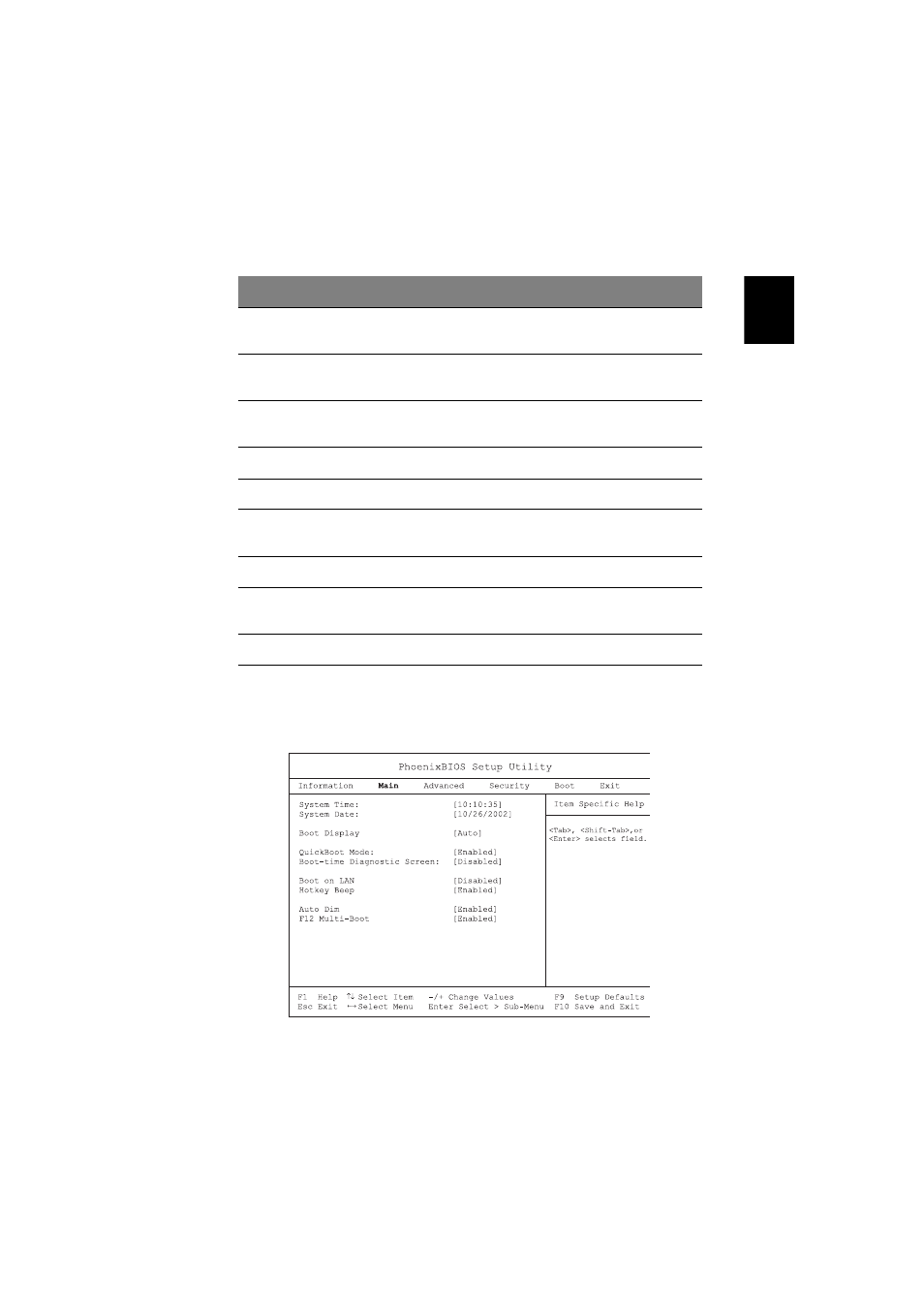
47
English
Main
The Main menu screen allows you to set basic settings about your
computer such as date and time and boot settings.
HDD1 Serial
Number
Shows the primary master hard disk drive serial number.
System BIOS
Version
Shows the system BIOS version.
VGA BIOS
Version
Shows the video graphics accelerator BIOS version.
KBC Version
Shows the current keyboard controller (KBC) version
Serial Number
Shows the system serial number.
Asset Tag
Number
Shows the asset tag number.
Product Name
Shows the official name of the product.
Manufacturer
Name
Shows the name of the manufacturer.
UUID
Shows the universally unique identifier number.
Parameter
Description
This manual is related to the following products:
