KWorld UB385-T User Manual
Page 6
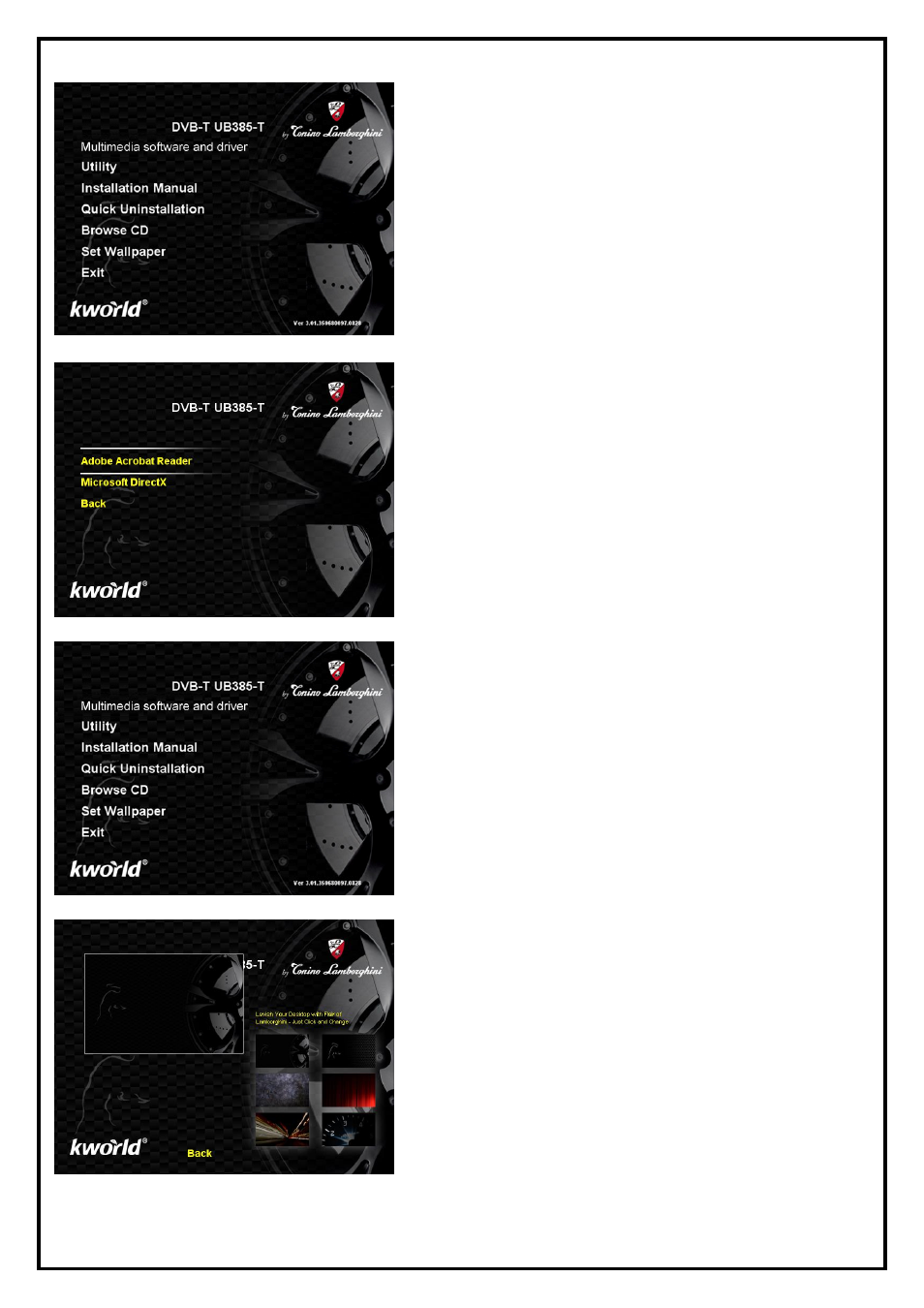
6
7. If you want to install other tools in the CD, Please click
on the “Utility”.
8. Please click on “Adobe Acrobat Reader” and
“Microsoft DirectX” to install it or click on “Back” to
return Autorun Menu.
9. Please click on “Set Wallpaper” and proceed to set the
special wallpapers on your desktop.
10. Just click on one of the six wallpapers and it will change
wallpaper automatically.
See also other documents in the category KWorld Accessories for video:
- UB490-A (49 pages)
- UB445-U2 (60 pages)
- UB435-Q (7 pages)
- SA235 (6 pages)
- PVR-TV 305U (9 pages)
- SA230WP (17 pages)
- PE360-A (9 pages)
- HyperMedia Center V2-1 (29 pages)
- UB390-A (10 pages)
- KW-IPTV UB110 Installation Manual (9 pages)
- KW-IPTV UB110 CyberLink Live (6 pages)
- VS-PVR-TV 303U RF (10 pages)
- PVR-TV 7131 SE (9 pages)
- PVR-TV 7134SE (9 pages)
- VS-USB2800D (6 pages)
- DVD Maker 2 (7 pages)
- GM220 (34 pages)
- SA300-A HDMI (12 pages)
- HyperMedia Center V1-3 (17 pages)
- HyperMedia Center V3-3 (15 pages)
- VS-DVBT PE210 (10 pages)
- VS-DVBT 380U (9 pages)
- KW-DVB-T 100SE (9 pages)
- DVB-T PC160-T (9 pages)
- DVB-T 399U (8 pages)
- HyperMedia Center V3-5 (24 pages)
- DVB-T 395U (7 pages)
- IPTV UB310 (9 pages)
- PE315-2D (8 pages)
- PE-360-D (11 pages)
- KW-DVBT 325U (8 pages)
- VS-DVBT 323U (10 pages)
- DVB-T 210SE (9 pages)
- DV/AV 883 (3 pages)
- VS-L883D (5 pages)
- VS-DVB-T PI610 (9 pages)
- UD160 (14 pages)
- UD165 (14 pages)
- VS-PCTV1600 (12 pages)
