FMI IVSP User Manual
Page 2
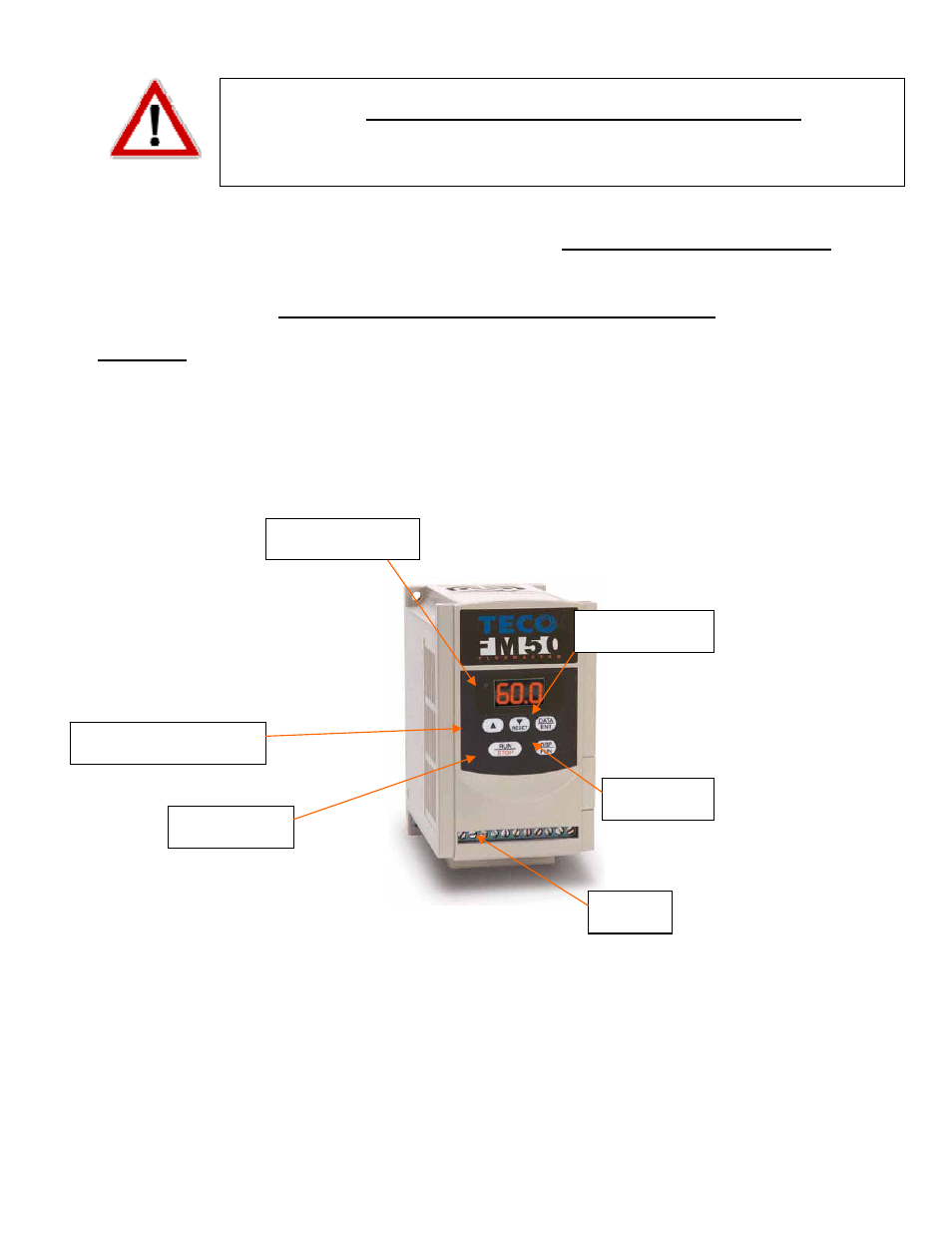
IN-IVSP/QS-10
Note: Prior to applying power to the controller carefully read all warnings and safety
precautions in the Flux Master FM50 Instruction Manual & User Manual. Failure to
adhere to the warning and safety precautions could result in injury and damage to
property.
IMPORTANT: DO NOT EXCEED SPEED OF 60 HZ
.
Note: The FM50 comes with factory default settings. Care should be taken when changing these values.
To restore the drive to the original factory default values see “Restore Factory Default Settings” in this
document.
Quick Start (Initial operation “out of the box”)
Initial Use:
1. Connect cable from motor to controller per FMI outline drawing 600173.
2. Connect AC cord to controller per FMI outline drawing 600173.
3. Plug line cord to 115 VAC 50/60 Hz source.
4. Controller will display 5.0 (150 RPM).
5. Command a RUN by pressing the RUN/STOP button. Motor will spin CW to 150 RPM.
6. Pushing the UP/DOWN buttons will increase/decrease the speed accordingly.
7. Factory default maximum frequency is 60 Hz (1800 RPM). Care should be taken not allow the
maximum frequency to exceed 60 Hz (1800 RPM).
FREQUENCY
RUN/STOP
DSP/FUN
UP/DOWN (RESET)
DATA/ENT
TM2
Page 2 of 4
